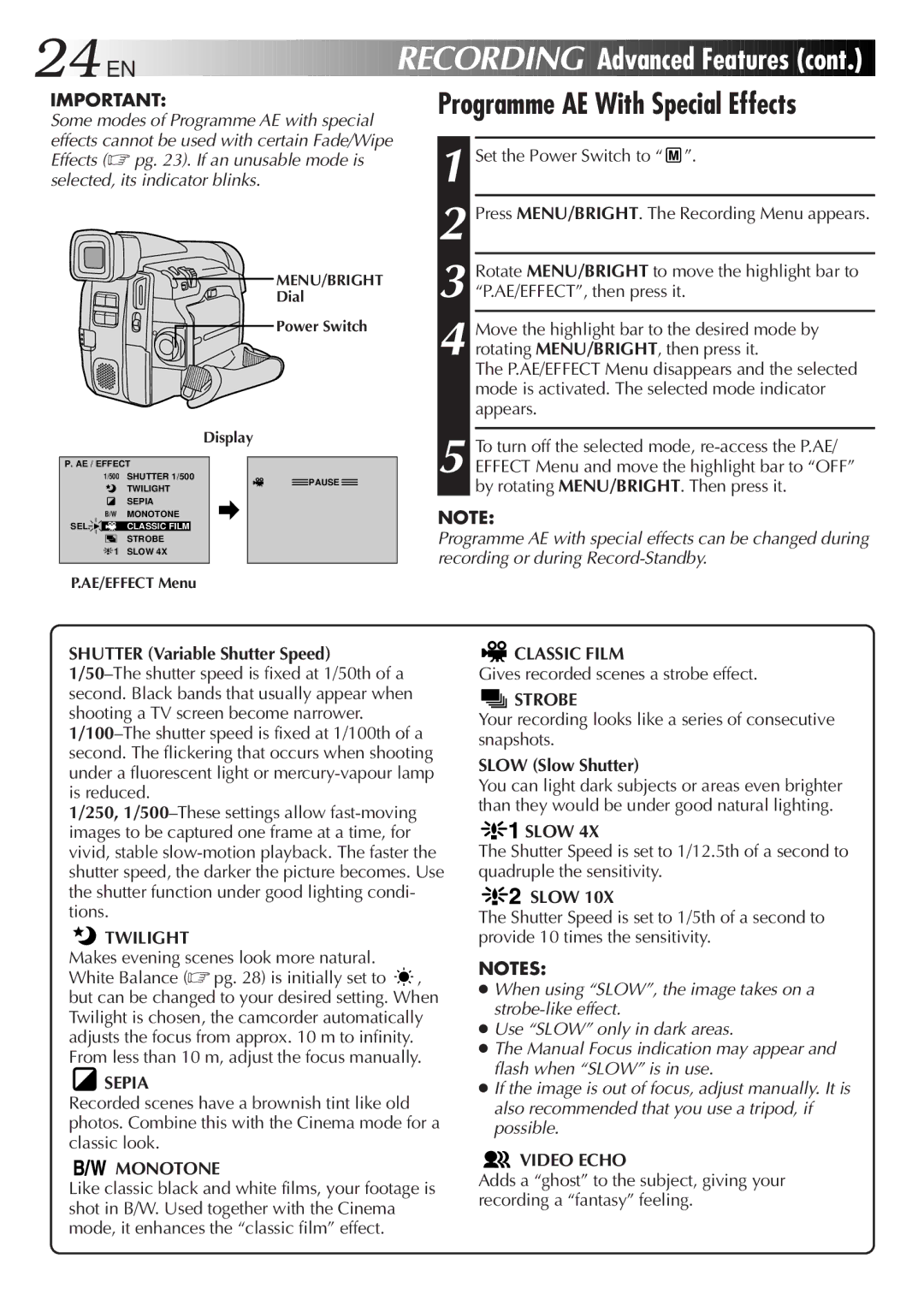24
 EN
EN




























IMPORTANT:
Some modes of Programme AE with special effects cannot be used with certain Fade/Wipe Effects (☞ pg. 23). If an unusable mode is selected, its indicator blinks.
MENU/BRIGHT
Dial
Power Switch
RECORDING

 Advanced
Advanced
 Features
Features (cont.)
(cont.)

Programme AE With Special Effects
1 Set the Power Switch to “ ![]() ”.
”.
2 Press MENU/BRIGHT. The Recording Menu appears.
3 Rotate MENU/BRIGHT to move the highlight bar to “P.AE/EFFECT”, then press it.
4 Move the highlight bar to the desired mode by rotating MENU/BRIGHT, then press it.
The P.AE/EFFECT Menu disappears and the selected mode is activated. The selected mode indicator appears.
Display
5 To turn off the selected mode, re-access the P.AE/
P. AE / EFFECT
1/500 SHUTTER 1/500
TWILIGHT
SEPIA
B/W MONOTONE SEL. 4 ![]() CLASSIC FILM
CLASSIC FILM
STROBE
![]() 1 SLOW 4X
1 SLOW 4X
P.AE/EFFECT Menu
![]() PAUSE
PAUSE ![]()
EFFECT Menu and move the highlight bar to “OFF” by rotating MENU/BRIGHT. Then press it.
NOTE:
Programme AE with special effects can be changed during recording or during
SHUTTER (Variable Shutter Speed)
1/250,
 TWILIGHT
TWILIGHT
Makes evening scenes look more natural. White Balance (☞ pg. 28) is initially set to ![]() , but can be changed to your desired setting. When Twilight is chosen, the camcorder automatically adjusts the focus from approx. 10 m to infinity. From less than 10 m, adjust the focus manually.
, but can be changed to your desired setting. When Twilight is chosen, the camcorder automatically adjusts the focus from approx. 10 m to infinity. From less than 10 m, adjust the focus manually.
 SEPIA
SEPIA
Recorded scenes have a brownish tint like old photos. Combine this with the Cinema mode for a classic look.

 MONOTONE
MONOTONE
Like classic black and white films, your footage is shot in B/W. Used together with the Cinema mode, it enhances the “classic film” effect.
![]() CLASSIC FILM
CLASSIC FILM
Gives recorded scenes a strobe effect.



 STROBE
STROBE
Your recording looks like a series of consecutive snapshots.
SLOW (Slow Shutter)
You can light dark subjects or areas even brighter than they would be under good natural lighting.
 SLOW 4X
SLOW 4X
The Shutter Speed is set to 1/12.5th of a second to quadruple the sensitivity.
 SLOW 10X
SLOW 10X
The Shutter Speed is set to 1/5th of a second to provide 10 times the sensitivity.
NOTES:
●When using “SLOW”, the image takes on a
●Use “SLOW” only in dark areas.
●The Manual Focus indication may appear and flash when “SLOW” is in use.
●If the image is out of focus, adjust manually. It is also recommended that you use a tripod, if possible.
 VIDEO ECHO
VIDEO ECHO
Adds a “ghost” to the subject, giving your recording a “fantasy” feeling.