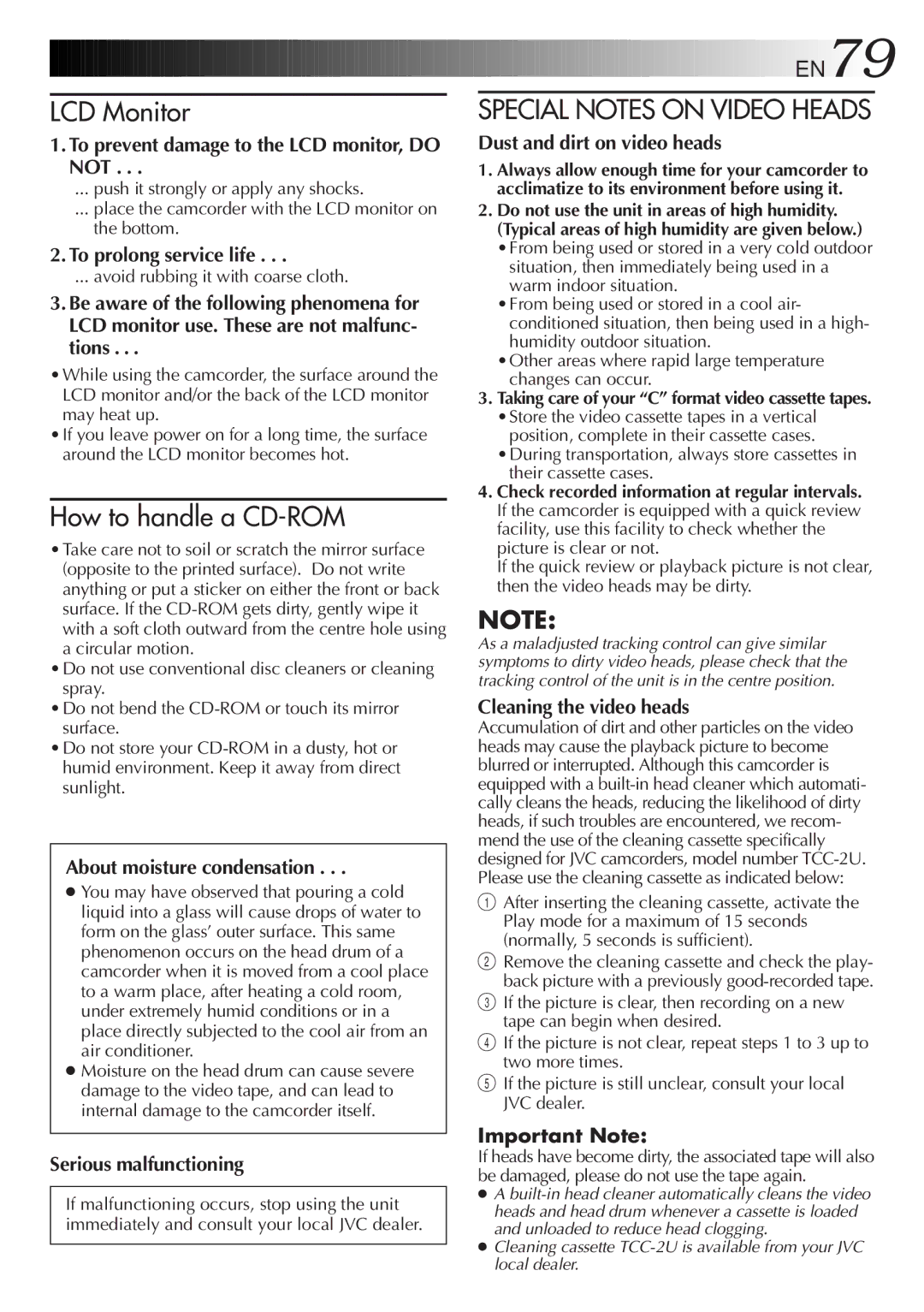LCD Monitor
1.To prevent damage to the LCD monitor, DO NOT . . .
... push it strongly or apply any shocks.
... place the camcorder with the LCD monitor on the bottom.
2.To prolong service life . . .
... avoid rubbing it with coarse cloth.
3.Be aware of the following phenomena for LCD monitor use. These are not malfunc- tions . . .
•While using the camcorder, the surface around the LCD monitor and/or the back of the LCD monitor may heat up.
•If you leave power on for a long time, the surface around the LCD monitor becomes hot.
How to handle a CD-ROM
•Take care not to soil or scratch the mirror surface (opposite to the printed surface). Do not write anything or put a sticker on either the front or back surface. If the
•Do not use conventional disc cleaners or cleaning spray.
•Do not bend the
•Do not store your
About moisture condensation . . .
●You may have observed that pouring a cold liquid into a glass will cause drops of water to form on the glass’ outer surface. This same phenomenon occurs on the head drum of a camcorder when it is moved from a cool place to a warm place, after heating a cold room, under extremely humid conditions or in a place directly subjected to the cool air from an air conditioner.
●Moisture on the head drum can cause severe damage to the video tape, and can lead to internal damage to the camcorder itself.
Serious malfunctioning
If malfunctioning occurs, stop using the unit immediately and consult your local JVC dealer.
![]()
![]()
![]()
![]()
![]()
![]()
![]()
![]()
![]()
![]()
![]()
![]()
![]()
![]()
![]()
![]()
![]()
![]()
![]()
![]()
![]()
![]()
![]()
![]()
![]()
![]()
![]()
![]()
![]()
![]()
![]()
![]()
![]()
![]()
![]()
![]()
![]()
![]()
![]()
![]() EN79
EN79![]()
SPECIAL NOTES ON VIDEO HEADS
Dust and dirt on video heads
1.Always allow enough time for your camcorder to acclimatize to its environment before using it.
2.Do not use the unit in areas of high humidity. (Typical areas of high humidity are given below.) •From being used or stored in a very cold outdoor
situation, then immediately being used in a warm indoor situation.
•From being used or stored in a cool air- conditioned situation, then being used in a high- humidity outdoor situation.
•Other areas where rapid large temperature changes can occur.
3.Taking care of your “C” format video cassette tapes. •Store the video cassette tapes in a vertical
position, complete in their cassette cases. •During transportation, always store cassettes in
their cassette cases.
4.Check recorded information at regular intervals. If the camcorder is equipped with a quick review facility, use this facility to check whether the picture is clear or not.
If the quick review or playback picture is not clear, then the video heads may be dirty.
NOTE:
As a maladjusted tracking control can give similar symptoms to dirty video heads, please check that the tracking control of the unit is in the centre position.
Cleaning the video heads
Accumulation of dirt and other particles on the video heads may cause the playback picture to become blurred or interrupted. Although this camcorder is equipped with a
1After inserting the cleaning cassette, activate the Play mode for a maximum of 15 seconds (normally, 5 seconds is sufficient).
2Remove the cleaning cassette and check the play- back picture with a previously
3If the picture is clear, then recording on a new tape can begin when desired.
4If the picture is not clear, repeat steps 1 to 3 up to two more times.
5If the picture is still unclear, consult your local JVC dealer.
Important Note:
If heads have become dirty, the associated tape will also be damaged, please do not use the tape again.
●A
●Cleaning cassette