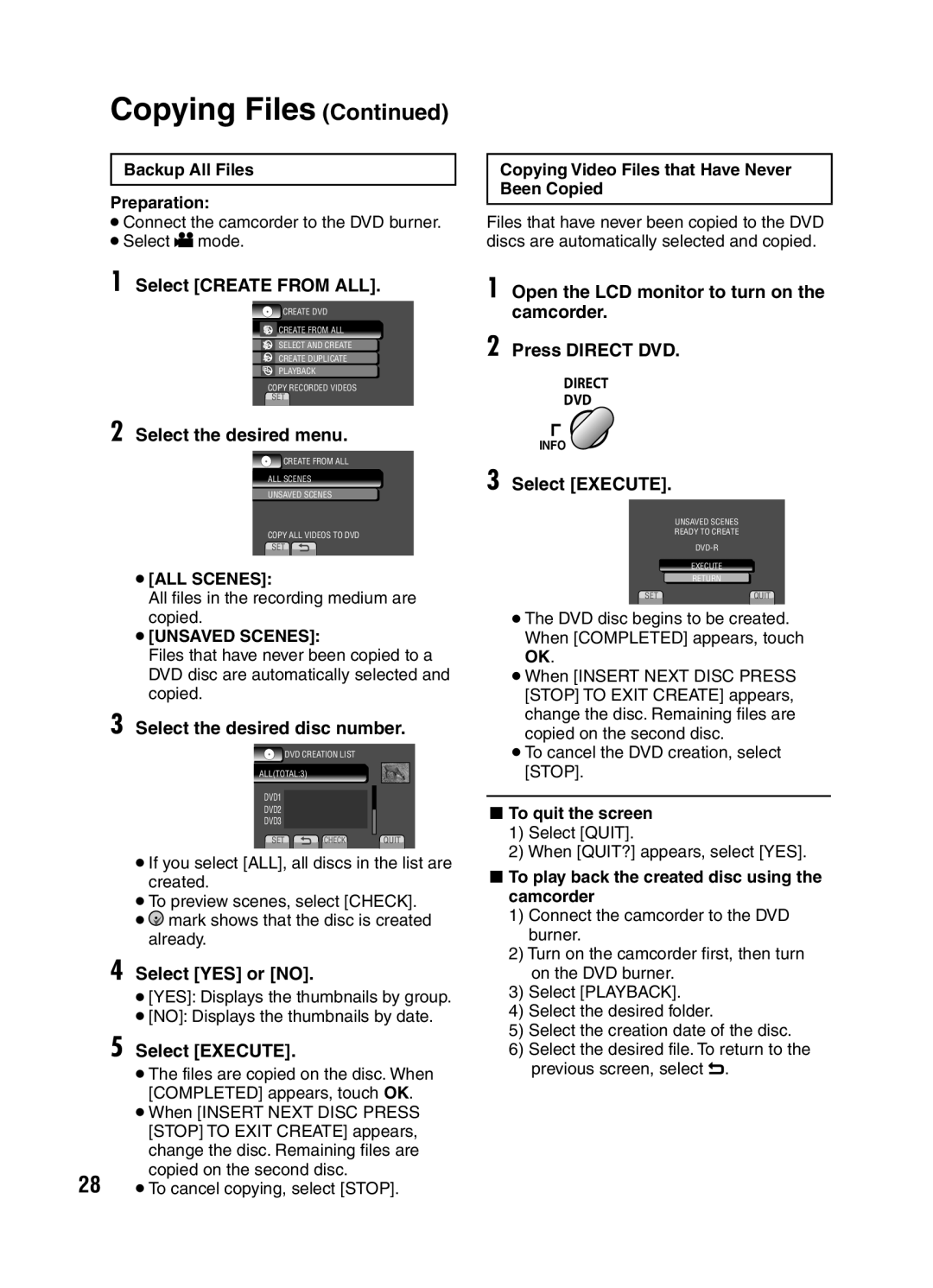Copying Files (Continued)
Backup All Files
Preparation:
•Connect the camcorder to the DVD burner.
•Select ! mode.
1 Select [CREATE FROM ALL].
![]() CREATE DVD
CREATE DVD
![]() CREATE FROM ALL
CREATE FROM ALL
![]() SELECT AND CREATE
SELECT AND CREATE
CREATE DUPLICATE
![]() PLAYBACK
PLAYBACK
COPY RECORDED VIDEOS
SET
2 Select the desired menu.
![]() CREATE FROM ALL
CREATE FROM ALL
ALL SCENES
UNSAVED SCENES
COPY ALL VIDEOS TO DVD
SET
•[ALL SCENES]:
All files in the recording medium are copied.
•[UNSAVED SCENES]:
Files that have never been copied to a DVD disc are automatically selected and copied.
3 Select the desired disc number.
![]() DVD CREATION LIST
DVD CREATION LIST
ALL(TOTAL:3)
DVD1
DVD2
DVD3
SET ![]() CHECK QUIT
CHECK QUIT
•If you select [ALL], all discs in the list are created.
•To preview scenes, select [CHECK].
•![]() mark shows that the disc is created already.
mark shows that the disc is created already.
4 Select [YES] or [NO].
•[YES]: Displays the thumbnails by group.
•[NO]: Displays the thumbnails by date.
5 Select [EXECUTE].
•The files are copied on the disc. When [COMPLETED] appears, touch OK.
•When [INSERT NEXT DISC PRESS [STOP] TO EXIT CREATE] appears,
change the disc. Remaining files are copied on the second disc.
28• To cancel copying, select [STOP].
Copying Video Files that Have Never Been Copied
Files that have never been copied to the DVD discs are automatically selected and copied.
1 Open the LCD monitor to turn on the camcorder.
2 Press DIRECT DVD.
DIRECT
DVD
INFO ![]()
3 Select [EXECUTE].
UNSAVED SCENES
READY TO CREATE
EXECUTE
RETURN
SETQUIT
•The DVD disc begins to be created. When [COMPLETED] appears, touch OK.
•When [INSERT NEXT DISC PRESS [STOP] TO EXIT CREATE] appears, change the disc. Remaining files are copied on the second disc.
•To cancel the DVD creation, select [STOP].
LTo quit the screen
1)Select [QUIT].
2)When [QUIT?] appears, select [YES].
LTo play back the created disc using the camcorder
1)Connect the camcorder to the DVD burner.
2)Turn on the camcorder first, then turn on the DVD burner.
3)Select [PLAYBACK].
4)Select the desired folder.
5)Select the creation date of the disc.
6)Select the desired file. To return to the previous screen, select @.