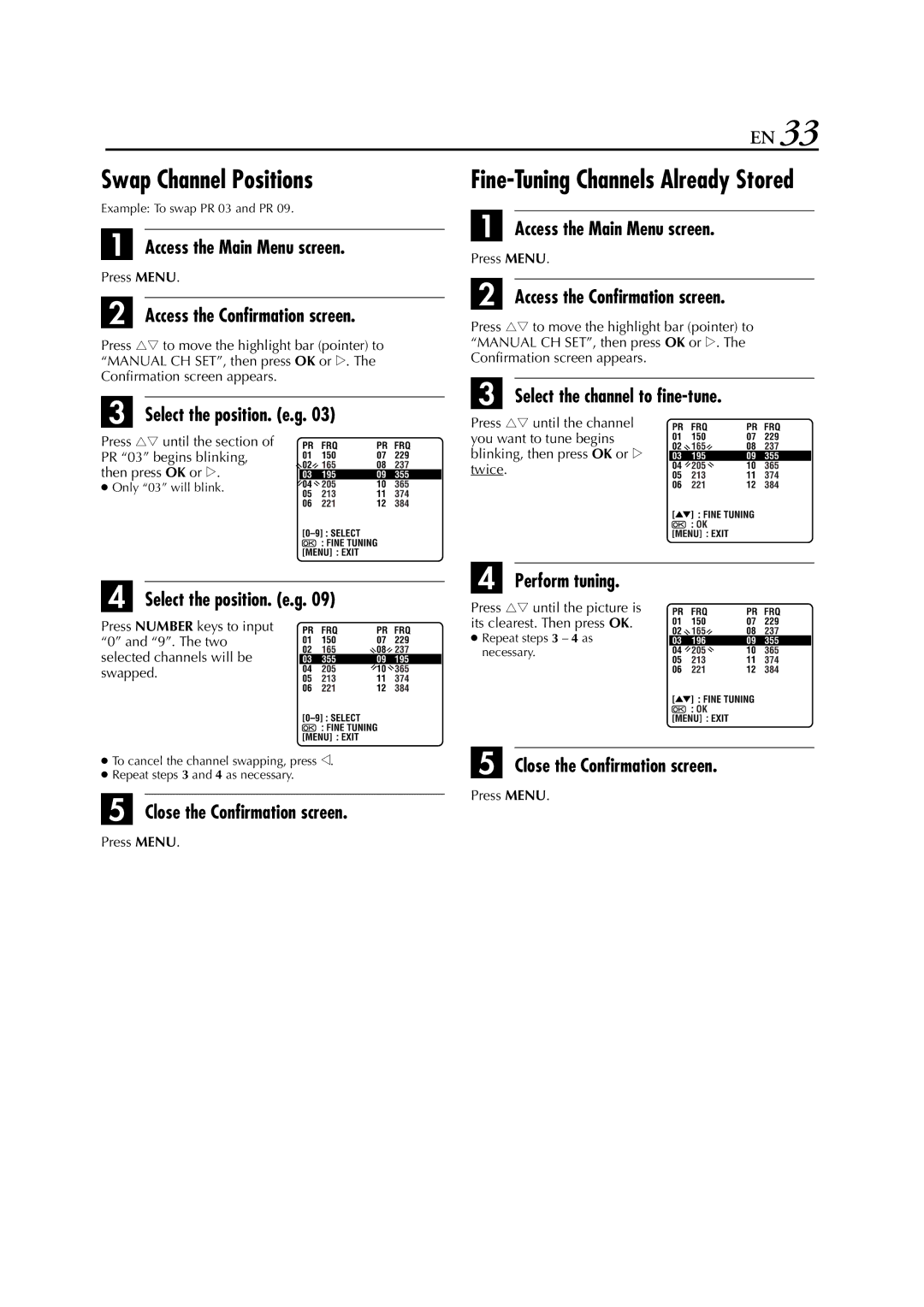EN 33
Swap Channel Positions
Example: To swap PR 03 and PR 09.
A Access the Main Menu screen.
Press MENU.
B Access the Confirmation screen.
Press rt to move the highlight bar (pointer) to “MANUAL CH SET”, then press OK or e. The Confirmation screen appears.
C Select the position. (e.g. 03)
Press rt until the section of PR “03” begins blinking, then press OK or e.
● Only “03” will blink.
D Select the position. (e.g. 09)
Press NUMBER keys to input “0” and “9”. The two selected channels will be swapped.
●To cancel the channel swapping, press w.
●Repeat steps 3 and 4 as necessary.
E Close the Confirmation screen.
Press MENU.
Fine-Tuning Channels Already Stored
A Access the Main Menu screen.
Press MENU.
B Access the Confirmation screen.
Press rt to move the highlight bar (pointer) to “MANUAL CH SET”, then press OK or e. The Confirmation screen appears.
C Select the channel to fine-tune.
Press rt until the channel you want to tune begins blinking, then press OK or e twice.
D Perform tuning.
Press rt until the picture is its clearest. Then press OK.
● Repeat steps 3 – 4 as necessary.
E Close the Confirmation screen.