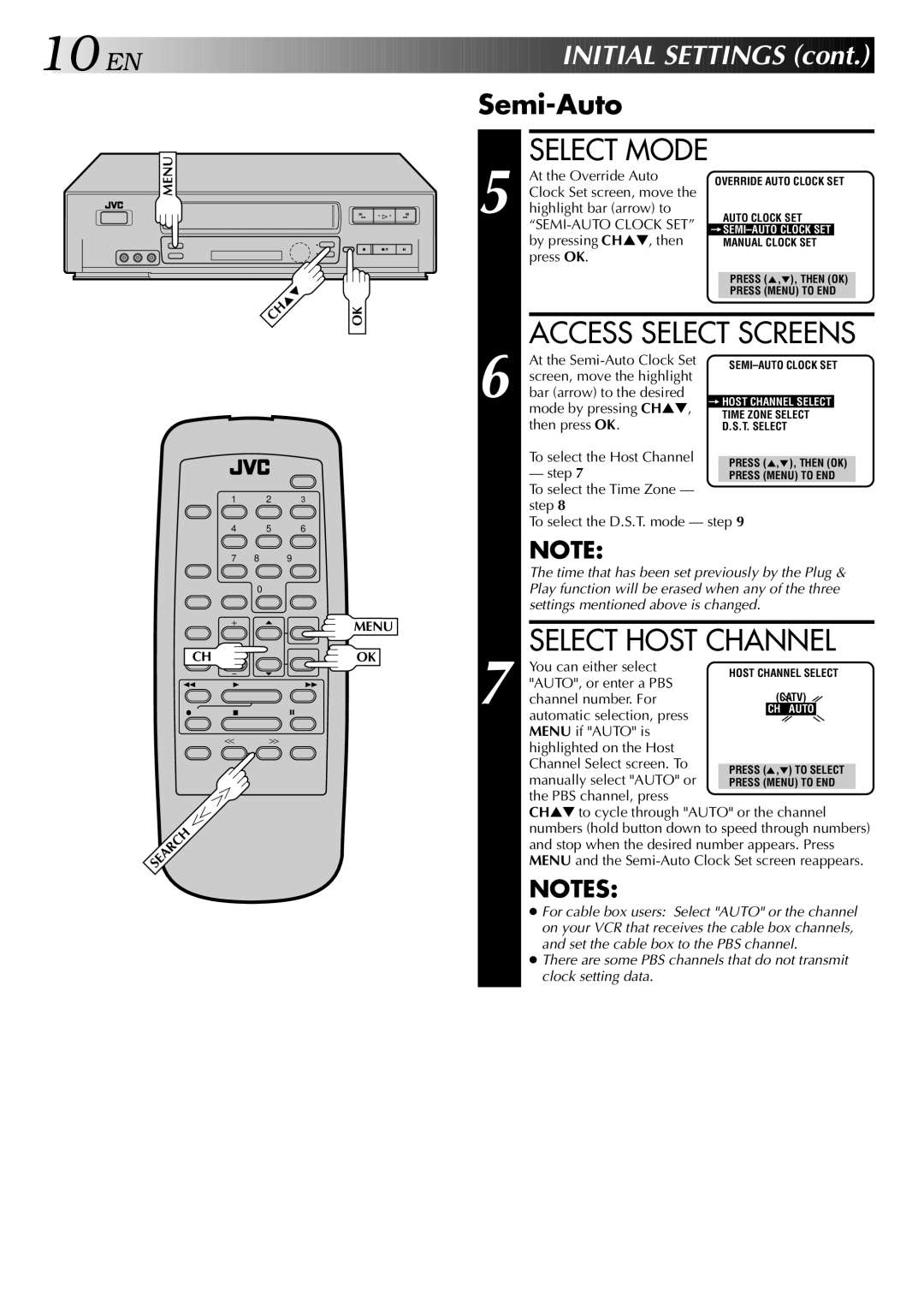10![]()
![]()
![]() EN
EN![]()
![]()
![]()
![]()
![]()
![]()
![]()
![]()
![]()
![]()
![]()
![]()
![]()
![]()
![]()
![]()
![]()
![]()
![]()
![]()
![]()
![]()
![]()
![]()
![]()
![]()
![]()
![]()
![]()
![]()
![]()
![]()
![]()
![]()
![]()
![]()
![]()




















 INITIAL
INITIAL
 SETTINGS
SETTINGS (cont.)
(cont.)


Semi-Auto
MENU
|
| 2 |
| 2 |
|
| q | 5/8 | 6 |
CH | 5° | OK |
|
|
|
|
|
1 | 2 | 3 |
4 | 5 | 6 |
7 | 8 | 9 |
| 0 |
|
|
|
| MENU |
| CH |
| OK |
1 | 3 | Á | |
¦ | 7 | 8 | |
| T | Y |
|
SEARCH |
|
| |
|
|
| |
5
6
7
SELECT MODE |
|
|
| |
At the Override Auto | OVERRIDE AUTO CLOCK SET | |||
Clock Set screen, move the | ||||
|
|
| ||
highlight bar (arrow) to |
| AUTO CLOCK SET | ||
|
| |||
| ||||
by pressing CH▲▼, then |
| MANUAL CLOCK SET |
| |
press OK. |
|
|
| |
|
|
|
| |
|
| PRESS (5,°), THEN (OK) | ||
|
| PRESS (MENU) TO END | ||
ACCESS SELECT SCREENS
At the |
| |||
screen, move the highlight |
| |||
|
|
| ||
bar (arrow) to the desired |
|
|
| |
=HOST CHANNEL SELECT |
| |||
mode by pressing CH▲▼, |
| |||
| ||||
then press OK. |
| TIME ZONE SELECT | ||
| D.S.T. SELECT | |||
To select the Host Channel |
|
|
| |
| PRESS (5,°), THEN (OK) | |||
— step 7 |
| |||
| PRESS (MENU) TO END | |||
To select the Time Zone — |
|
|
| |
step 8 |
|
|
| |
To select the D.S.T. mode — step 9
NOTE:
The time that has been set previously by the Plug & Play function will be erased when any of the three settings mentioned above is changed.
SELECT HOST CHANNEL
You can either select "AUTO", or enter a PBS
channel number. For automatic selection, press MENU if "AUTO" is
highlighted on the Host Channel Select screen. To manually select "AUTO" or the PBS channel, press
CH▲▼ to cycle through "AUTO" or the channel numbers (hold button down to speed through numbers) and stop when the desired number appears. Press MENU and the
NOTES:
●For cable box users: Select "AUTO" or the channel on your VCR that receives the cable box channels, and set the cable box to the PBS channel.
●There are some PBS channels that do not transmit clock setting data.