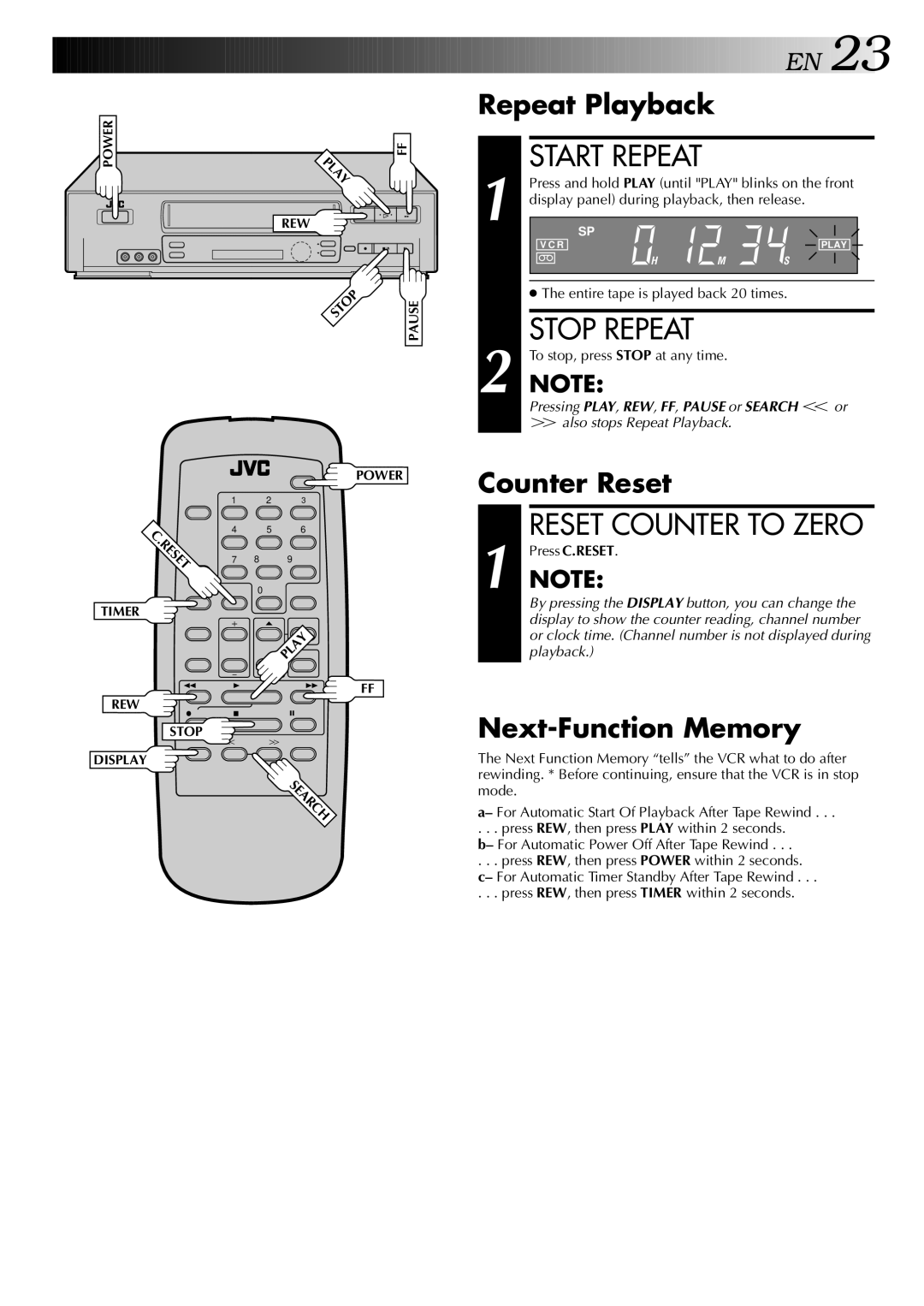POWER | PLAY | FF |
|
| |
| 2 | 2 |
| REW |
|
q | 5/8 | 6 |
STOP | PAUSE |
|
POWER
| 1 | 2 | 3 |
|
. | 4 | 5 | 6 |
|
|
|
|
| |
RESET | 7 | 8 | 9 |
|
|
| 0 |
|
|
TIMER |
|
|
|
|
|
|
| PLAY |
|
1 | 3 |
| Á | FF |
REW
¦ 7 8
STOP
DISPLAY
SEARCH
![]()
![]()
![]()
![]()
![]()
![]()
![]()
![]()
![]()
![]()
![]()
![]()
![]()
![]()
![]()
![]()
![]()
![]()
![]()
![]()
![]()
![]()
![]()
![]()
![]()
![]()
![]()
![]()
![]()
![]()
![]()
![]()
![]()
![]()
![]()
![]()
![]()
![]()
![]()
![]()
![]()
![]()
![]()
![]()
![]()
![]()
![]()
![]() E
E![]() N
N![]()
![]() 23
23![]()
Repeat Playback
1 |
| START REPEAT |
|
|
|
|
|
|
|
|
|
| Press and hold PLAY (until "PLAY" blinks on the front | ||||||||||
display panel) during playback, then release. | |||||||||||
|
|
|
|
|
|
|
|
|
|
| |
| SP |
|
|
|
|
|
|
|
|
| |
|
|
|
|
|
|
|
|
|
| ||
|
| V C R |
|
|
| PLAY |
|
|
| ||
|
|
|
|
|
|
|
| ||||
|
|
|
|
|
|
| |||||
|
| H | M | S |
|
|
|
| |||
|
|
|
|
| |||||||
|
|
|
|
|
|
|
|
|
| ||
|
|
|
|
|
|
|
|
|
|
|
|
|
| ● The entire tape is played back 20 times. | |||||||||
|
|
|
|
|
|
|
|
|
|
|
|
2 |
| STOP REPEAT |
|
|
|
|
|
|
|
|
|
| To stop, press STOP at any time. |
|
|
|
|
|
|
|
| ||
| NOTE: |
|
|
|
|
|
|
|
|
| |
Pressing PLAY, REW, FF, PAUSE or SEARCH T or
Yalso stops Repeat Playback.
Counter Reset
1 |
| RESET COUNTER TO ZERO |
| Press C.RESET. | |
| NOTE: | |
|
| By pressing the DISPLAY button, you can change the |
|
| display to show the counter reading, channel number |
|
| or clock time. (Channel number is not displayed during |
|
| playback.) |
|
|
|
Next-Function Memory
The Next Function Memory “tells” the VCR what to do after rewinding. * Before continuing, ensure that the VCR is in stop mode.
a– For Automatic Start Of Playback After Tape Rewind . . .
. . . press REW, then press PLAY within 2 seconds. b– For Automatic Power Off After Tape Rewind . . .
. . . press REW, then press POWER within 2 seconds. c– For Automatic Timer Standby After Tape Rewind . . .
. . . press REW, then press TIMER within 2 seconds.