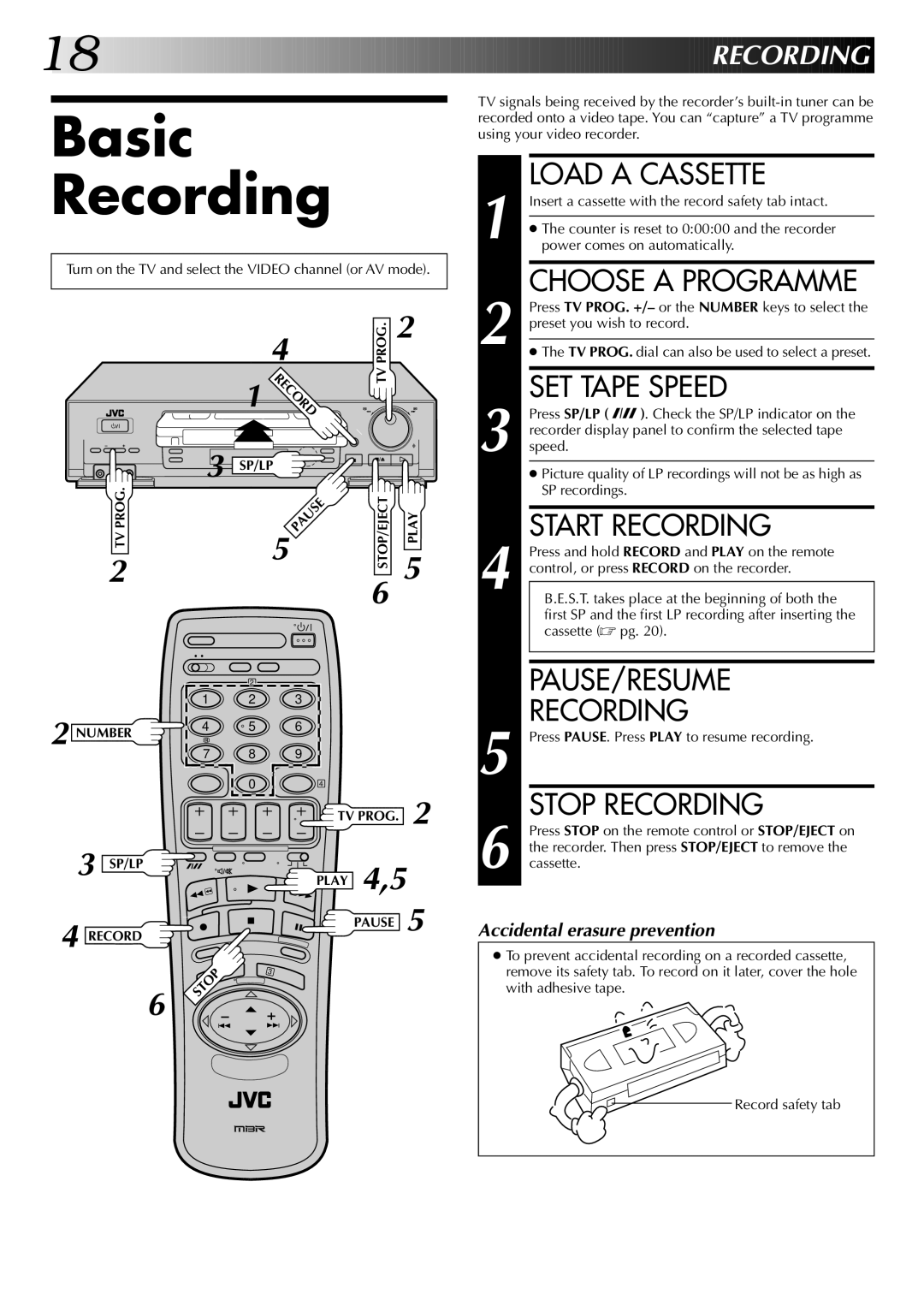18![]()
![]()
![]()
![]()
![]()
![]()
![]()
![]()
![]()
![]()
![]()
![]()
![]()
![]()
![]()
![]()
![]()
![]()
![]()
![]()
![]()
![]()
![]()
![]()
![]()
![]()
![]()
![]()
![]()
![]()
![]()
![]()
![]()
![]()
![]()
![]()
![]()
![]()
![]()
![]()
![]()
![]()
![]()
![]()
![]()
![]()
![]()
![]()
![]()
![]()
![]()
![]()
Basic
Recording
Turn on the TV and select the VIDEO channel (or AV mode).
| 4 | PROG. | 2 |
|
| ||
1 | CORD | TV |
|
|
| ||
|
| q |
|
3 SP/LP |
|
| |
TVPROG. | 5 | PAUSE | STOP/EJECT | PLAY |
|
|
|
| |
2 |
|
| 6 | 5 |
|
|
|
|
|
|
| 2 |
|
|
|
| 1 | 2 | 3 |
|
2 NUMBER |
| 4 | 5 | 6 |
|
| 7 | 8 | 9 |
| |
|
|
| |||
|
|
| 0 | 4 |
|
|
|
|
| TV PROG. | 2 |
3 SP/LP |
|
|
| PLAY 4,5 |
|
|
|
|
|
| |
4 RECORD |
|
|
| PAUSE | 5 |
|
|
|
|
| |
|
| STOP |
| 3 |
|
|
| 1 |
|
|
|
| 6 |
|
|
|
|





























 RECORDING
RECORDING

TV signals being received by the recorder’s
| 1 |
| LOAD A CASSETTE |
|
| Insert a cassette with the record safety tab intact. | |
|
|
| |
|
| ● The counter is reset to 0:00:00 and the recorder | |
|
| power comes on automatically. | |
|
|
|
|
| 2 |
| CHOOSE A PROGRAMME |
|
| Press TV PROG. +/– or the NUMBER keys to select the | |
|
| preset you wish to record. | |
|
|
| |
|
| ● The TV PROG. dial can also be used to select a preset. | |
|
|
|
|
| 3 |
| SET TAPE SPEED |
|
| Press SP/LP ( ). Check the SP/LP indicator on the | |
|
| recorder display panel to confirm the selected tape | |
|
| speed. | |
|
|
| ● Picture quality of LP recordings will not be as high as |
|
|
| SP recordings. |
|
|
|
|
| 4 |
| START RECORDING |
|
| Press and hold RECORD and PLAY on the remote | |
|
| control, or press RECORD on the recorder. | |
|
|
| |
|
| B.E.S.T. takes place at the beginning of both the | |
|
|
| first SP and the first LP recording after inserting the |
|
|
| cassette (☞ pg. 20). |
|
|
|
|
|
|
|
|
|
|
| PAUSE/RESUME |
| 5 |
| RECORDING |
|
| Press PAUSE. Press PLAY to resume recording. | |
| 6 |
| STOP RECORDING |
|
| Press STOP on the remote control or STOP/EJECT on | |
|
| the recorder. Then press STOP/EJECT to remove the | |
|
| cassette. |
Accidental erasure prevention
●To prevent accidental recording on a recorded cassette, remove its safety tab. To record on it later, cover the hole with adhesive tape.
Record safety tab