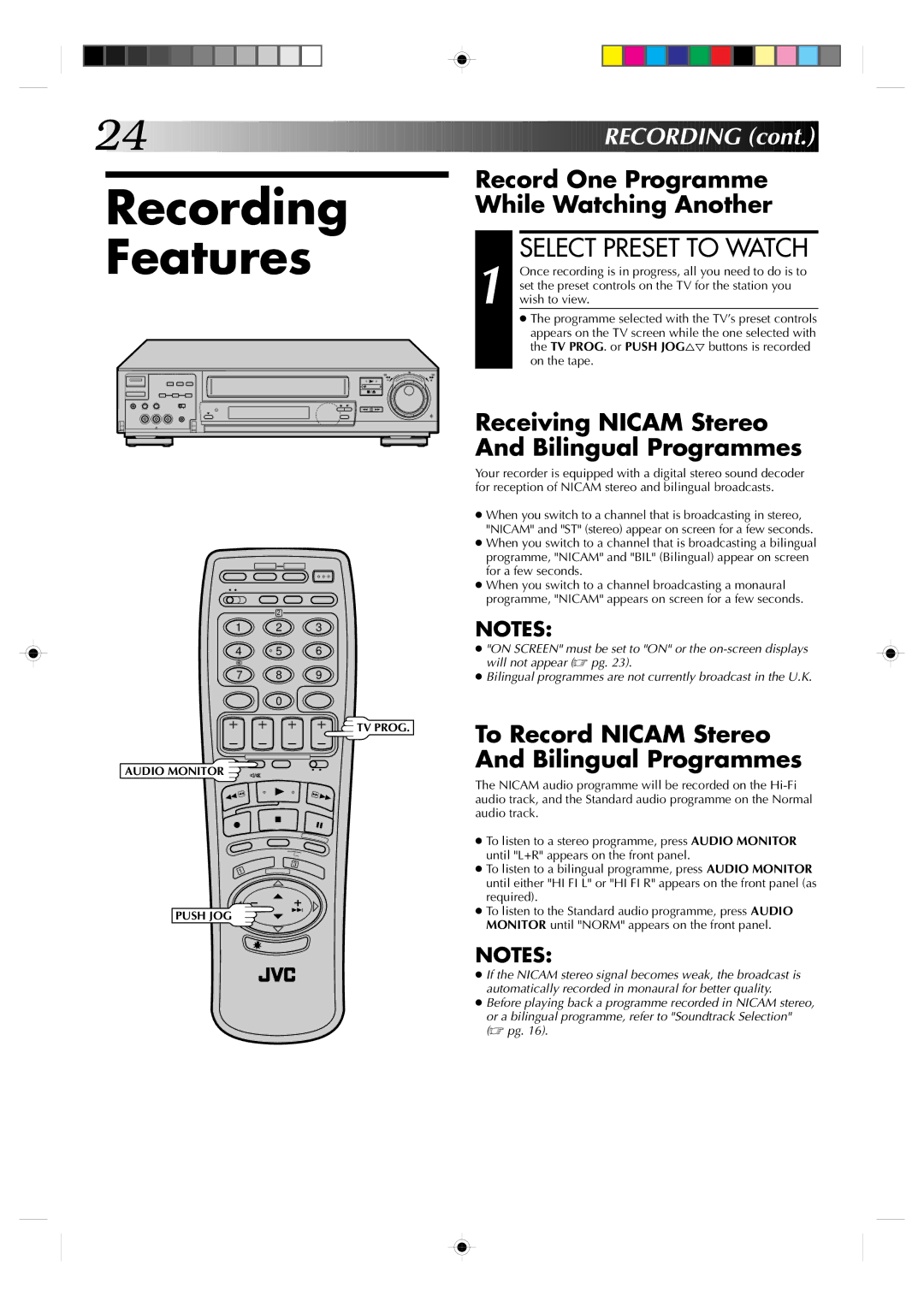24






































































 RECORDING
RECORDING (cont.)
(cont.)


Recording
Features
|
|
|
|
| 8 |
• • | • | • • | • • | • | • • |
• |
| • | • |
| • |
• • |
| • • | • • |
| • • |
Record One Programme While Watching Another
SELECT PRESET TO WATCH
1 Once recording is in progress, all you need to do is to set the preset controls on the TV for the station you wish to view.
●The programme selected with the TV’s preset controls appears on the TV screen while the one selected with the TV PROG. or PUSH JOG%Þ buttons is recorded on the tape.
Receiving NICAM Stereo And Bilingual Programmes
Your recorder is equipped with a digital stereo sound decoder for reception of NICAM stereo and bilingual broadcasts.
●When you switch to a channel that is broadcasting in stereo, "NICAM" and "ST" (stereo) appear on screen for a few seconds.
●When you switch to a channel that is broadcasting a bilingual programme, "NICAM" and "BIL" (Bilingual) appear on screen
for a few seconds.
●When you switch to a channel broadcasting a monaural
programme, "NICAM" appears on screen for a few seconds.
2
1 2 3
4 | 5 | 6 |
7 8 9
0
NOTES:
●"ON SCREEN" must be set to "ON" or the
●Bilingual programmes are not currently broadcast in the U.K.
TV PROG.
AUDIO MONITOR![]()
![]()
To Record NICAM Stereo And Bilingual Programmes
3
1
PUSH JOG
The NICAM audio programme will be recorded on the
●To listen to a stereo programme, press AUDIO MONITOR until "L+R" appears on the front panel.
●To listen to a bilingual programme, press AUDIO MONITOR until either "HI FI L" or "HI FI R" appears on the front panel (as required).
●To listen to the Standard audio programme, press AUDIO MONITOR until "NORM" appears on the front panel.
NOTES:
●If the NICAM stereo signal becomes weak, the broadcast is automatically recorded in monaural for better quality.
●Before playing back a programme recorded in NICAM stereo, or a bilingual programme, refer to "Soundtrack Selection" (☞ pg. 16).