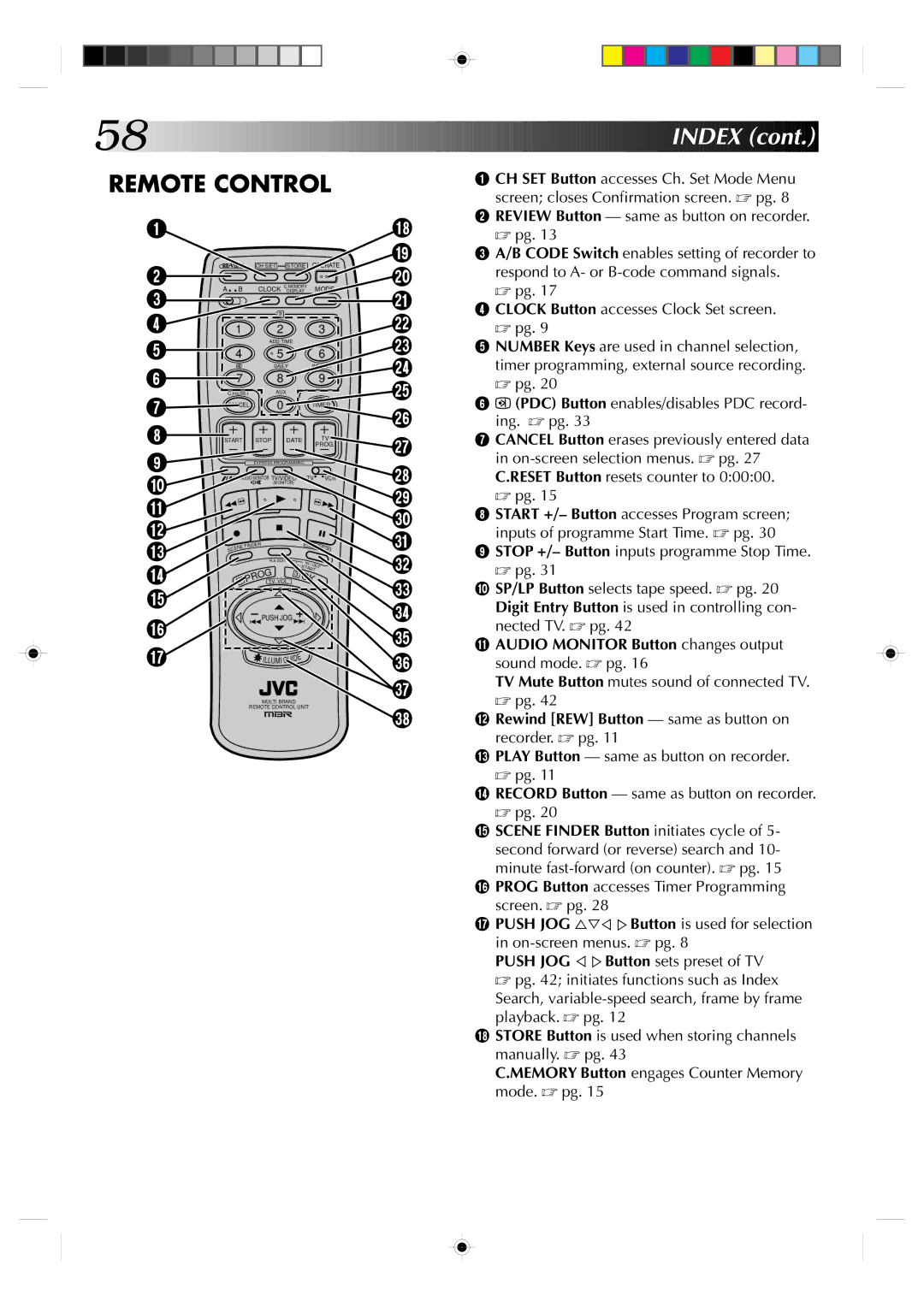58![]()
![]()
![]()
![]()
![]()
![]()
![]()
![]()
![]()
![]()
![]()
![]()
![]()
![]()
![]()
![]()
![]()
![]()
![]()
![]()
![]()
![]()
![]()
![]()
![]()
![]()
![]()
![]()
![]()
![]()
![]()
![]()
![]()
![]()
![]()
![]()
![]()
![]()
![]()
REMOTE CONTROL
1
2 |
|
| CH SET | STORE | OPERATE | |||||
A B |
|
| CLOCK C.MEMORYDISPLAY |
| MODE | |||||
3 |
|
|
|
| 2 |
|
|
|
|
|
4 |
|
|
|
|
|
|
|
|
| |
1 |
|
|
| 2 |
|
|
| 3 | ||
5 |
|
|
| ADD TIME |
|
|
|
|
| |
4 |
|
|
| 5 |
|
|
| 6 | ||
6 |
|
|
| DAILY |
|
| WEEKLY | |||
7 |
|
|
| 8 |
|
|
| 9 | ||
|
|
|
|
|
|
| ||||
7 | C.RESET |
| AUX |
|
|
|
|
| ||
CANCEL |
|
| 0 |
|
| TIMER | ||||
|
|
|
|
| ||||||
8 | START |
| STOP | DATE |
|
|
| TV | ||
|
|
| PROG. | |||||||
9 |
|
| EXPRESS PROGRAMMING |
|
|
|
| |||
0 | AUDIO MONITOR TV/VIDEO |
| TV VCR | |||||||
|
|
|
| (MONITOR) |
|
|
|
|
| |
! |
|
|
|
|
|
|
|
|
|
|
@ |
|
|
|
|
|
|
|
|
|
|
# | ENE | FINDER |
|
| PROG C |
| ||||
|
|
|
|
|
|
| HE | |||
SC |
|
|
|
|
|
|
|
| CK | |
|
|
| R.A.EDIT |
| IN | / OU |
| |||
$ |
|
|
| G | 3 | STA | RT | T |
| |
|
|
|
|
|
|
|
| |||
|
| O |
| O |
|
|
| |||
| R | TV | VOL. |
|
|
| ||||
1 P |
|
| K |
|
| |||||
% |
|
|
|
|
|
|
|
|
|
|
^ |
|
|
| PUSH JOG |
|
|
|
|
| |
|
|
|
|
|
|
|
|
|
| |
& |
|
|
|
| E |
|
|
|
| |
|
|
|
| ILLUMI GUID |
|
|
|
|
| |
MULTI BRAND
REMOTE CONTROL UNIT
*
(
)
q w e r t
y u
i o p
Q W E R T Y U
I






































 INDEX
INDEX (
( cont.)
cont.)

1CH SET Button accesses Ch. Set Mode Menu screen; closes Confirmation screen. ☞ pg. 8
2REVIEW Button — same as button on recorder.
☞pg. 13
3A/B CODE Switch enables setting of recorder to respond to A- or
☞pg. 17
4CLOCK Button accesses Clock Set screen.
☞pg. 9
5NUMBER Keys are used in channel selection, timer programming, external source recording.
☞pg. 20
6![]()
![]()
![]()
![]() (PDC) Button enables/disables PDC record- ing. ☞ pg. 33
(PDC) Button enables/disables PDC record- ing. ☞ pg. 33
7CANCEL Button erases previously entered data in
☞pg. 15
8START +/– Button accesses Program screen; inputs of programme Start Time. ☞ pg. 30
9STOP +/– Button inputs programme Stop Time.
☞pg. 31
0SP/LP Button selects tape speed. ☞ pg. 20 Digit Entry Button is used in controlling con- nected TV. ☞ pg. 42
!AUDIO MONITOR Button changes output sound mode. ☞ pg. 16
TV Mute Button mutes sound of connected TV. ☞ pg. 42
@Rewind [REW] Button — same as button on recorder. ☞ pg. 11
#PLAY Button — same as button on recorder. ☞ pg. 11
$ RECORD Button — same as button on recorder.
☞ pg. 20
%SCENE FINDER Button initiates cycle of 5- second forward (or reverse) search and 10- minute
^PROG Button accesses Timer Programming screen. ☞ pg. 28
&PUSH JOG %Þ% %Button is used for selection in
PUSH JOG % %Button sets preset of TV ☞ pg. 42; initiates functions such as Index Search,
* STORE Button is used when storing channels manually. ☞ pg. 43