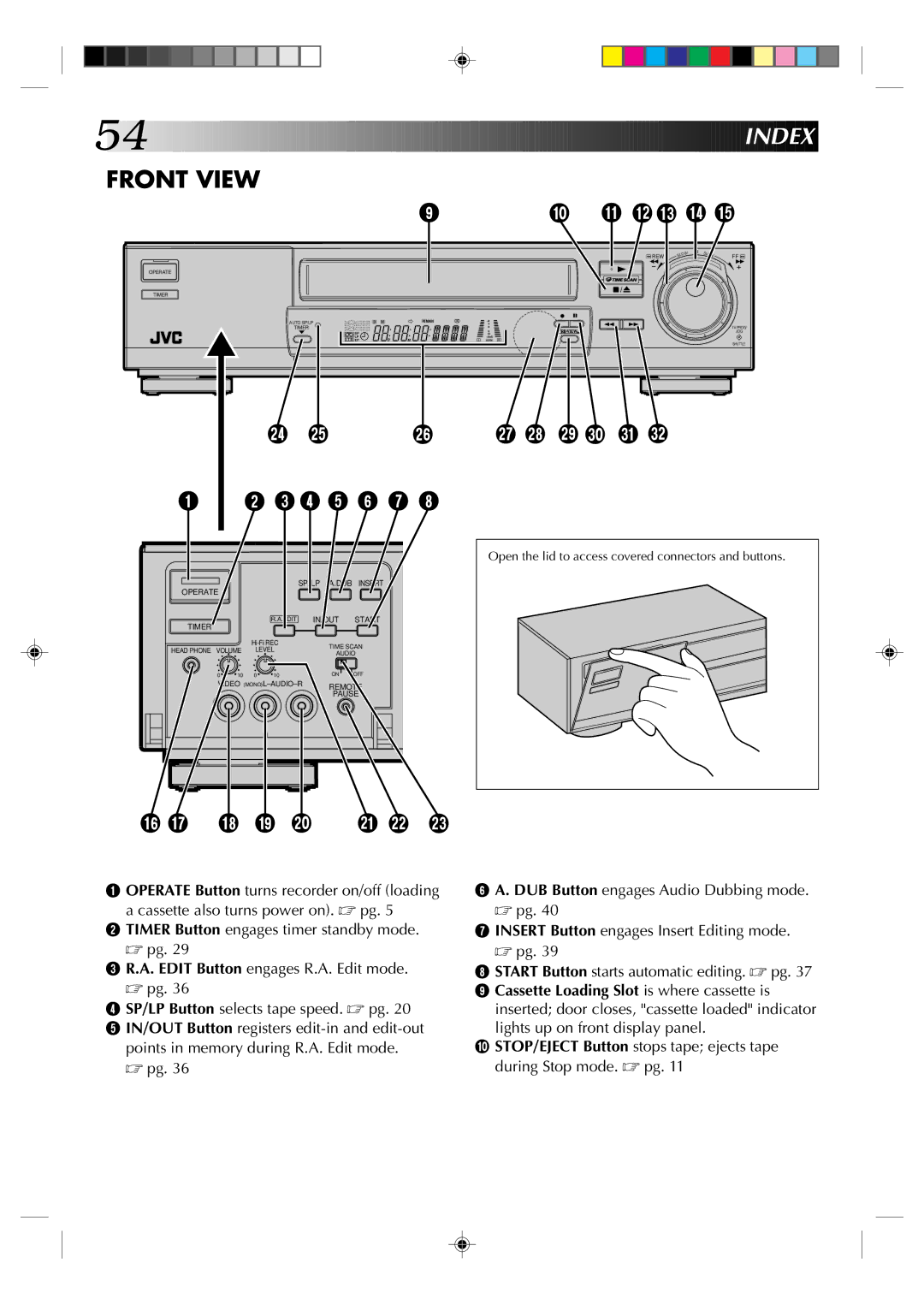54![]()
![]()
![]()
![]()
![]()
![]()
![]()
![]()
![]()
![]()
![]()
![]()
![]()
![]()
![]()
![]()
![]()
![]()
![]()
![]()
![]()
![]()
![]()
![]()
![]()
![]()
![]()
![]()
![]()
![]()
![]()
![]()
![]()
![]()
![]()
![]()
![]()
![]()
![]()
![]()
![]()
![]()
![]()
![]()
![]()
![]()







































 INDEX
INDEX


FRONT VIEW
|
|
|
| 9 |
| 0 | ! @ # $ % | ||||
|
|
|
|
|
|
|
| W 8 | SL | OW |
|
|
|
|
|
|
|
| REW | SLO |
| FF | |
|
|
|
|
|
|
|
|
|
| ||
OPERATE |
|
|
|
|
|
|
|
|
|
|
|
TIMER |
|
|
|
|
|
|
|
|
|
|
|
| AUTO SP/LP | D | W | REMAIN | +8 |
|
|
|
|
|
|
|
|
|
| 4 |
|
|
|
|
|
| |
| TIMER |
|
|
| 0 |
|
|
|
|
| TV PROG/ |
|
| SP |
|
| 6 |
|
|
|
|
| JOG |
|
|
|
| 10 |
|
|
|
|
|
| |
|
| LP | D |
|
|
|
|
|
|
| |
| I | T R EP | M | L NORM | R |
|
|
|
| SHUTTLE | |
|
|
|
|
|
|
|
|
|
|
| |
| r t |
|
| y |
| u i o p Q W |
|
|
|
| |
1 | 2 3 4 5 6 7 8 |
|
|
|
|
|
|
| |||
SP/ LP A.DUB INSERT
OPERATE |
|
|
|
|
|
|
|
|
| ||
TIMER |
|
|
|
|
|
| R.A.EDIT | IN/OUT | START | ||
|
|
|
|
|
|
|
|
|
| ||
|
|
|
|
| TIME SCAN | ||||||
HEAD PHONE | VOLUME | LEVEL | |||||||||
AUDIO | |||||||||||
| • | • | • • | • | • | • | • • | • | |||
| • |
|
| • | • |
|
| • |
|
| |
| 0• • | • •10 | 0• • | • 10• | ON | OFF | |||||
| VIDEO | REMOTE | |||||||||
|
|
|
|
|
|
|
|
| |||
|
|
|
|
|
|
|
|
| PAUSE | ||
^ & | * ( ) |
| q w e | ||||||||
Open the lid to access covered connectors and buttons.
1OPERATE Button turns recorder on/off (loading a cassette also turns power on). ☞ pg. 5
2TIMER Button engages timer standby mode.
☞pg. 29
3R.A. EDIT Button engages R.A. Edit mode.
☞pg. 36
4SP/LP Button selects tape speed. ☞ pg. 20
5IN/OUT Button registers
☞pg. 36
6A. DUB Button engages Audio Dubbing mode.
☞pg. 40
7INSERT Button engages Insert Editing mode.
☞pg. 39
8START Button starts automatic editing. ☞ pg. 37
9Cassette Loading Slot is where cassette is inserted; door closes, "cassette loaded" indicator lights up on front display panel.
0STOP/EJECT Button stops tape; ejects tape during Stop mode. ☞ pg. 11