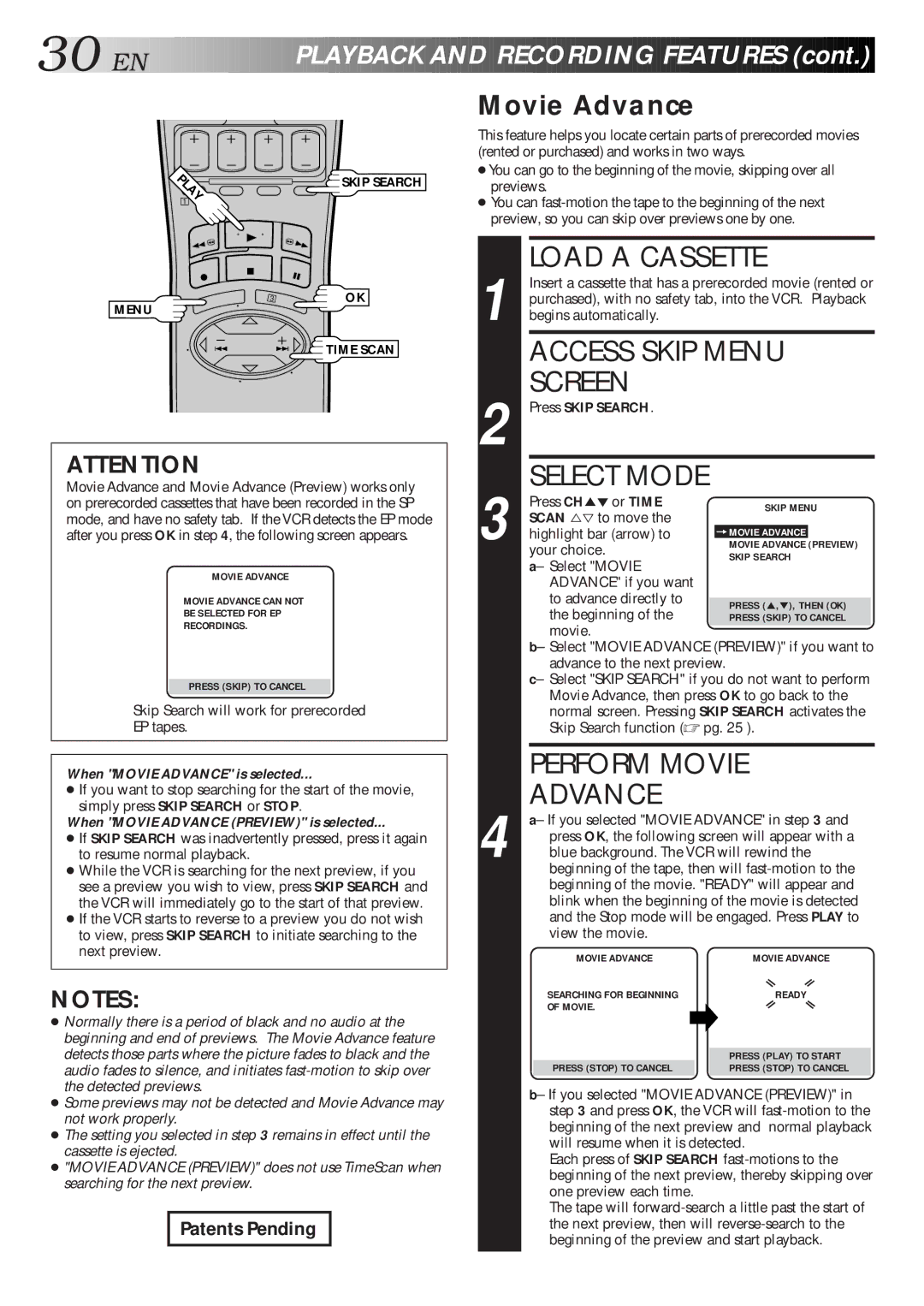30![]()
![]()
![]() EN
EN![]()
![]()
![]()
![]()
![]()
![]()
![]()
![]()
![]()
![]()
![]()
![]()
![]()
![]()
![]()
![]()
![]()
![]()
![]()
![]()
![]()
PLAYB
 A
A
 CK
CK

 AND
AND

 RECORDING
RECORDING

 FEATURES
FEATURES
 (cont.)
(cont.)


LAY | SKIP SEARCH |
| |
1 |
|
3 | OK |
MENU
![]() TIME SCAN
TIME SCAN
ATTENTION
Movie Advance and Movie Advance (Preview) works only on prerecorded cassettes that have been recorded in the SP mode, and have no safety tab. If the VCR detects the EP mode after you press OK in step 4, the following screen appears.
MOVIE ADVANCE
MOVIE ADVANCE CAN NOT
BE SELECTED FOR EP
RECORDINGS.
PRESS (SKIP) TO CANCEL
Skip Search will work for prerecorded
EP tapes.
When "MOVIE ADVANCE" is selected...
●If you want to stop searching for the start of the movie, simply press SKIP SEARCH or STOP.
When "MOVIE ADVANCE (PREVIEW)" is selected...
●If SKIP SEARCH was inadvertently pressed, press it again to resume normal playback.
●While the VCR is searching for the next preview, if you see a preview you wish to view, press SKIP SEARCH and the VCR will immediately go to the start of that preview.
●If the VCR starts to reverse to a preview you do not wish to view, press SKIP SEARCH to initiate searching to the next preview.
NOTES:
●Normally there is a period of black and no audio at the beginning and end of previews. The Movie Advance feature detects those parts where the picture fades to black and the audio fades to silence, and initiates
●Some previews may not be detected and Movie Advance may not work properly.
●The setting you selected in step 3 remains in effect until the cassette is ejected.
●"MOVIE ADVANCE (PREVIEW)" does not use TimeScan when searching for the next preview.
Patents Pending
Movie Advance
This feature helps you locate certain parts of prerecorded movies (rented or purchased) and works in two ways.
●You can go to the beginning of the movie, skipping over all previews.
●You can
1 |
| LOAD A CASSETTE | ||||||
| Insert a cassette that has a prerecorded movie (rented or | |||||||
| purchased), with no safety tab, into the VCR. Playback | |||||||
| begins automatically. |
|
|
|
| |||
|
| ACCESS SKIP MENU | ||||||
2 |
| SCREEN |
|
|
|
| ||
| Press SKIP SEARCH. |
|
|
|
| |||
3 |
| SELECT MODE |
|
|
|
| ||
| Press CH5°or TIME |
| SKIP MENU | |||||
| SCAN %Þ to move the |
|
|
|
| |||
| highlight bar (arrow) to |
| =MOVIE ADVANCE | (PREVIEW) | ||||
|
| MOVIE ADVANCE | ||||||
|
| your choice. |
| SKIP SEARCH | ||||
|
| a– Select "MOVIE |
| |||||
|
|
|
|
|
| |||
|
|
| ADVANCE" if you want |
|
|
|
| |
|
|
| to advance directly to |
|
|
|
| |
|
|
| PRESS (5,°), THEN (OK) |
| ||||
|
|
| the beginning of the |
|
| |||
|
|
|
| PRESS (SKIP) TO CANCEL |
| |||
|
|
| movie. |
|
|
|
| |
|
| b– Select "MOVIE ADVANCE (PREVIEW)" if you want to | ||||||
|
|
| advance to the next preview. | |||||
|
| c– Select "SKIP SEARCH" if you do not want to perform | ||||||
|
|
| Movie Advance, then press OK to go back to the | |||||
|
|
| normal screen. Pressing SKIP SEARCH activates the | |||||
|
|
| Skip Search function (☞ pg. 25 ). | |||||
|
|
|
|
|
|
|
| |
|
| PERFORM MOVIE | ||||||
4 |
| ADVANCE |
|
|
|
| ||
| a– If you selected "MOVIE ADVANCE" in step 3 and | |||||||
|
| press OK, the following screen will appear with a | ||||||
|
| blue background. The VCR will rewind the | ||||||
|
|
| beginning of the tape, then will | |||||
|
|
| beginning of the movie. "READY" will appear and | |||||
|
|
| blink when the beginning of the movie is detected | |||||
|
|
| and the Stop mode will be engaged. Press PLAY to | |||||
|
|
| view the movie. |
|
|
|
| |
|
|
| MOVIE ADVANCE |
| MOVIE ADVANCE | |||
|
|
| SEARCHING FOR BEGINNING |
| READY | |||
|
|
| OF MOVIE. |
|
|
|
| |
|
|
|
|
|
|
| ||
|
|
|
|
|
| PRESS (PLAY) TO START |
| |
|
|
| PRESS (STOP) TO CANCEL |
|
| PRESS (STOP) TO CANCEL |
| |
|
| b– If you selected "MOVIE ADVANCE (PREVIEW)" in | ||||||
|
|
| step 3 and press OK, the VCR will | |||||
|
|
| beginning of the next preview and normal playback | |||||
|
|
| will resume when it is detected. | |||||
|
|
| Each press of SKIP SEARCH | |||||
|
|
| beginning of the next preview, thereby skipping over | |||||
|
|
| one preview each time. |
|
|
|
| |
|
|
| The tape will | |||||
|
|
| the next preview, then will | |||||
|
|
| beginning of the preview and start playback. | |||||
|
|
|
|
|
|
|
|
|