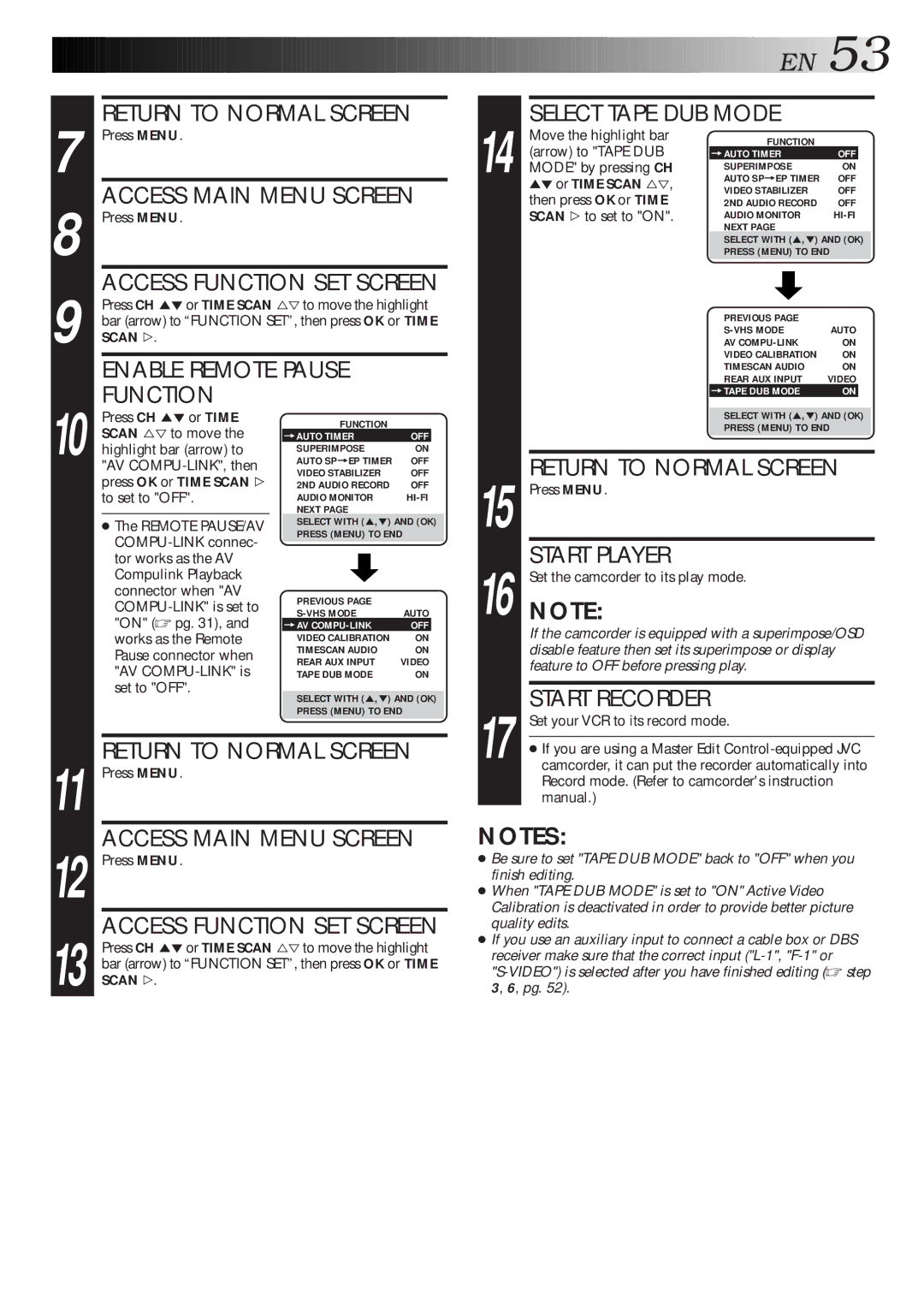7
8
9
RETURN TO NORMAL SCREEN
Press MENU.
ACCESS MAIN MENU SCREEN
Press MENU.
ACCESS FUNCTION SET SCREEN
Press CH 5°or TIME SCAN %Þto move the highlight bar (arrow) to “FUNCTION SET”, then press OK or TIME SCAN #.
ENABLE REMOTE PAUSE
FUNCTION
![]()
![]()
![]()
![]()
![]()
![]()
![]()
![]()
![]()
![]()
![]()
![]()
![]()
![]()
![]()
![]()
![]()
![]()
![]()
![]()
![]()
![]()
![]()
![]()
![]()
![]()
![]()
![]()
![]()
![]()
![]()
![]()
![]()
![]()
![]()
![]()
![]()
![]()
![]()
![]()
![]()
![]()
![]()
![]()
![]()
![]() EN
EN![]()
![]()
![]()
![]() 53
53
| SELECT TAPE DUB MODE |
|
|
| |
| Move the highlight bar | FUNCTION |
|
|
|
| (arrow) to "TAPE DUB |
|
|
| |
| =AUTO TIMER | OFF |
| ||
14 MODE" by pressing CH | SUPERIMPOSE | ON |
| ||
AUTO SP=EP TIMER | OFF | ||||
| 5°or TIME SCAN %Þ, | VIDEO STABILIZER | OFF | ||
| then press OK or TIME | 2ND AUDIO RECORD | OFF | ||
| SCAN #to set to "ON". | AUDIO MONITOR | |||
|
| NEXT PAGE |
|
|
|
|
| SELECT WITH (5,°) AND (OK) |
| ||
|
| PRESS (MENU) TO END |
| ||
|
| PREVIOUS PAGE |
|
|
|
|
| AUTO | |||
|
| AV | ON | ||
|
| VIDEO CALIBRATION | ON | ||
|
| TIMESCAN AUDIO | ON | ||
|
| REAR AUX INPUT | VIDEO | ||
|
| =TAPE DUB MODE | ON |
| |
10
Press CH 5° or TIME SCAN %Þ to move the highlight bar (arrow) to "AV
●The REMOTE PAUSE/AV
FUNCTION |
|
=AUTO TIMER | OFF |
SUPERIMPOSE | ON |
AUTO SP=EP TIMER | OFF |
VIDEO STABILIZER | OFF |
2ND AUDIO RECORD | OFF |
AUDIO MONITOR |
NEXT PAGE
SELECT WITH (5,°) AND (OK)
PRESS (MENU) TO END
PREVIOUS PAGE |
|
AUTO | |
=AV | OFF |
VIDEO CALIBRATION | ON |
TIMESCAN AUDIO | ON |
REAR AUX INPUT | VIDEO |
TAPE DUB MODE | ON |
SELECT WITH (5,°) AND (OK)
PRESS (MENU) TO END
|
| SELECT WITH (5,°) AND (OK) |
|
|
| PRESS (MENU) TO END |
|
|
|
|
|
15 | RETURN TO NORMAL SCREEN | ||
Press MENU. | |||
16 | START PLAYER | ||
NOTE:Set the camcorder to its play mode. | |||
If the camcorder is equipped with a superimpose/OSD disable feature then set its superimpose or display feature to OFF before pressing play.
START RECORDER |
17 Set your VCR to its record mode. |
11
12
13
RETURN TO NORMAL SCREEN
Press MENU.
ACCESS MAIN MENU SCREEN
Press MENU.
ACCESS FUNCTION SET SCREEN
Press CH 5°or TIME SCAN %Þto move the highlight bar (arrow) to “FUNCTION SET”, then press OK or TIME
SCAN #.
● If you are using a Master Edit |
camcorder, it can put the recorder automatically into |
Record mode. (Refer to camcorder's instruction |
manual.) |
NOTES:
●Be sure to set "TAPE DUB MODE" back to "OFF" when you finish editing.
●When "TAPE DUB MODE" is set to "ON" Active Video Calibration is deactivated in order to provide better picture quality edits.
●If you use an auxiliary input to connect a cable box or DBS receiver make sure that the correct input