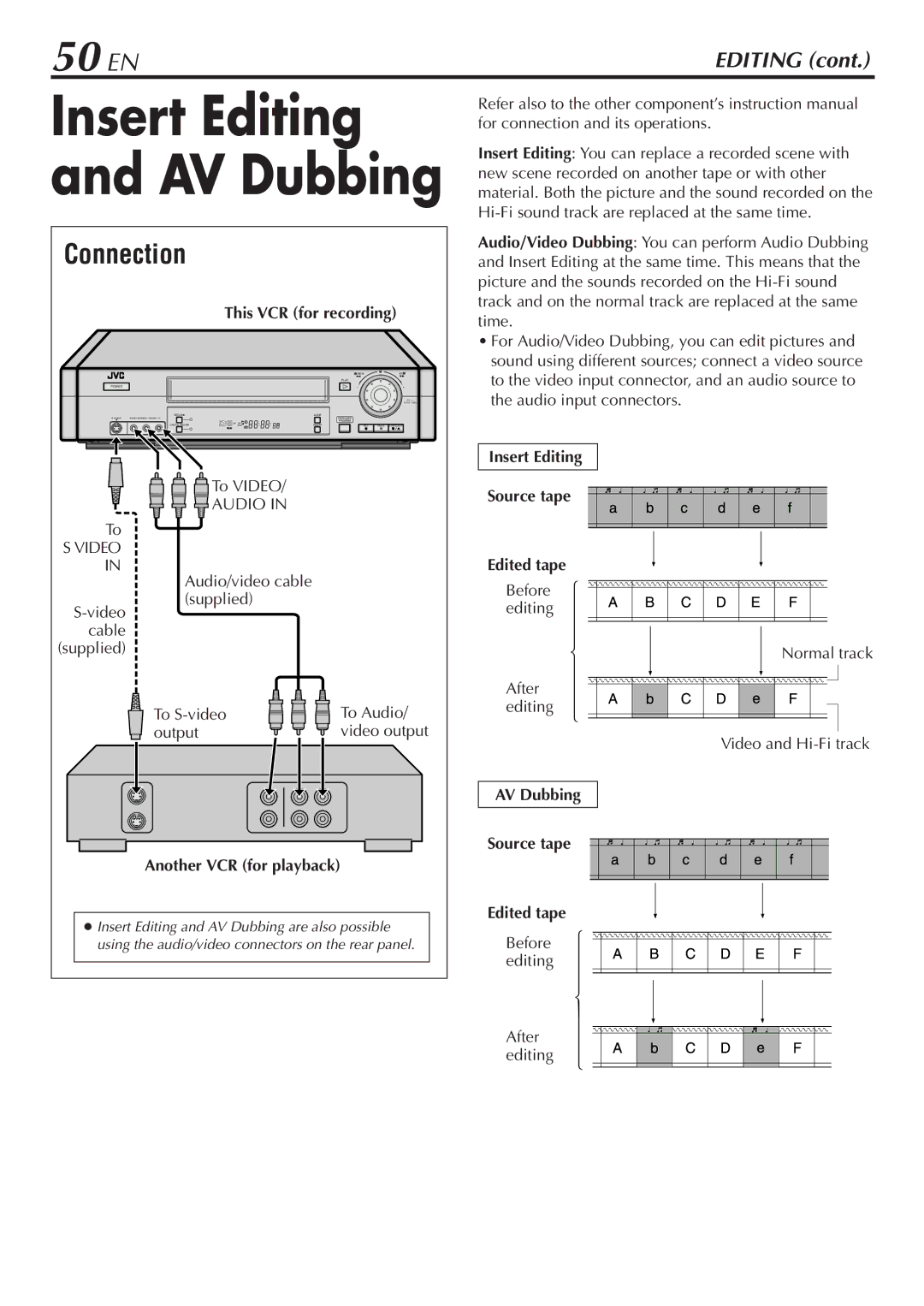50 EN | EDITING (cont.) |
Insert Editing and AV Dubbing
Connection
This VCR (for recording)
| REW | FF |
| PLAY |
|
POWER | – | + |
PUSH / TURN
| REC LINK |
|
| A.DUB |
|
|
S VIDEO | VIDEO |
|
|
| 24HR QUICK |
|
|
|
|
|
| PROGRAM |
|
| DIGITAL TBC/NR | SP | EP | INSERT |
|
|
|
| VCR | REC | PAUSE STOP/EJECT |
![]() To VIDEO/
To VIDEO/
 AUDIO IN
AUDIO IN
To
SVIDEO IN
Audio/video cable
(supplied)
To | To Audio/ |
output | video output |
Another VCR (for playback)
●Insert Editing and AV Dubbing are also possible using the audio/video connectors on the rear panel.
Refer also to the other component’s instruction manual for connection and its operations.
Insert Editing: You can replace a recorded scene with new scene recorded on another tape or with other material. Both the picture and the sound recorded on the
Audio/Video Dubbing: You can perform Audio Dubbing and Insert Editing at the same time. This means that the picture and the sounds recorded on the
•For Audio/Video Dubbing, you can edit pictures and sound using different sources; connect a video source to the video input connector, and an audio source to the audio input connectors.
Insert Editing
Source tape
Edited tape
Before editing
Normal track
After editing
Video and
AV Dubbing
Source tape
Edited tape
Before editing
After editing