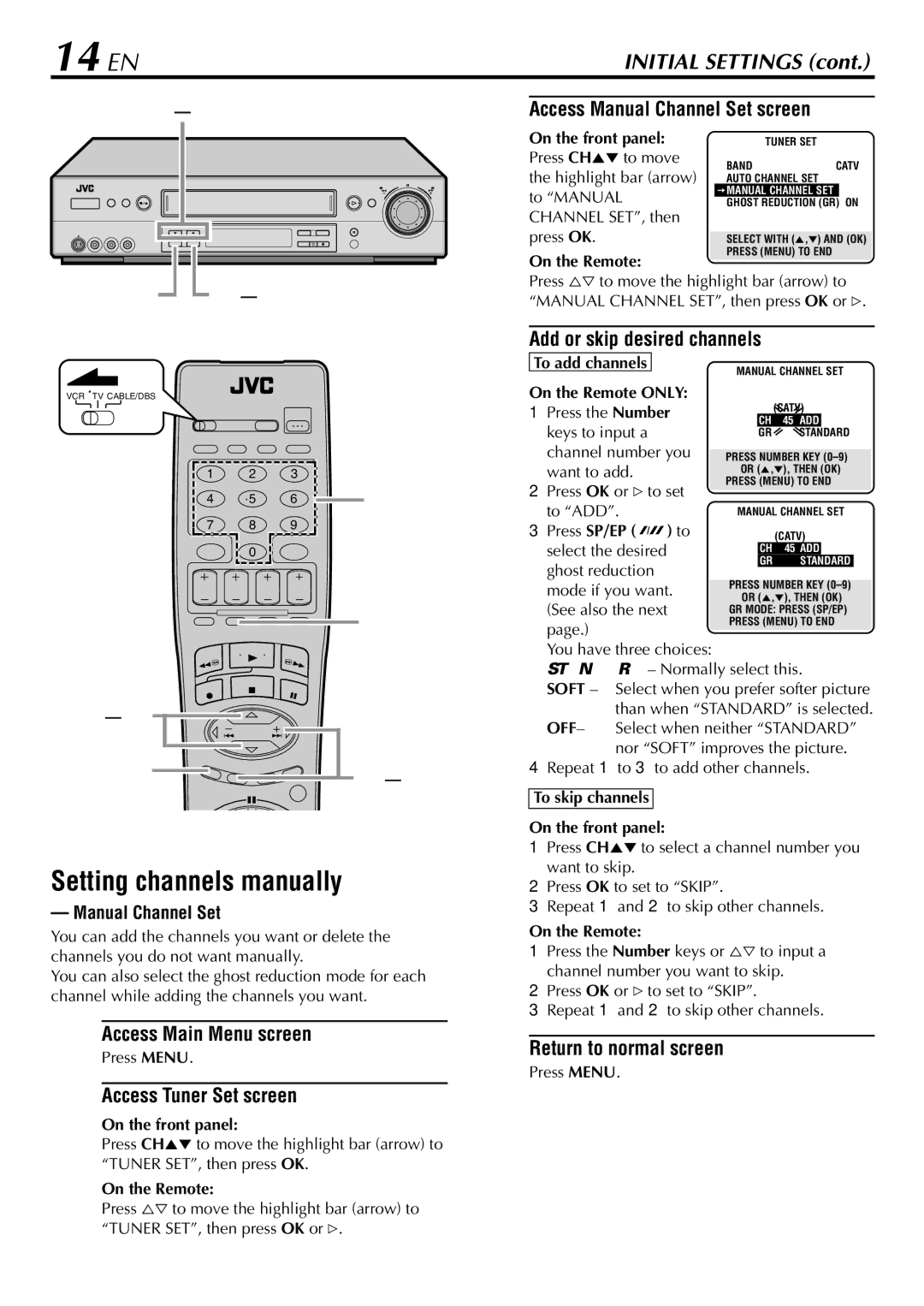HR-S9900U specifications
The JVC HR-S9900U is a high-end VCR that exemplifies advanced technology and design, catering to avid collectors and home theater enthusiasts alike. Introduced in the late 1990s, this model stands out for its impressive array of features, making it a sought-after device for those who appreciate high-quality video playback and recording.One of the defining characteristics of the HR-S9900U is its S-VHS (Super VHS) capability, which significantly enhances the resolution and quality of recorded tapes. This technology allows for a sharper and more detailed image compared to standard VHS, making it ideal for preserving home videos and important recordings. The VCR also supports S-VHS ET, which enables the playback of S-VHS tapes in standard VHS players, ensuring compatibility across different formats.
The HR-S9900U features dual playback heads, which improve the tracking accuracy and overall picture quality. This dual-head design not only enhances the clarity of the video but also minimizes artifacts like noise and distortion commonly found in conventional VHS playback. Coupled with advanced digital noise reduction technology, the VCR produces cleaner and clearer images even on older tapes.
Another key highlight of the HR-S9900U is its extensive editing functionalities. It includes features such as high-speed search and frame advance, which allow users to edit and create their own compilations with precision. Additionally, the model is equipped with the "Jog Shuttle" control for precise frame-by-frame navigation, making it easier to find and cut specific moments when editing.
The build quality of the HR-S9900U deserves mention; it features a solid construction that provides durability and a professional feel. The user-friendly interface is complemented by a remote control, which adds convenience for managing playback and recording settings from a distance.
In terms of connectivity, the JVC HR-S9900U includes multiple input and output ports such as S-Video, Composite Video, and Audio outputs. This versatility allows users to connect to various display devices, ensuring compatibility with modern televisions and audio systems.
Overall, the JVC HR-S9900U is a remarkable example of video recording technology from its era. With its S-VHS capabilities, dual-head design, and thoughtful editing features, it remains a valuable option for enthusiasts who value video fidelity and functionality in their home recording systems. Whether preserving cherished memories or curating a video library, the HR-S9900U continues to deliver exceptional performance.