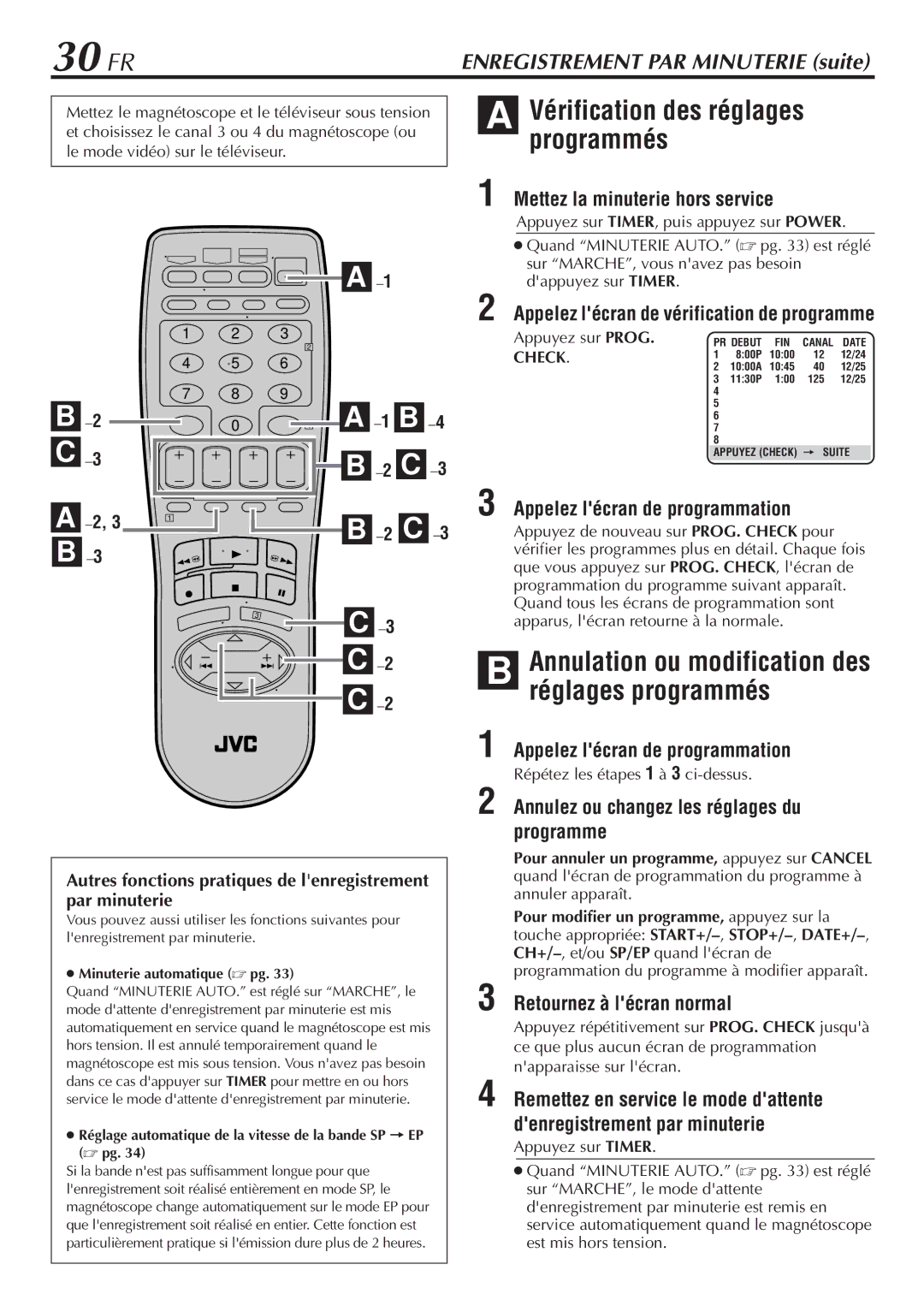HR-VP58U specifications
The JVC HR-VP58U is a remarkable VCR that bridges the gap between classic analog video systems and modern recording technology. This model is recognized for its compact design and user-friendly features, making it a valuable addition to any home entertainment setup.At the core of the HR-VP58U is its sophisticated video recording capabilities. The VCR is equipped with a built-in TBC (time base corrector) that significantly enhances video quality by stabilizing the output signal. This technology helps eliminate frame jitter and ensures smoother playback, preserving the integrity of the recorded content.
Another noteworthy feature of the HR-VP58U is its ability to play and record in multiple formats, including both SP and EP modes. The SP (standard play) mode provides optimal video and audio quality, while the EP (extended play) mode allows for longer recording times on a single tape. This flexibility makes the HR-VP58U an ideal choice for users who want to manage their recordings efficiently without compromising quality.
The unit also boasts JVC's exclusive Super VHS (S-VHS) capability, which offers enhanced resolution and color depth compared to standard VHS. This feature is particularly appealing to videophiles who seek a higher level of detail in their recordings. The HR-VP58U allows users to enjoy their old S-VHS tapes without losing quality, making it a versatile option for a range of viewing preferences.
The ergonomic design of the HR-VP58U features a straightforward control layout that simplifies operation. Key functions, such as play, pause, rewind, and fast forward, are easily accessible, allowing users to navigate through their tapes effortlessly. Additionally, the VCR includes a program guide that simplifies scheduling recordings, making it easier than ever to capture favorite shows.
Connectivity options on the HR-VP58U include AV inputs and outputs that facilitate seamless integration with other devices, such as televisions and external recorders. This versatility ensures that users can enjoy optimal playback and recording experiences.
In summary, the JVC HR-VP58U is a versatile and feature-rich VCR, perfect for those who appreciate the nostalgia of analog video while still wanting quality and convenience. Its combination of time base correction, multi-format recording, S-VHS compatibility, and user-friendly design make it a standout choice in the realm of video cassette recorders. Whether for preserving cherished memories or enjoying classic films, the HR-VP58U delivers a satisfying viewing experience.