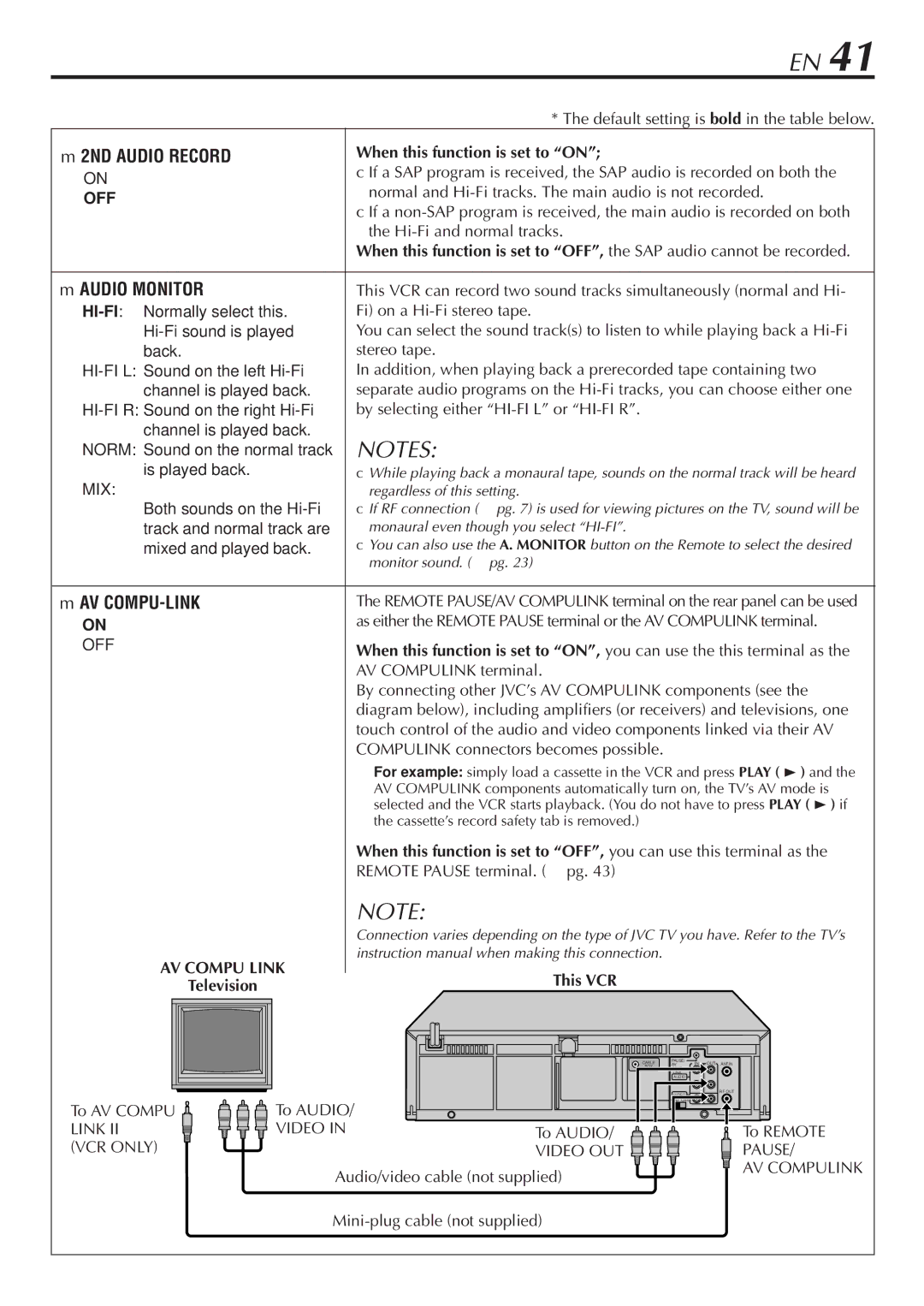|
|
|
|
|
|
|
|
|
|
|
|
|
|
|
|
|
|
|
|
|
|
|
|
|
|
|
|
|
|
|
|
|
|
|
|
|
|
|
|
|
|
|
|
|
| EN 41 |
|
|
|
|
|
|
|
|
|
|
|
|
|
|
|
|
|
|
|
|
|
| * The default setting is bold in the table below. | ||||||||||||||||||||||||
2ND AUDIO RECORD |
|
|
| When this function is set to “ON”; |
|
|
|
|
|
|
| |||||||||||||||||||||||||||||||||||
ON |
|
|
|
|
|
|
|
|
|
|
|
|
|
|
|
|
|
|
|
| If a SAP program is received, the SAP audio is recorded on both the | |||||||||||||||||||||||||
|
|
|
|
|
|
|
|
|
|
|
|
|
|
|
|
|
|
|
| normal and | ||||||||||||||||||||||||||
OFF |
|
|
|
|
|
|
|
|
|
|
|
|
|
|
|
|
|
|
|
| ||||||||||||||||||||||||||
|
|
|
|
|
|
|
|
|
|
|
|
|
|
|
|
|
|
|
| If a | ||||||||||||||||||||||||||
|
|
|
|
|
|
|
|
|
|
|
|
|
|
|
|
|
|
|
|
| ||||||||||||||||||||||||||
|
|
|
|
|
|
|
|
|
|
|
|
|
|
|
|
|
|
|
|
| the |
|
|
|
|
|
|
| ||||||||||||||||||
|
|
|
|
|
|
|
|
|
|
|
|
|
|
|
|
|
|
|
|
| When this function is set to “OFF”, the SAP audio cannot be recorded. | |||||||||||||||||||||||||
|
|
|
|
| ||||||||||||||||||||||||||||||||||||||||||
AUDIO MONITOR |
|
|
| This VCR can record two sound tracks simultaneously (normal and Hi- | ||||||||||||||||||||||||||||||||||||||||||
| Normally select this. |
|
| Fi) on a |
|
|
|
|
|
|
| |||||||||||||||||||||||||||||||||||
|
|
| You can select the sound track(s) to listen to while playing back a | |||||||||||||||||||||||||||||||||||||||||||
| back. |
|
|
| stereo tape. |
|
|
|
|
|
|
|
|
|
|
|
|
|
|
|
|
|
|
|
|
|
|
|
|
| ||||||||||||||||
|
| In addition, when playing back a prerecorded tape containing two | ||||||||||||||||||||||||||||||||||||||||||||
| channel is played back. |
|
| separate audio programs on the | ||||||||||||||||||||||||||||||||||||||||||
|
| by selecting either |
|
|
|
|
|
|
| |||||||||||||||||||||||||||||||||||||
| channel is played back. |
|
| NOTES: |
|
|
|
|
|
|
|
|
|
|
|
|
|
|
|
|
|
|
|
|
|
|
|
|
| |||||||||||||||||
NORM: Sound on the normal track |
|
|
|
|
|
|
|
|
|
|
|
|
|
|
|
|
|
|
|
|
|
|
|
|
|
|
| |||||||||||||||||||
MIX: | is played back. |
|
|
| While playing back a monaural tape, sounds on the normal track will be heard | |||||||||||||||||||||||||||||||||||||||||
Both sounds on the |
|
| regardless of this setting. |
|
|
|
|
|
|
| ||||||||||||||||||||||||||||||||||||
|
|
| If RF connection ( | pg. 7) is used for viewing pictures on the TV, sound will be | ||||||||||||||||||||||||||||||||||||||||||
| track and normal track are |
|
| monaural even though you select |
|
|
|
|
|
|
| |||||||||||||||||||||||||||||||||||
| mixed and played back. |
|
| You can also use the A. MONITOR button on the Remote to select the desired | ||||||||||||||||||||||||||||||||||||||||||
|
|
|
|
|
|
|
|
|
|
|
|
|
|
|
|
|
|
|
|
| monitor sound. ( | pg. 23) |
|
|
|
|
|
|
| |||||||||||||||||
|
|
|
|
| ||||||||||||||||||||||||||||||||||||||||||
AV |
|
|
| The REMOTE PAUSE/AV COMPULINK terminal on the rear panel can be used | ||||||||||||||||||||||||||||||||||||||||||
ON |
|
|
|
|
|
|
|
|
|
|
|
|
|
|
|
|
|
|
|
| as either the REMOTE PAUSE terminal or the AV COMPULINK terminal. | |||||||||||||||||||||||||
OFF |
|
|
|
|
|
|
|
|
|
|
|
|
|
|
|
|
|
|
|
| When this function is set to “ON”, you can use the this terminal as the | |||||||||||||||||||||||||
|
|
|
|
|
|
|
|
|
|
|
|
|
|
|
|
|
|
|
|
| ||||||||||||||||||||||||||
|
|
|
|
|
|
|
|
|
|
|
|
|
|
|
|
|
|
|
|
| AV COMPULINK terminal. |
|
|
|
|
|
|
| ||||||||||||||||||
|
|
|
|
|
|
|
|
|
|
|
|
|
|
|
|
|
|
|
|
| By connecting other JVC’s AV COMPULINK components (see the | |||||||||||||||||||||||||
|
|
|
|
|
|
|
|
|
|
|
|
|
|
|
|
|
|
|
|
| diagram below), including amplifiers (or receivers) and televisions, one | |||||||||||||||||||||||||
|
|
|
|
|
|
|
|
|
|
|
|
|
|
|
|
|
|
|
|
| touch control of the audio and video components linked via their AV | |||||||||||||||||||||||||
|
|
|
|
|
|
|
|
|
|
|
|
|
|
|
|
|
|
|
|
| COMPULINK connectors becomes possible. |
|
|
|
|
|
|
| ||||||||||||||||||
|
|
|
|
|
|
|
|
|
|
|
|
|
|
|
|
|
|
|
|
| For example: simply load a cassette in the VCR and press PLAY ( 3 ) and the | |||||||||||||||||||||||||
|
|
|
|
|
|
|
|
|
|
|
|
|
|
|
|
|
|
|
|
| AV COMPULINK components automatically turn on, the TV’s AV mode is | |||||||||||||||||||||||||
|
|
|
|
|
|
|
|
|
|
|
|
|
|
|
|
|
|
|
|
| selected and the VCR starts playback. (You do not have to press PLAY ( 3 ) if | |||||||||||||||||||||||||
|
|
|
|
|
|
|
|
|
|
|
|
|
|
|
|
|
|
|
|
| the cassette’s record safety tab is removed.) |
|
|
|
|
|
|
| ||||||||||||||||||
|
|
|
|
|
|
|
|
|
|
|
|
|
|
|
|
|
|
|
|
| When this function is set to “OFF”, you can use this terminal as the | |||||||||||||||||||||||||
|
|
|
|
|
|
|
|
|
|
|
|
|
|
|
|
|
|
|
|
| REMOTE PAUSE terminal. ( pg. 43) |
|
|
|
|
|
|
| ||||||||||||||||||
|
|
|
|
|
|
|
|
|
|
|
|
|
|
|
|
|
|
|
|
| NOTE: |
|
|
|
|
|
|
|
|
|
|
|
|
|
|
|
|
|
|
|
|
|
|
|
|
|
|
|
|
|
|
|
|
|
|
|
|
|
|
|
|
|
|
|
|
|
| Connection varies depending on the type of JVC TV you have. Refer to the TV’s | |||||||||||||||||||||||||
| AV COMPU LINK |
|
| instruction manual when making this connection. |
|
|
|
|
|
|
| |||||||||||||||||||||||||||||||||||
|
|
|
| This VCR |
|
|
|
|
|
|
| |||||||||||||||||||||||||||||||||||
|
|
|
|
|
|
|
|
|
| |||||||||||||||||||||||||||||||||||||
|
|
|
| Television |
|
|
|
|
|
|
|
|
|
|
| |||||||||||||||||||||||||||||||
|
|
|
|
|
|
|
|
|
|
|
|
|
|
|
|
|
|
|
|
|
|
|
|
|
|
|
|
|
|
|
|
| ||||||||||||||
|
|
|
|
|
|
|
|
|
|
|
|
|
|
|
|
|
|
|
|
|
|
|
|
|
|
|
|
|
|
| CABLE | PAUSE/ |
|
|
|
|
| |||||||||
|
|
|
|
|
|
|
|
|
|
|
|
|
|
|
|
|
|
|
|
|
|
|
|
|
|
|
|
|
|
|
|
|
|
|
| |||||||||||
|
|
|
|
|
|
|
|
|
|
|
|
|
|
|
|
|
|
|
|
|
|
|
|
|
|
|
|
|
|
|
|
|
|
|
| |||||||||||
|
|
|
|
|
|
|
|
|
|
|
|
|
|
|
|
|
|
|
|
|
|
|
|
|
|
|
|
|
|
|
|
|
|
|
| |||||||||||
|
|
|
|
|
|
|
|
|
|
|
|
|
|
|
|
|
|
|
|
|
|
|
|
|
|
|
|
|
|
|
|
|
|
|
| |||||||||||
|
|
|
|
|
|
|
|
|
|
|
|
|
|
|
|
|
|
|
|
|
|
|
|
|
|
|
|
|
|
|
| IN OUT ANT.IN | ||||||||||||||
|
|
|
|
|
|
|
|
|
|
|
|
|
|
|
|
|
|
|
|
|
|
|
|
|
|
|
|
|
|
| AV | |||||||||||||||
|
|
|
|
|
|
|
|
|
|
|
|
|
|
|
|
|
|
|
|
|
|
|
|
|
|
|
|
|
|
|
| BOX | COMPU |
|
|
|
| |||||||||
|
|
|
|
|
|
|
|
|
|
|
|
|
|
|
|
|
|
|
|
|
|
|
|
|
|
|
|
|
|
|
|
|
|
|
|
|
|
|
|
|
|
|
| |||
|
|
|
|
|
|
|
|
|
|
|
|
|
|
|
|
|
|
|
|
|
|
|
|
|
|
|
|
|
|
|
|
|
|
|
|
|
|
|
| AUDIO |
|
|
|
| ||
|
|
|
|
|
|
|
|
|
|
|
|
|
|
|
|
|
|
|
|
|
|
|
|
|
|
|
|
|
|
|
|
|
|
|
|
|
|
|
| VIDEO |
| RF OUT | ||||
|
|
|
|
|
|
|
|
|
|
|
|
|
|
|
|
|
|
|
|
|
|
|
|
|
|
|
|
|
|
|
|
|
|
|
|
|
|
|
|
| ||||||
|
|
|
|
|
|
|
|
|
|
|
|
|
|
|
|
|
|
|
|
|
|
|
|
|
|
|
|
|
|
|
|
|
|
|
|
|
|
|
|
|
|
|
| |||
To AV COMPU |
|
|
|
|
|
|
|
|
|
|
|
|
|
| To AUDIO/ |
|
|
|
|
|
|
|
|
|
|
|
|
|
|
|
|
|
|
| CH3 CH4 |
|
|
|
| |||||||
|
|
|
|
|
|
|
|
|
|
|
|
|
|
|
|
|
|
|
|
|
|
|
|
|
|
|
|
|
|
|
|
|
|
|
|
|
|
| ||||||||
|
|
|
|
|
|
|
|
|
|
|
|
|
|
|
|
|
|
|
|
|
|
|
|
|
| |||||||||||||||||||||
|
|
|
|
|
|
|
|
|
|
|
|
|
|
|
|
|
|
|
|
|
|
|
|
|
|
|
|
|
|
|
|
|
|
|
| |||||||||||
|
|
|
|
|
|
|
|
|
|
|
|
|
|
|
|
|
|
|
|
|
|
|
|
|
|
|
|
|
|
|
|
|
|
|
|
| ||||||||||
LINK II |
|
|
|
|
|
|
|
|
|
|
|
|
|
|
|
|
| VIDEO IN |
| To AUDIO/ |
|
|
|
|
|
|
|
|
|
|
|
|
|
|
|
| To REMOTE | |||||||||
|
|
|
|
|
|
|
|
|
|
|
|
|
|
|
|
|
|
|
|
|
|
|
|
|
|
|
|
|
|
|
|
|
| |||||||||||||
|
|
|
|
|
|
|
|
|
|
|
|
|
|
|
|
|
|
|
|
|
|
|
| |||||||||||||||||||||||
|
|
|
|
|
|
|
|
|
|
|
|
|
|
|
|
|
|
|
|
|
|
|
| |||||||||||||||||||||||
(VCR ONLY) |
|
|
|
| VIDEO OUT |
|
|
|
|
|
|
|
|
|
|
|
|
|
|
|
|
|
|
| PAUSE/ | |||||||||||||||||||||
|
|
|
|
|
|
|
|
|
|
|
|
|
|
|
|
| ||||||||||||||||||||||||||||||
|
|
|
|
|
|
|
|
|
|
|
|
|
|
|
|
|
|
|
|
| ||||||||||||||||||||||||||
|
|
|
|
|
|
|
|
|
|
|
|
|
|
|
|
|
| Audio/video cable (not supplied) |
|
|
|
|
|
| AV COMPULINK | |||||||||||||||||||||
|
|
|
|
|
|
|
|
|
|
|
|
|
|
|
|
|
|
|
|
|
|
|
|
| ||||||||||||||||||||||