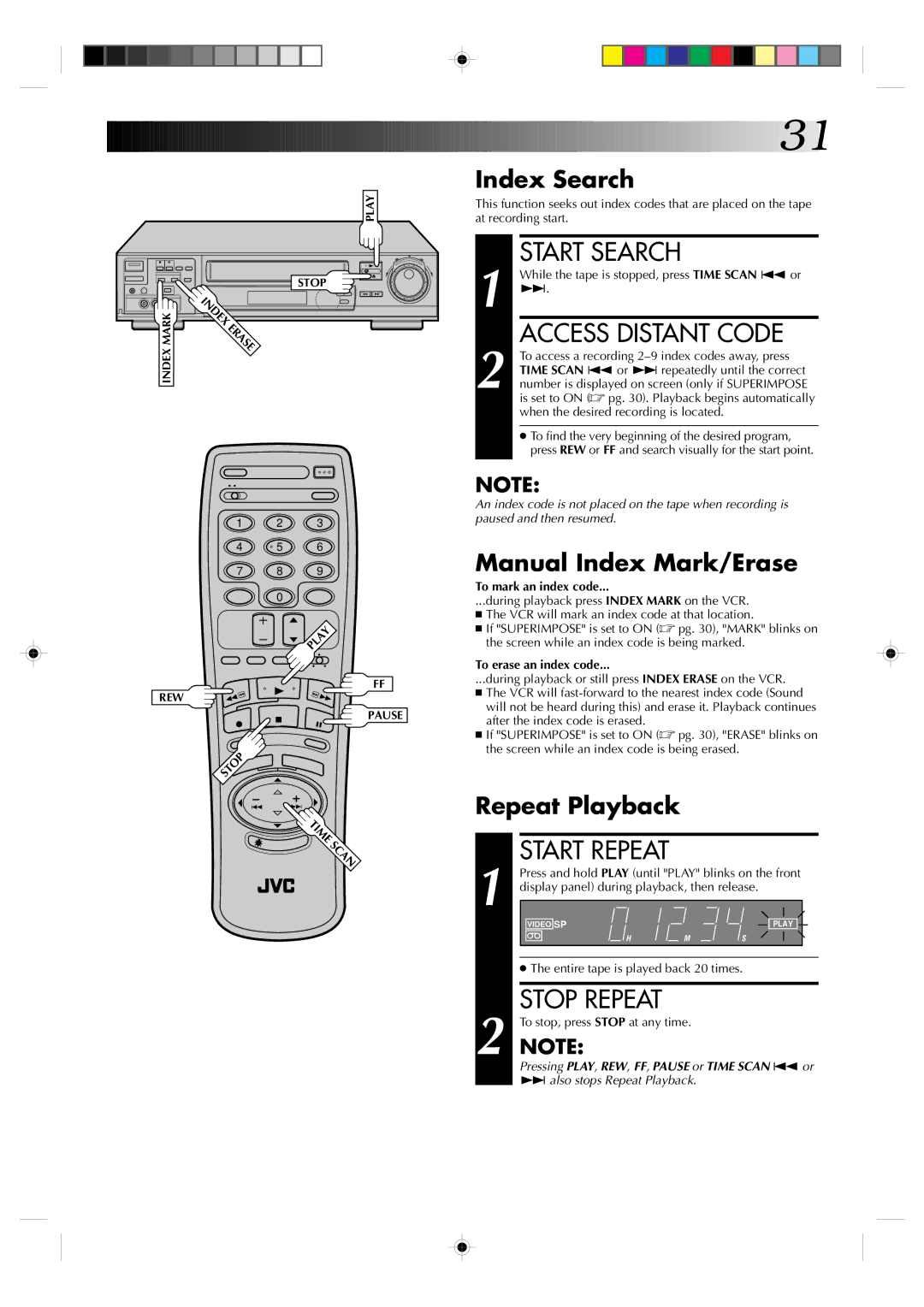PLAY
![]()
![]()
![]()
![]()
![]()
![]()
![]()
![]()
![]()
![]()
![]()
![]()
![]()
![]()
![]()
![]()
![]()
![]()
![]()
![]()
![]()
![]() 31
31![]()
Index Search
This function seeks out index codes that are placed on the tape at recording start.
|
|
|
|
| 8 |
• • • • • | • |
|
| STOP | 1 |
• |
|
|
|
| |
• • • • |
|
|
|
|
|
|
| MARK | INDEX |
|
|
|
| ERASE |
| 2 | |
|
| INDEX |
| ||
|
|
|
|
START SEARCH
While the tape is stopped, press TIME SCAN ª or £.
ACCESS DISTANT CODE
To access a recording
●To find the very beginning of the desired program, press REW or FF and search visually for the start point.
1 2 3
4 | 5 | 6 |
7 | 8 | 9 |
| 0 |
|
|
| PLAY |
FF
REW
PAUSE
STOP
![]() TIME
TIME
SCAN
NOTE:
An index code is not placed on the tape when recording is paused and then resumed.
Manual Index Mark/Erase
To mark an index code...
...during playback press INDEX MARK on the VCR.
■The VCR will mark an index code at that location.
■If "SUPERIMPOSE" is set to ON (☞ pg. 30), "MARK" blinks on the screen while an index code is being marked.
To erase an index code...
...during playback or still press INDEX ERASE on the VCR.
■The VCR will
■If "SUPERIMPOSE" is set to ON (☞ pg. 30), "ERASE" blinks on the screen while an index code is being erased.
Repeat Playback
| START REPEAT |
|
|
|
|
|
|
|
|
| |
| Press and hold PLAY (until "PLAY" blinks on the front | ||||||||||
1 | display panel) during playback, then release. |
|
| ||||||||
|
|
|
|
|
|
|
| ||||
|
|
|
|
|
|
|
|
|
|
|
|
|
| VIDEO SP |
|
|
| PLAY |
|
|
| ||
|
|
|
|
|
|
|
| ||||
|
|
|
|
|
|
| |||||
|
| H | M | S |
|
|
|
| |||
|
|
|
|
| |||||||
|
|
|
|
|
|
|
|
|
|
|
|
| ● The entire tape is played back 20 times. | ||||||||||
|
|
|
|
|
|
|
|
|
|
|
|
2 | STOP REPEAT |
|
|
|
|
|
|
|
|
| |
To stop, press STOP at any time. |
|
|
|
|
|
|
|
| |||
NOTE: |
|
|
|
|
|
|
|
|
| ||
Pressing PLAY, REW, FF, PAUSE or TIME SCAN ªor
£also stops Repeat Playback.