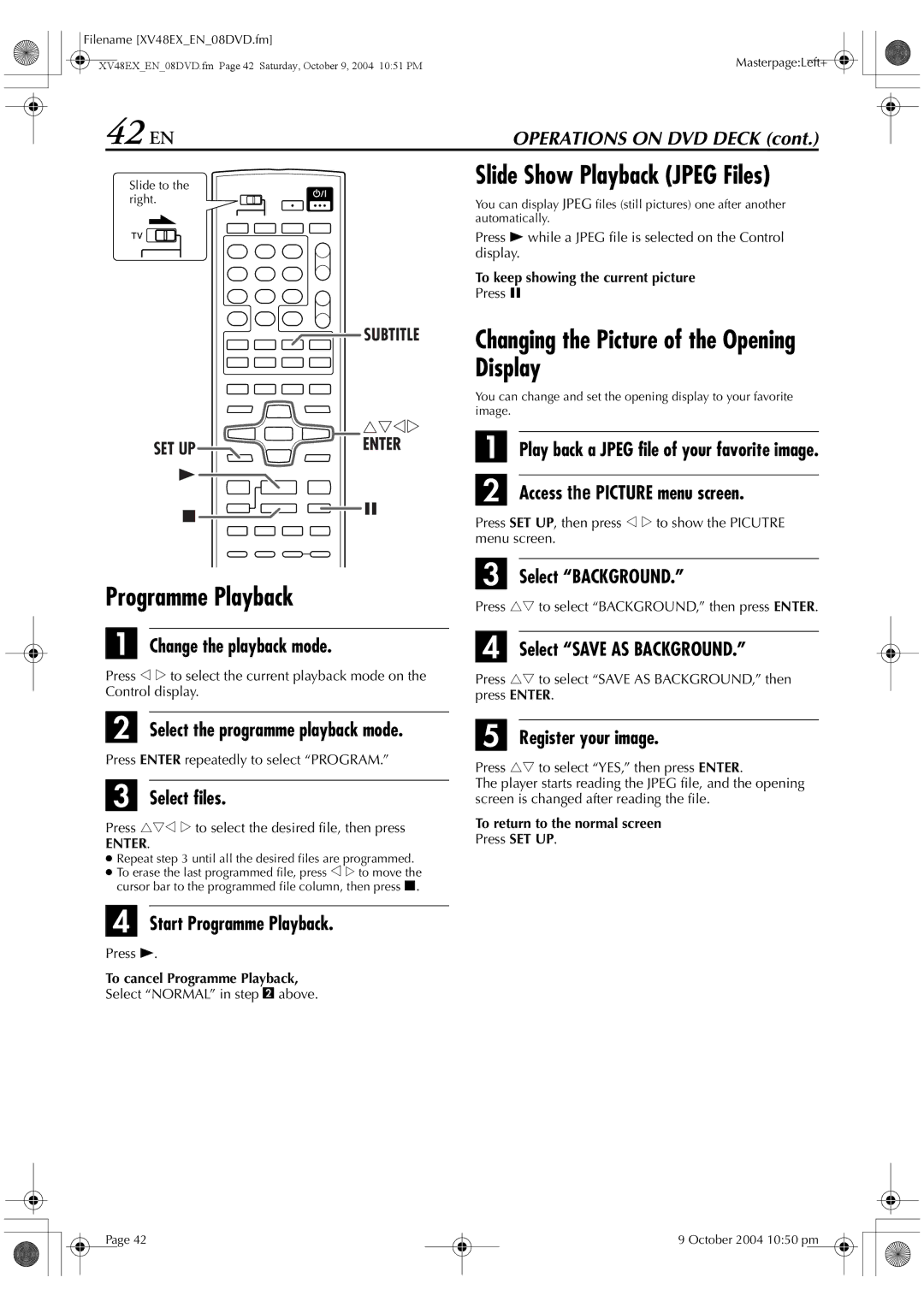Filename [XV48EX_EN_08DVD.fm] |
|
XV48EX_EN_08DVD.fm Page 42 Saturday, October 9, 2004 10:51 PM | Masterpage:Left+ |
42 EN
Slide to the right.
OPERATIONS ON DVD DECK (cont.)
Slide Show Playback (JPEG Files)
You can display JPEG files (still pictures) one after another automatically.
Press 4 while a JPEG file is selected on the Control display.
To keep showing the current picture
Press 9
![]() SUBTITLE
SUBTITLE
Changing the Picture of the Opening Display
You can change and set the opening display to your favorite image.
SET UP![]()
Programme Playback
A Change the playback mode.
Press w e to select the current playback mode on the Control display.
B Select the programme playback mode.
Press ENTER repeatedly to select “PROGRAM.”
C Select files.
Press rtw e to select the desired file, then press
ENTER.
●Repeat step 3 until all the desired files are programmed.
●To erase the last programmed file, press w e to move the cursor bar to the programmed file column, then press 8.
D Start Programme Playback.
Press 4.
To cancel Programme Playback,
Select “NORMAL” in step B above.
A Play back a JPEG file of your favorite image. B Access the PICTURE menu screen.
Press SET UP, then press w e to show the PICUTRE menu screen.
C Select “BACKGROUND.”
Press rt to select “BACKGROUND,” then press ENTER.
D Select “SAVE AS BACKGROUND.”
Press rt to select “SAVE AS BACKGROUND,” then press ENTER.
E Register your image.
Press rt to select “YES,” then press ENTER.
The player starts reading the JPEG file, and the opening screen is changed after reading the file.
To return to the normal screen
Press SET UP.
Page 42
9 October 2004 10:50 pm