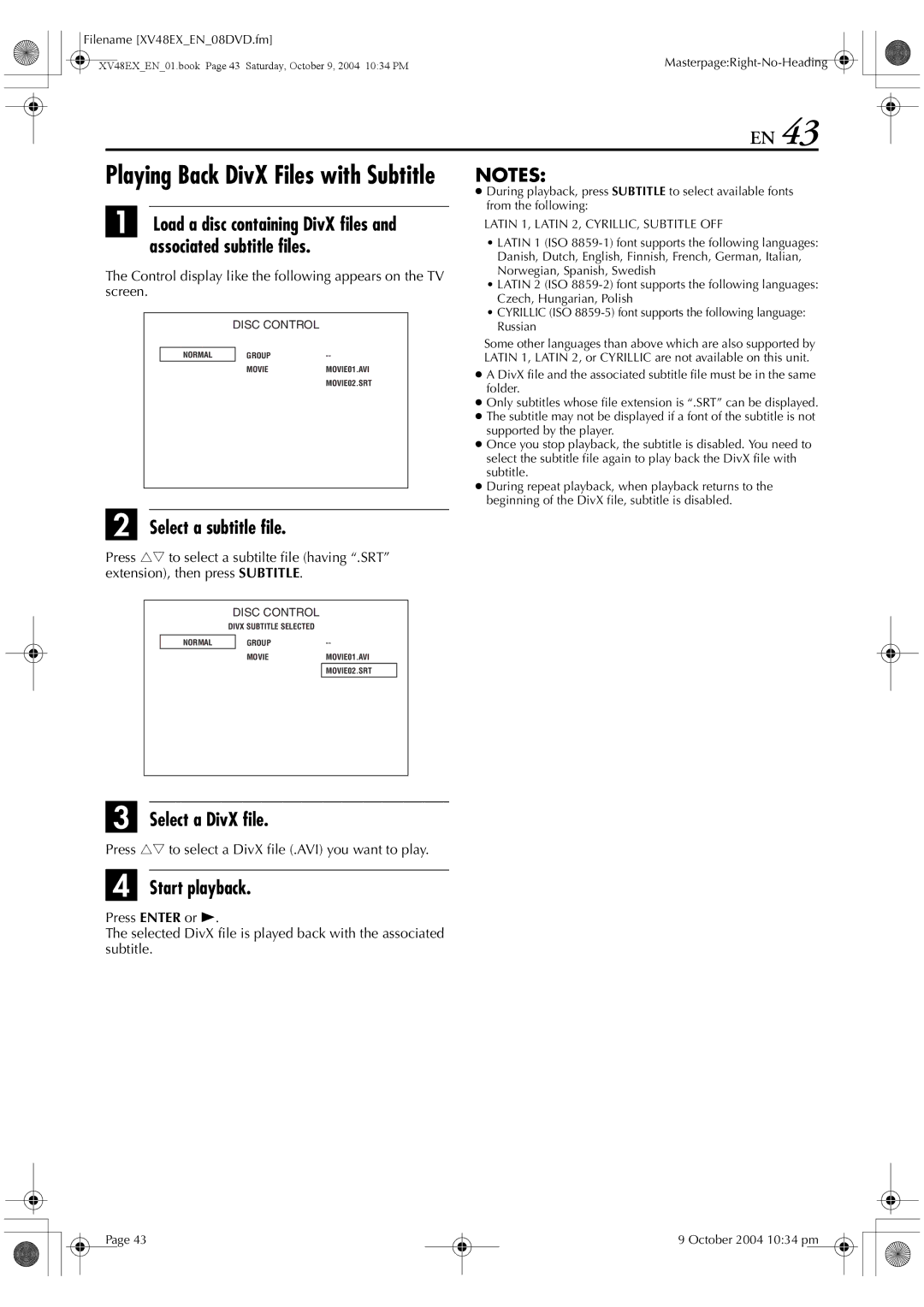Filename [XV48EX_EN_08DVD.fm] |
|
XV48EX_EN_01.book Page 43 Saturday, October 9, 2004 10:34 PM |
EN 43
Playing Back DivX Files with Subtitle | NOTES: | ||||||||
|
|
|
|
|
|
|
| ● During playback, press SUBTITLE to select available fonts | |
|
|
|
|
|
|
|
| from the following: | |
A Load a disc containing DivX files and | |||||||||
LATIN 1, LATIN 2, CYRILLIC, SUBTITLE OFF | |||||||||
|
| associated subtitle files. |
|
| • LATIN 1 (ISO | ||||
|
|
|
| Danish, Dutch, English, Finnish, French, German, Italian, | |||||
|
|
|
|
|
|
|
| ||
The Control display like the following appears on the TV | Norwegian, Spanish, Swedish | ||||||||
• LATIN 2 (ISO | |||||||||
screen. |
|
|
|
| |||||
|
|
|
| Czech, Hungarian, Polish | |||||
|
|
|
|
|
|
|
| ||
|
|
|
|
|
|
|
| • CYRILLIC (ISO | |
|
|
|
| DISC CONTROL |
|
| |||
|
|
|
|
|
| Russian | |||
|
|
|
|
|
|
|
| Some other languages than above which are also supported by | |
|
|
| NORMAL |
| GROUP |
| LATIN 1, LATIN 2, or CYRILLIC are not available on this unit. | ||
|
|
|
|
| MOVIE | MOVIE01.AVI |
| ● A DivX file and the associated subtitle file must be in the same | |
|
|
|
|
|
| MOVIE02.SRT |
| ||
|
|
|
|
|
|
| folder. | ||
|
|
|
|
|
|
|
| ||
|
|
|
|
|
|
|
| ● Only subtitles whose file extension is “.SRT” can be displayed. | |
|
|
|
|
|
|
|
| ● The subtitle may not be displayed if a font of the subtitle is not | |
|
|
|
|
|
|
|
| supported by the player. | |
|
|
|
|
|
|
|
| ● Once you stop playback, the subtitle is disabled. You need to | |
|
|
|
|
|
|
|
| select the subtitle file again to play back the DivX file with | |
|
|
|
|
|
|
|
| subtitle. | |
|
|
|
|
|
|
|
| ● During repeat playback, when playback returns to the | |
|
|
|
|
|
|
|
| ||
|
|
|
|
|
|
|
| beginning of the DivX file, subtitle is disabled. | |
B Select a subtitle file.
Press rt to select a subtilte file (having “.SRT” extension), then press SUBTITLE.
DISC CONTROL
DIVX SUBTITLE SELECTED
NORMAL
GROUP--
MOVIEMOVIE01.AVI
MOVIE02.SRT
C Select a DivX file.
Press rt to select a DivX file (.AVI) you want to play.
D Start playback.
Press ENTER or 4.
The selected DivX file is played back with the associated subtitle.
Page 43
9 October 2004 10:34 pm