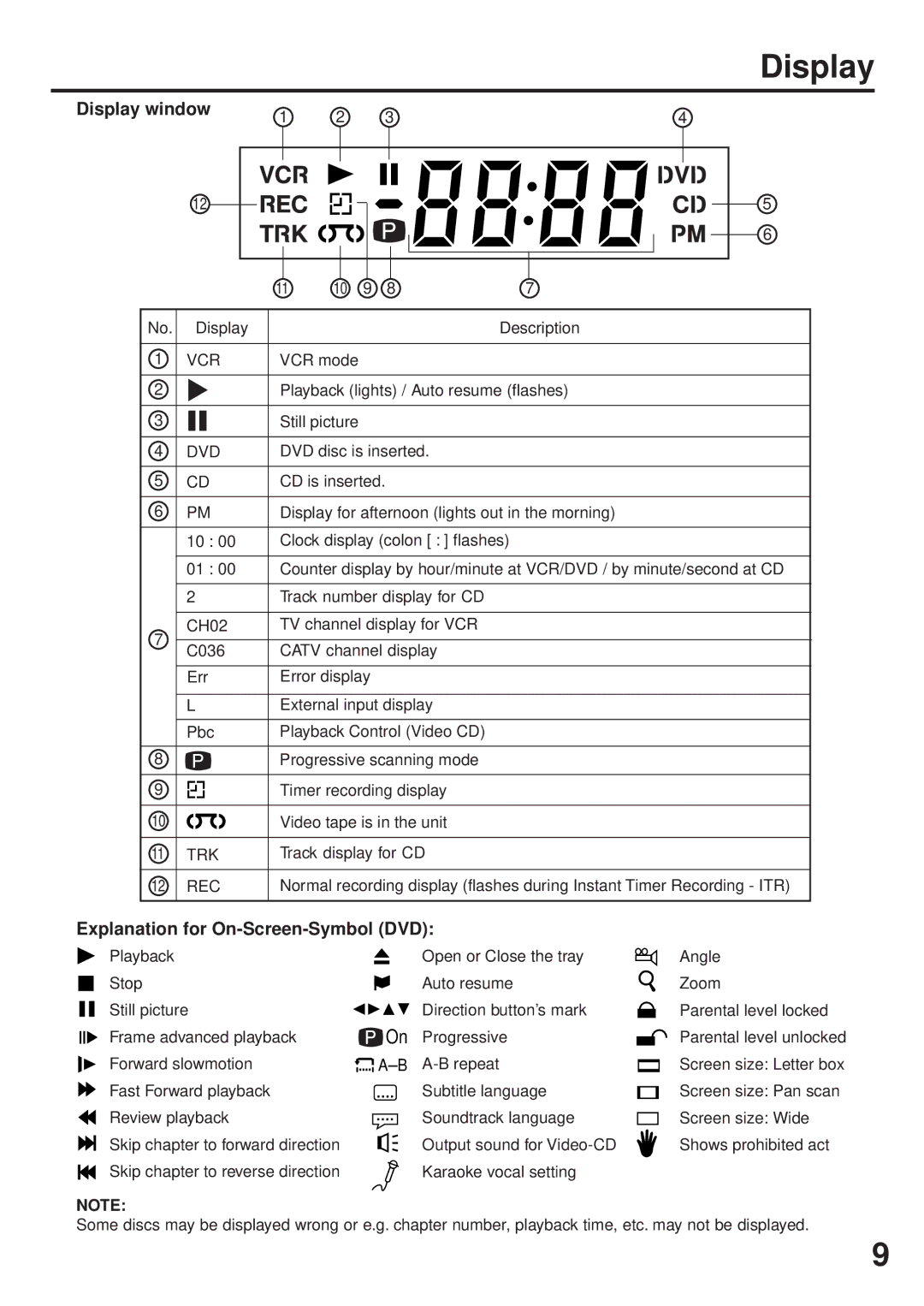DVD/CD Player
Risk of Electric Shock Do not Open
Location of the required Marking
Accessories
Cleaning
Power Sources
POWER-CORD Protection
Damage Requiring Service
Power Lines
Replacement Parts
Safety Check
To USE AC Power Source
Power source
Laser Beam
Disc
DVD/CD Player/Video Cassette Recorder
Features
VCR Section
DVD Section
Contents
Parts and functions
Front
Rear
Explanation for On-Screen-Symbol DVD
Display
Display window
Remote control
Battery precautions
Remote control
Remote control basics
Inserting Batteries
Preparation
TV multi-brand remote control
Control four JVC VCRs
Power Play
Basic connections
Combination VHF/UHF Antenna with 75 ohm Coaxial Cable
Separate VHF and UHF Antennas
Ohm Coaxial Cable supplied Splitter
Basic connections
Incoming Cable
Catv Cable TV connections
Converter
Descrambler
Catv Cable TV connections
Switch
Cable Descrambler
Splitter Descrambler Incoming Converter CableDescrambler
Playback connections
Connect to a TV with Audio/Video Output
Connect to a TV with S-Video Output for DVD/CD playback
Playback connections
Connecting the optical digital cable
Connect to a Stereo Amplifier with Audio Output
Connect to an AV Amplifier with built-in digital surround
Setting the Video Channel
Setting the video channel/Setting the language
Setting the language
Enter
Setting channels automatically
Tuner setting
TV/CATV Selection
Memory
To ADD/DELETE channels/Noise elimination
To ADD/DELETE channels
Noise elimination
Standard Time option, then
Press To select the System Setup menu, then Press Enter
Press To select your Time
Zone, then press the Enter
Daylight Saving Time setting
Auto clock setting
Press or to set the month
Press or to select the Clock SET option, then press
Then press Enter button
To make corrections any time during the process
Loading and Unloading a cassette tape
Cassette tape playback
Forward/Reverse picture search mode
To stop playback
To rewind the tape or forward it rapidly
Special playback
Zero Return function
Zero Return function/Video Index Search system
Video Index Search system
DISPLAY-button
Recording a TV program
Recording and viewing the same TV program
Appear on the display
Recording a TV program
Instant Timer Recording ITR
To cancel ITR
Press Number keys or VCR CH +/-to
Timer recording
If the clock symbol blinks when
Set the start time, end time, channel
Timer recording special case
Timer-recording
Confirmation / Cancellation of the timer recording
Case timer programs-overlap
Separate Audio Program SAP
Stereo Recording and Playback
Output selection
Listening to SAP
Duplicating a disc material onto a video tape
Duplicating a video tape
Connection with second VCR
Connection with Camcorder
Disc
Setup language can be selected Preparation
Setting setup language
Press OPEN/CLOSE
Playback procedure
Review Playback
Fast Forward Playback
Still Playback
Frame Advance
Zooming/Locating desired scene
Zooming
Locating desired scene
Press Play Mode during playback or stop mode
Repeat playback
Repeat playback of Title, Chapter and Track
Program playback
Program playback/Random playback CD
Random playback
You can arrange the order of tracks on the disc
MP3/WMA/JPEG playback
MP3/WMA/JPEG CD information
MP3/WMA CD playback
Jpeg CD playback
Press OPEN/CLOSE. The disc tray will open
About file menu
Setting the Jpeg Interval
Setting the Jpeg Interval
Off
Seconds
All
Setting the Select Files
Music Only
Pictures Only
Changing angles
Zooming/Changing angles Jpeg CD
This unit will allow you to zoom in on the Jpeg image
Zoom mode, press Zoom repeatedly to return to a 11 view Off
Marking desired scenes
To cancel the mark
Marking the scenes
Returning to the scenes
Changing soundtrack language
Changing soundtrack language/Karaoke playback
Karaoke playback
Case of Video CD playback
Turning the Subtitles On and Off
Subtitles/Changing angles/Title selection/DVD menu
Title Selection
DVD Menu
To unlock the Parental Control Setting
Parental control setting
Cancel
Parental control
Temporary disabling of rating level by DVD disc
Press or Enter To select Then press Menu
Setting menu language
Or Enter
Press To select your Desired Language, then press
Mode To select Press Language
Setting subtitle language
Other
Automatic
Setting surround sound
Setting audio soundtrack language
Power off
To cancel Surround mode
You can select the aspect ratio for your TV Preparation
Setting the aspect ratio of TV screen
Letter box
Pan scan
Status display of disc
Setting on screen display/Status display of disc
DVD
Video
Enter to
Dynamic Range Control
Progressive scan
About Scanning Mode
Language code list
Problems and troubleshooting
Symptoms Possible Solutions DVD/VCR
VCR
Video head cleaning
Problems and troubleshooting/Video head cleaning
Auto Clock Setting
Symptoms Possible Solutions
General
Specifications
VCR section
DVD section
New Maple Avenue Pine Brook, NJ
For Servicing Only in U.S.A
What is not Covered
What YOU Must do for Warranty Service
For customer use
What WE will do
Memo
J2C51201B U 03/05

![]() On
On![]()
![]()
![]()
![]()
![]()
![]()
![]()
![]()
![]()
![]() A B
A B