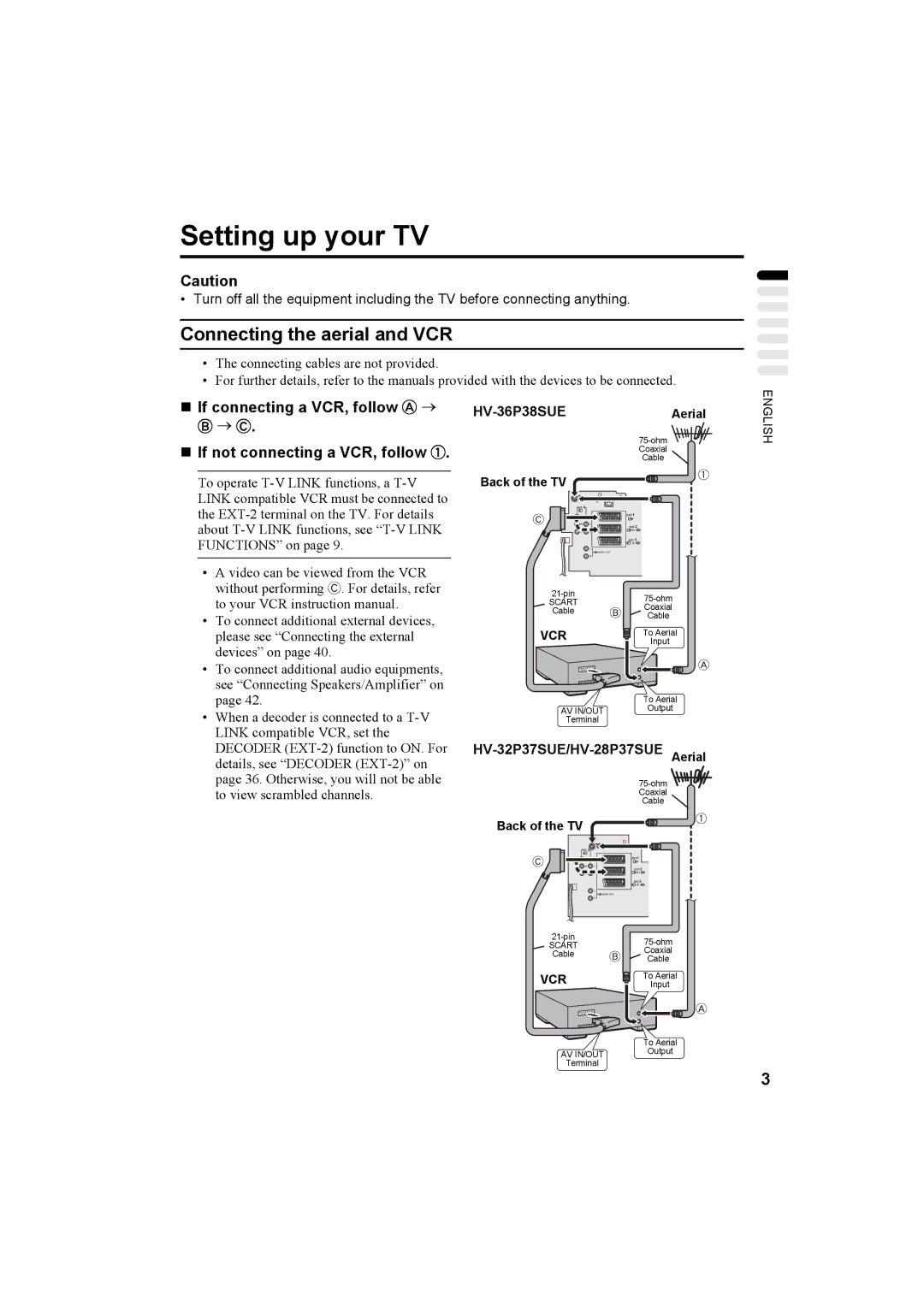Setting up your TV
Caution
• Turn off all the equipment including the TV before connecting anything.
Connecting the aerial and VCR
•The connecting cables are not provided.
•For further details, refer to the manuals provided with the devices to be connected.
If connecting a VCR, follow A → | Aerial | |
B → C. |
| |
If not connecting a VCR, follow 1. |
| |
| Cable | |
|
| Coaxial |
ENGLISH
To operate
•A video can be viewed from the VCR without performing C. For details, refer to your VCR instruction manual.
•To connect additional external devices, please see “Connecting the external devices” on page 40.
•To connect additional audio equipments, see “Connecting Speakers/Amplifier” on page 42.
•When a decoder is connected to a
Back of the TV![]()
![]()
![]()
EXT- 4 |
|
|
Y |
| |
Pb | L |
|
|
| |
Pr | R | S |
|
| |
|
| S |
| L |
|
![]() AUDIO OUT
AUDIO OUT
![]() R
R
| ||
SCART |
| |
| Coaxial | |
Cable |
| |
| Cable | |
|
| |
VCR |
| To Aerial |
| ||
| Input |
To Aerial
AV IN/OUT Output
Terminal
HV-32P37SUE/HV-28P37SUE Aerial
Back of the TV
EXT- 4 |
|
|
Y |
| |
Pb | L |
|
|
| |
Pr | R | S |
|
| |
|
| S |
| L |
|
|
| AUDIO OUT |
| R |
|
| ||
SCART |
| |
| Coaxial | |
Cable |
| |
| Cable | |
|
| |
VCR |
| To Aerial |
| ||
| Input |
To Aerial
AV IN/OUT Output
Terminal
3