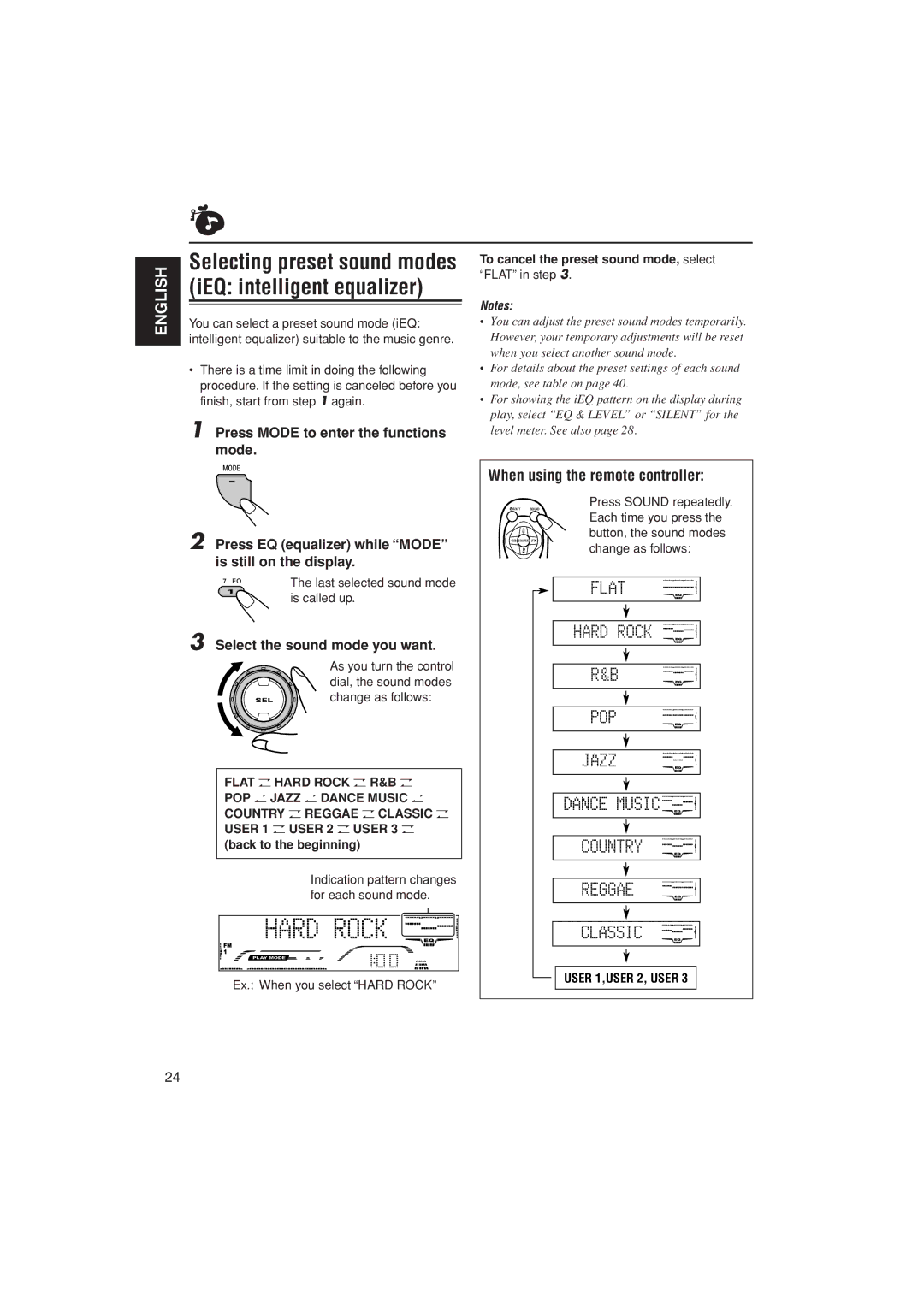KD-G800, KD-G700, KD-AR800 specifications
JVC, a well-known name in the audio equipment industry, offers a range of car stereo head units that combine great sound quality with practical features. Among these are the JVC KD-AR800, KD-G800, and KD-G700, each designed to enhance the in-car listening experience.The JVC KD-AR800 stands out with its sleek design and advanced connectivity options. It supports MP3, WMA, and AAC formats, allowing users to enjoy their favorite digital music files with clarity. One of its key features is its built-in Bluetooth technology, enabling hands-free calling and audio streaming from mobile devices. This ensures that drivers can stay connected without compromising safety. Additionally, the KD-AR800 features a variable color display, allowing users to customize the look of their stereo to match their vehicle’s interior.
Next in line, the JVC KD-G800 offers a slightly different set of characteristics while still maintaining the hallmark features of a high-quality car head unit. This model includes a CD player, compatible with audio CDs as well as MP3 and WMA files recorded onto CD-R and CD-RW formats. A notable aspect of the KD-G800 is its high power output, delivering excellent sound even in larger vehicles. Furthermore, it comes with a built-in 3-band parametric equalizer, which allows users to fine-tune audio settings and enhance sound performance based on personal preference.
The JVC KD-G700, while more basic compared to its siblings, does not skimp on essential features. This model focuses on straightforward, user-friendly functionality and is perfect for individuals who prefer simplicity without sacrificing audio quality. The KD-G700 supports various audio formats and provides a clear and vibrant display for easy navigation. Additionally, its user interface is designed for quick access to settings and tracks, allowing for a seamless listening experience while on the road.
Across these models, JVC employs advanced technologies, such as the Digital Track Expander for improved sound quality, along with compatibility for external devices through USB ports. They also feature AM/FM tuners with RDS (Radio Data System) for enhanced radio experience.
In summary, the JVC KD-AR800, KD-G800, and KD-G700 each bring unique features and technologies that cater to a variety of audio preferences. Whether prioritizing connectivity, power output, or simplicity, JVC's car stereos are designed to enhance the listening experience and provide reliable performance for car enthusiasts and casual listeners alike.