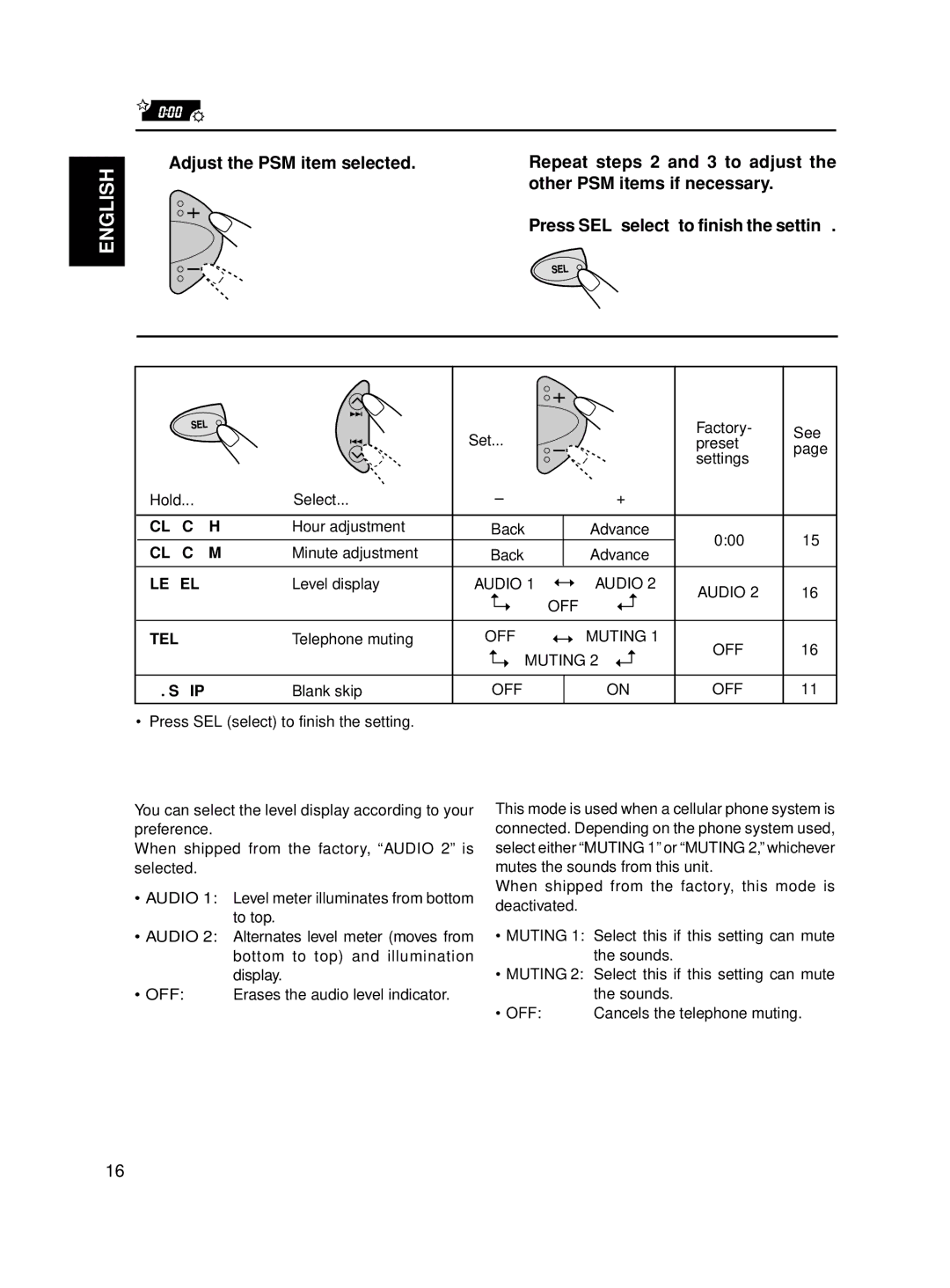KS-F545 specifications
The JVC KS-F545 is a notable car stereo system that combines advanced technology with user-friendly features, making it a popular choice among car audio enthusiasts. This model is part of JVC's extensive lineup of car audio equipment, designed to enhance the in-car listening experience through innovative sound processing and connectivity options.One of the standout features of the JVC KS-F545 is its powerful built-in amplifier, which delivers crisp and clear sound across a variety of music genres. With an output power of 50 watts per channel, this unit ensures that every note is heard loudly and clearly, whether you are listening to radio stations, CDs, or digital music files. The stereo is also equipped with a 3-band equalizer, allowing users to fine-tune the sound to their preferences and adapt it to different acoustics within their vehicle.
In terms of connectivity, the KS-F545 offers a range of options to cater to modern listening habits. It features a front auxiliary input, which is compatible with various devices, including smartphones and portable music players. This auxiliary input allows users to easily connect their devices and enjoy their favorite playlists through the car's sound system. Additionally, the stereo supports AM/FM radio with 18 preset stations, letting users access a variety of radio channels without hassle.
The user interface of the KS-F545 is designed for ease of use, boasting a bright display and intuitive controls. The large buttons and rotary dial provide quick access to essential functions, making it safer and more efficient to operate while driving. Furthermore, the unit includes a wireless remote control, allowing passengers to change tracks or adjust volume without distracting the driver.
Durability and reliability are also key characteristics of the JVC KS-F545. Built with high-quality materials, this car stereo is designed to withstand the rigors of daily use, ensuring long-lasting performance. It also features a detachable faceplate, a security feature that helps protect the unit from theft when the vehicle is parked.
In summary, the JVC KS-F545 car stereo system is an excellent choice for those seeking quality sound, user-friendly operation, and modern connectivity options. With its powerful amplification, versatile inputs, and rugged design, it remains a strong contender in the car audio market, suitable for both casual listeners and audiophiles alike. Whether you are commuting, road-tripping, or simply enjoying a drive, the KS-F545 enhances your listening experience with its combination of performance and convenience.