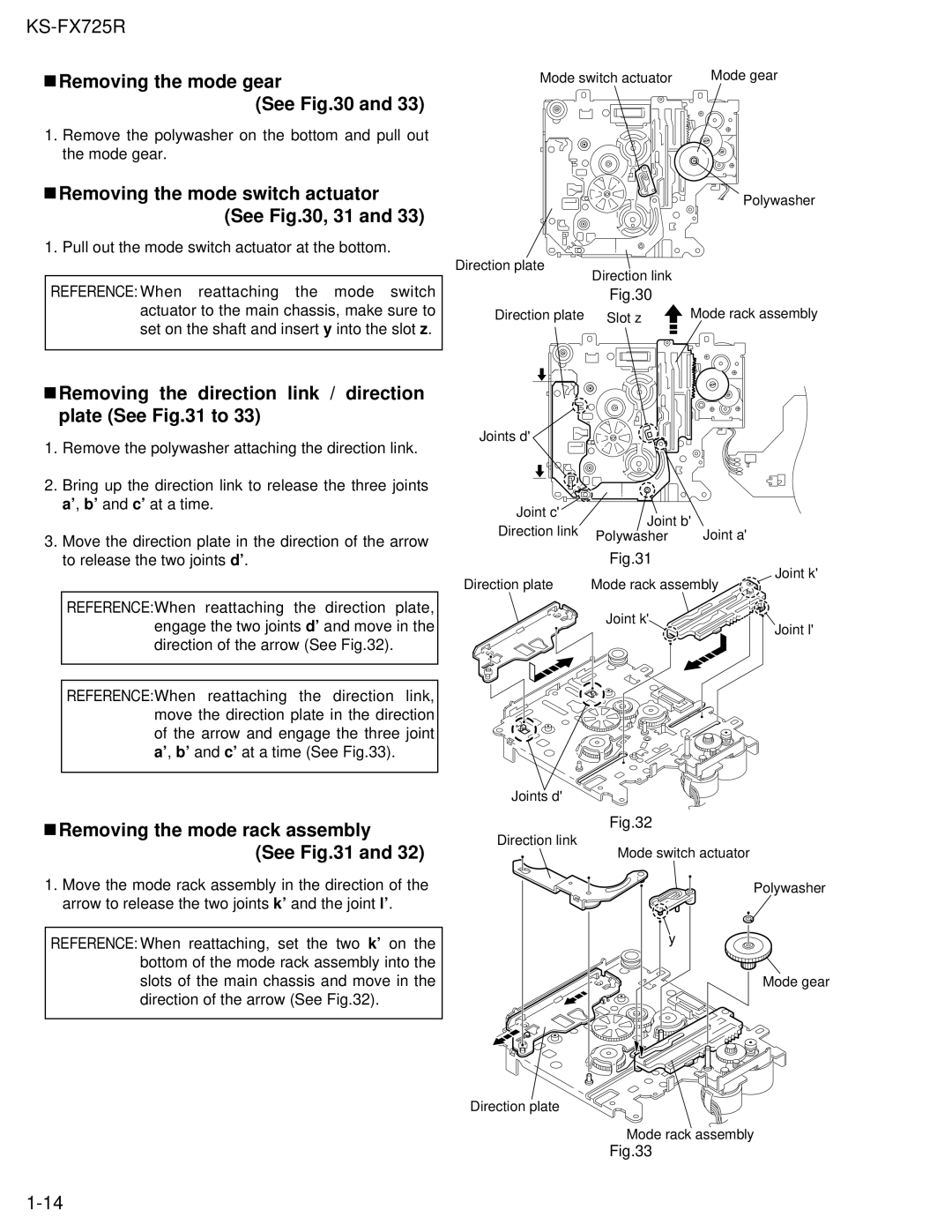Contents
KS-FX725R
Safety precaution
Removing the front chassis assembly See
Disassembly method
Main body Removing the front panel assembly See
Removing the heat sink See
Removing the bottom cover See
Removing the main board See
Removing the cassette mechanism section See
Removing the control switch board See ~
Removing the head board See
Removing the reinforce bracket See
Removing the cassette guide See
Removing the load arm See
Removing the side bracket assembly See to
Removing the slide chassis assembly See
Removing the pinch arm F assembly See
Removing the pinch arm R assembly
Removing the flywheel assembly F & R See
Removing the head / tape guide See
Removing the reel board
Disassembling the flywheel assembly F See
Disassembling the flywheel assembly R See
Removing the gear base arm / gear base link assembly See to
Removing the FFC pad See
Removing the mode rack assembly See
Removing the mode gear See
Removing the mode switch actuator See , 31
Removing the direction link / direction plate See to
Removing the reel driver / reel spindle See
Eject cam plate spring Joint g Load rack
Removing the main motor assembly / sub motor assembly See to
Standard volume position
Adjustment method
Test instruments reqired for adjustment
Measuring conditionsAmplifier section
Arrangement of adjusting & test points
Disassembly method
Arrangment of adjusting
Information for using a car audio service jig
Conditions
Description of major ICs
UPD178018AGC584IC701 System controller micon
HA13158A IC941 Power amp
Pin layout 1021 Blockdiagram
CXA2559QIC401Playback equalizer amplifier with music sensor
Pin function
Block diagram
HA13164IC961REGULATOR
SAA6579T-XIC761RDS Detector
Rdcl
TEA6320T-X IC911 E.volume
Pin layout Block diagram
Pin Layout & Symbol
LC75823E IC651 LCD Driver
HD74HC126FP-X IC751 Buffer
LB1641 IC402 DC motor driver
Block diagram
Motor Head
M O
Standard schematic diagrams
Receiver & System control section
Mecha control circuit section
KS-FX725RKS-FX725R
LCD driver & Operation switch section
LCD1
Front boardForward side
Printed circuit boards
Main board
Front boardReverse side
Parts List
List
Parts number Parts name Qty Description Area
Parts list General assembly
Block No. M1MM
Spacer
Cassette mechanism assembly and parts list
Parts list Cassette mechanism
Block No. Mpmm
Gear Base SPG
Grease point 1/2
Grease point 2/2
Electrical parts list Main board
UDZS5.6B-X Zener Diode
MG Resistor
Electrical parts list Mecha control board
Electrical parts list Front board
M O
Packing materials and accessories parts list
Block No. M3MM
Parts list Packing
Parts list Accessories
Block No. M5MM
KS-FX725R/KS-F525
KS-F525
Òîëüêî â îòíîøåíèè KS-FX725R
Содержание
Кàê ïåðåíàñòðîèòü Вàøå óñòðîéñòâî
Оêíî íà ýêðàíå äèñïëåя
Расположение Кнопок
Пàíåëü óïðàâëåíèя-KS-FX725R
Пàíåëü óïðàâëåíèя-KS-F525
Чòîáû ìîìåíòàëüíî ïîíèçèòü ãðîìêîñòü
Основные Операции
Вêëþ÷åíèå
Чòîáû âûêëþ÷èòü óñòðîéñòâî
Ðàäèîñòàíöèè Аâòîìàòè÷åñêèé
Пðîñëóøèâàíèå ðàäèî
Аâòîìàòè÷åñêèé ïîèñê
Ïîèñê
Пîèñê ðàäèîñòàíöèè âðó÷íóþ Рó÷íîé ïîèñê
FM1 FM2 FM3 AM
Рó÷íîå ïðîãðàììèðîâàíèå
Сîõðàíåíèå ðàäèîñòàíöèé â ïàìяòè
Аâòîìàòè÷åñêîå Ïðîãðàììèðîâàíèå ðàäèîñòàíöèé FM SSM
Нàñòðîéêà íà çàïðîãðàììèðîâàííóþ ðàäèîñòàíöèþ
Рåæèì
Операции С RDS
Чòî Вû ìîæåòå äåëàòü ñ ïîìîùüþ RDS
Рåçåðâíûé ïðèåì PTY
Иñïîëüçîâàíèå ðåçåðâíîãî ïðèåìà
Рåçåðâíûé ïðèåì ТА
Чòîáû çàïîìíèòü Вàøè ëþáèìûå òèïû ïðîãðàìì
Вûáîð Вàøåé ëþáèìîé ïðîãðàììû äëя ðåçåðâíîãî ïðèåìà PTY
Пîèñê Вàøåé ëþáèìîé ïðîãðàììû
Аâòîìàòè÷åñêèé âûáîð ñòàíöèè ñ ïîìîùüþ íóìåðîâàííûõ êíîïîê
Чòîáû íàéòè Вàø ëþáèìûé òèï ïðîãðàìì
Уñòàíîâêà óðîâíя ãðîìêîñòè ТА
Аâòîìàòè÷åñêàя ðåãóëèðîâêà ÷àñîâ
Кîäû PTY
Affairs
Вñòàâüòå êàññåòó â êàññåòîïðèåìíèê
Пðîñëóøèâàíèå êàññåòû
Уñêîðåííàя ïåðåìîòêà âïåðåä è ïåðåìîòêà íàçàä ëåíòû êàññåòû
Вûáîð íàïðàâëåíèя âîñïðîèçâåäåíèя êàññåòû
Нàõîæäåíèå íà÷àëà ìåëîäèè
Пðåäîòâðàùåíèå âûñêàêèâàíèя êàññåòû
Пîâòîðíîå âîñïðîèçâåäåíèå òåêóùåé ìåëîäèè
Дðóãèå ïîëåçíûå ôóíêöèè ìàãíèòîôîíà
Пðîïóñê ïóñòûõ ó÷àñòêîâ íà êàññåòå
Нàæìèòå íà êíîïêó SEL âûáîð, ÷òîáû çàêîí÷èòü óñòàíîâêó
Вûáåðèòå òîò ïàðàìåòð, êîòîðûé Вû õîòèòå íàñòðîèòü
Настройка Звука
Нàñòðîéêà çâóêà
Нàñòðîéòå óðîâåíü
Иñïîëüçîâàíèå ïàìяòè óïðàâëåíèя çâóêîì
Вêëþ÷åíèå/âûêëþ÷åíèå
Ôóíêöèè êîìïåíñàöèè Ãðîìêîñòè
Вûáîð è çàïîìèíàíèå ðåæèìîâ çâó÷àíèя
Пîâòîðíûé âûçîâ ðåæèìîâ çâó÷àíèя
Иíäèêàöèя Дëя Зàïðîãðàììèðîâàííûå Çíà÷åíèя
Íàñòðîåê çâóêà
Сîõðàíåíèå â ïàìяòè
Вàøèõ ñîáñòâåííûõ
Ha KS-FX725R
Оñíîâíàя ïðîöåäóðà
Другие Главные Функции
Уñòàíîâêà ÷àñîâ
24H/12H
Пàðàìåòðû ïðåäïî÷òèòåëüíîãî ðåæèìà óñòàíîâêè PSM
3, ÷òîáû íàñòðîèòü äðóãèå
Чòîáû âûáðàòü âíåøíèé êîìïîíåíò äëя èñïîëüçîâàíèя
Дëя âûáîðà ïðèãëóøåíèя çâóêà ïðè òåëåôîííîì çâîíêå
Дëя âûáîðà óðîâíåìåðà
Кàê ïðèñîåäèíèòü ïàíåëü óïðàâëåíèя
Оòñîåäèíåíèå ïàíåëè óïðàâëåíèя
Кàê îòñîåäèíèòü ïàíåëü óïðàâëåíèя
Вûáåðèòå ïðîèãðûâàòåëü-àâòîìàò êîìïàêò-äèñêîâ CD-CH
Операции С ПРОИГРЫВАТЕЛЕМ- Автоматом КОМПАКТ-ДИСКОВ
Вîñïðîèçâåäåíèå êîìïàêò-äèñêîâ
Чòîáû ïåðåéòè ïðяìî íà êîíêðåòíûé äèñê
Вûáîð ðåæèìîâ âîñïðîèçâåäåíèя êîìïàêò-äèñêîâ
Дëя óñêîðåííîé ïåðåìîòêè âïåðåä èëè ïåðåìîòêè íàçàä ê òðåêó
Оòìåíåíî
Операции С Внешними Компонентами
Вîñïðîèçâåäåíèå íà âíåøíåì êîìïîíåíòå
Чòî ïðåäñòàâëяåò ñîáîé ñèñòåìà DAB?
Операции С Тюнером DAB
Нàñòðîéêà íà ãðóïïó è îäíó èç ñëóæá
Вûáåðèòå òþíåð DAB
Нà÷èíàéòå ïîèñê ãðóïïû
Чòîáû íàñòðîèòüñя íà îïðåäåëåííóþ ãðóïïó áåç ïîèñêà
Чòîáû âîññòàíîâèòü òþíåð FM/AM
Вûáåðèòå ñëóæáó, êîòîðóþ Вû õîòèòå ñëóøàòü
Сîõðàíåíèå ñëóæá DAB â ïàìяòè
Нàñòðîéêà íà çàïðîãðàììèðîâàííóþ ñëóæáó DAB
Выявление Неисправностей
Сèìïòîìû Пðè÷èíû Сïîñîá óñòðàíåíèя
Òîëüêî â îòíîøåíèè KS-FX725R
Пîääåðæàíèå ÷èñòîòû êàññåò
Техническое Обслуживание
Чèñòêà ãîëîâêè
Технические Характеристики
Секция Усилителя Звуковой Частоты
Having Trouble with operation? Please reset your unit
KS-FX725R/KS-F525
Установка Установка В Приборную Панель
Removing the unit
Parts list for installation and connection
Electrical Connections Электрические Подключения
Уäàëåíèå óñòðîéñòâà
Предостережения ïî ïèòàíèþ è ïîäêëþ÷åíèþ ãðîìêîãîâîðèòåëåé
Precautions on power supply and speaker connections
Typical Connections / Тèïè÷íûå ïîäêëþ÷åíèя
Only for KS-FX725R
Troubleshooting Bыявление Неисправностей
KS-FX725R/KS-F525
Contents
Display window
Location of the Buttons
Control panel-KS-FX725R
Control panel-KS-F525
To turn off the power
Turning on the power
To drop the volume in a moment
Basic Operations
Searching a station automatically Auto search
Radio Basic Operations
Listening to the radio
Start searching a station
Searching a station manually Manual search
When an FM stereo broadcast is hard to receive
To restore the stereo effect, press the same
Select the FM band FM1 3 you want to store FM stations into
FM station automatic preset SSM
Manual preset
Tune in to a station in this example, of 88.3 MHz
Select the number 1 6 for the preset
Scanning broadcast stations
Only for KS-F525
This section is only for KS-FX725R
RDS Operations
What you can do with RDS
Mode
TA Standby Reception
Using Standby Reception
PTY Standby Reception
To deactivate the TA standby mode, press TP
Selecting your favorite programme for PTY Standby Reception
Press SEL select to finish the setting
Searching your favorite programme
To store your favorite programme types
Other convenient RDS functions and adjustments
Listening to an FM station
Changing the display mode while
Automatic clock adjustment
PTY codes
Folk M
To stop play and eject the cassette
Tape Operations
Listening to a cassette
To fast-forward and rewind a tape
Prohibiting cassette ejection
To cancel the prohibition and unlock
Finding the beginning of a tune
During playback
Other convenient tape functions
Playing the current tune repeatedly
Select the item you want to adjust
Sound Adjustments
Adjusting the sound
Adjust the level
Selecting and storing the sound modes
Select the sound mode you want
Function
Advanced SCM
Recalling the sound modes
When SCM Link is set to Link ON, select the source
Indication For Preset values
Storing your own sound adjustments
To reset to the factory settings
Basic Procedure
Setting the clock
Changing the general settings PSM
Other Main Functions
Preferred Setting Mode PSM items
24H/ 12H
To select the level meter Level
To cancel Advanced SCM SCM Link
To select the telephone muting TEL
To select the external component to use
Unlock the control panel
Detaching the control panel
Attaching the control panel
To fast-forward or reverse the track
CD Changer Operations
Playing CDs
Select the CD automatic changer CD-CH
To play back tracks at random Random Play
Canceled
To go to a particular disc directly
To play back tracks repeatedly Repeat Play
External Component Operations
Select the DAB tuner
What is DAB system?
DAB Tuner Operations
Select the DAB band DAB1, DAB2, or DAB3
Select a service you want to listen to
Tuning in to an ensemble
To restore the FM/AM tuner
Start searching an ensemble
Select the DAB band DAB1, DAB2 or DAB3 you want
Storing DAB services
Memory
Tuning in to a preset DAB service
Troubleshooting
Symptoms Causes Remedies
Only for KS-FX725R
To keep the tape clean
Maintenance
To clean the head
Ignition key-off release/Ignition key-on play
LW Tuner
Specifications
MW Tuner
FM Tuner
Having Trouble with operation? Please reset your unit
KS-FX725R/KS-F525
Electrical Connections Электрические Подключения
Typical Connections / Тèïè÷íûå ïîäêëþ÷åíèя
Troubleshooting Bыявление Неисправностей
KS-FX725R

 Removing the mode gear
Removing the mode gear Removing the mode switch actuator (See Fig.30, 31 and 33)
Removing the mode switch actuator (See Fig.30, 31 and 33) Removing the direction link / direction plate (See Fig.31 to 33)
Removing the direction link / direction plate (See Fig.31 to 33) Removing the mode rack assembly (See Fig.31 and 32)
Removing the mode rack assembly (See Fig.31 and 32)