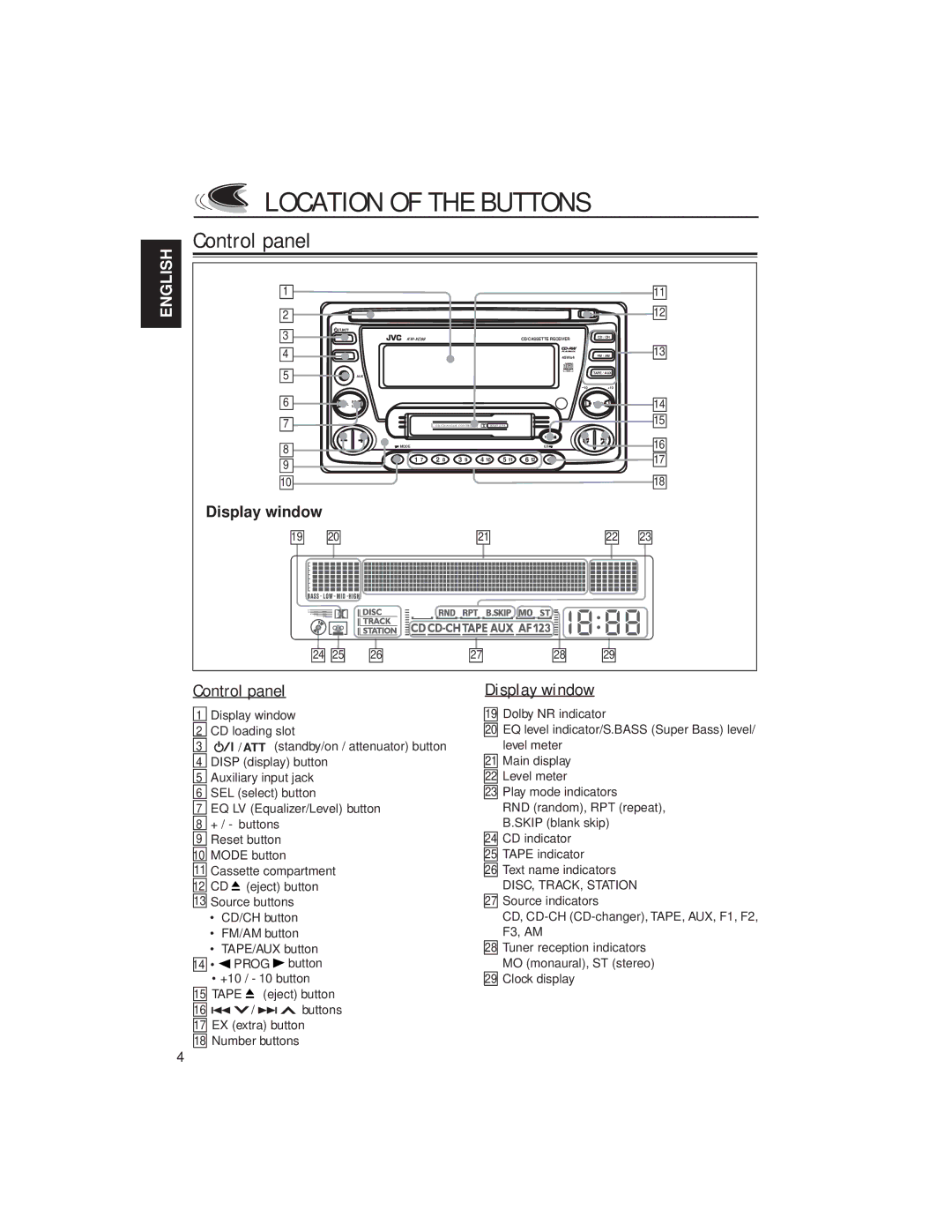LOCATION OF THE BUTTONS
Control panel
ENGLISH
1
2
3
4
5
6
7
8
9
10
DISP
AUX
SEL | EQ |
| LV |
|
|
|
|
| CD |
|
|
|
|
| CD/CASSETTE RECEIVER | CD / CH | |
|
|
|
|
| ||
|
|
|
|
| 45Wx4 | FM / AM |
|
|
|
|
|
| |
|
|
|
|
|
| TAPE / AUX |
|
|
|
|
| 10 | +10 |
|
|
|
|
|
| PROG |
| CD CHANGER CONTROL | DOLBY & NR |
|
| ||
|
|
|
|
| TAPE |
|
MODE |
|
|
|
| EX |
|
1 7 | 2 8 | 3 9 | 4 10 | 5 11 | 6 12 |
|
11
12
13
14
15
16
17
18
Display window
19 | 20 |
24![]()
![]() 25
25
26
21
27
28
22
29
23
Control panel
1Display window
2CD loading slot
3![]()
![]()
![]() /ATT (standby/on / attenuator) button
/ATT (standby/on / attenuator) button
4DISP (display) button
5Auxiliary input jack
6SEL (select) button
7EQ LV (Equalizer/Level) button
8+ / - buttons
9Reset button
10![]()
![]() MODE button
MODE button
11Cassette compartment 12![]()
![]() CD
CD ![]() (eject) button
(eject) button
13Source buttons
•CD/CH button
•FM/AM button
•TAPE/AUX button 14![]()
![]() •
• ![]() PROG
PROG ![]() button
button
•+10 / - 10 button
15 TAPE ![]() (eject) button
(eject) button
16![]()
![]()
![]()
![]() /
/ ![]()
![]()
![]() buttons
buttons
17EX (extra) button
18Number buttons
Display window
19Dolby NR indicator
20EQ level indicator/S.BASS (Super Bass) level/ level meter
21Main display
22Level meter
23Play mode indicators
RND (random), RPT (repeat), B.SKIP (blank skip)
24CD indicator
25TAPE indicator
26Text name indicators
DISC, TRACK, STATION
27Source indicators
CD,
28Tuner reception indicators MO (monaural), ST (stereo)
29Clock display
4