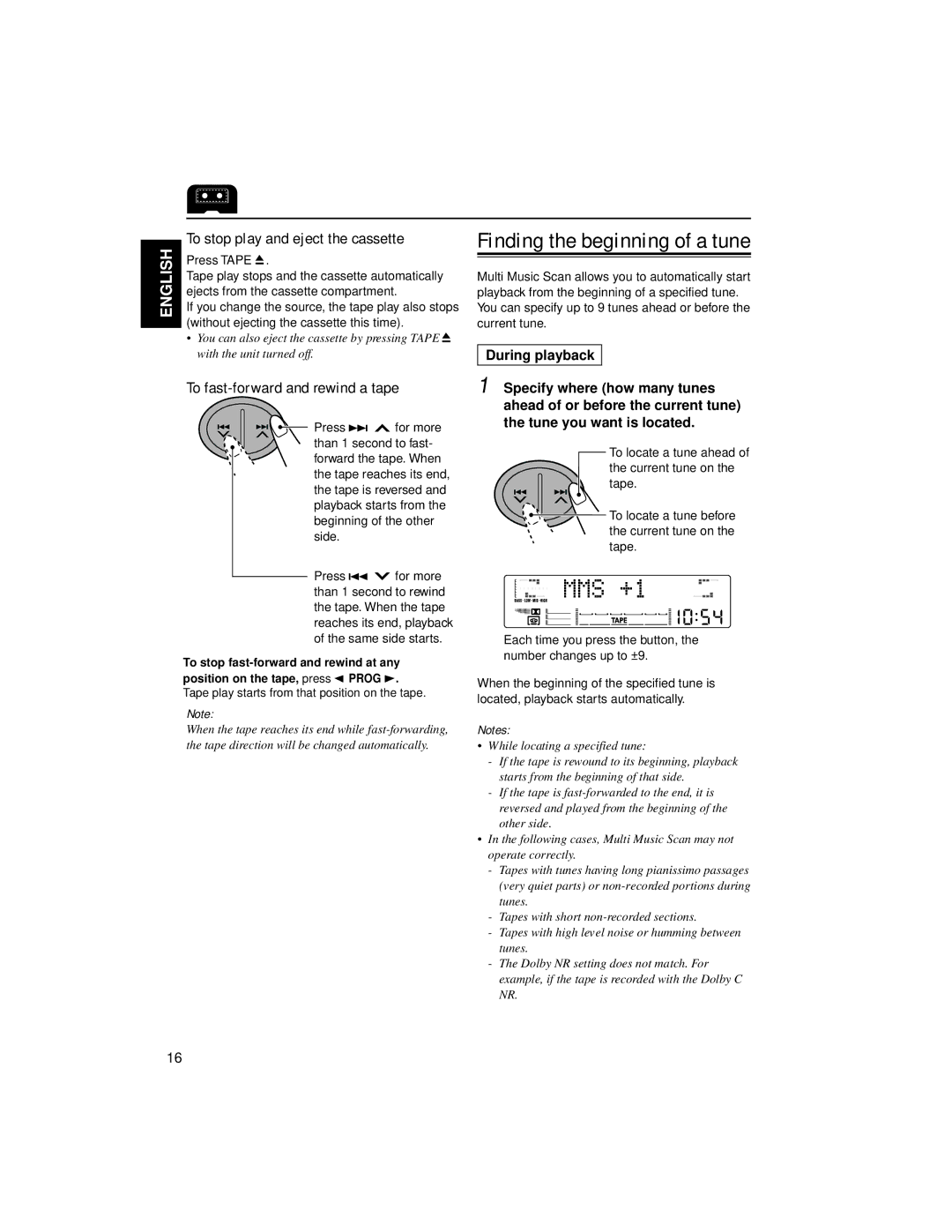ENGLISH
To stop play and eject the cassette
Press TAPE  .
.
Tape play stops and the cassette automatically ejects from the cassette compartment.
If you change the source, the tape play also stops (without ejecting the cassette this time).
•You can also eject the cassette by pressing TAPE ![]() with the unit turned off.
with the unit turned off.
To fast-forward and rewind a tape
![]()
![]()
![]() Press
Press ![]()
![]()
![]() for more than 1 second to fast- forward the tape. When the tape reaches its end, the tape is reversed and playback starts from the beginning of the other side.
for more than 1 second to fast- forward the tape. When the tape reaches its end, the tape is reversed and playback starts from the beginning of the other side.
Press ![]()
![]()
![]() for more than 1 second to rewind the tape. When the tape reaches its end, playback of the same side starts.
for more than 1 second to rewind the tape. When the tape reaches its end, playback of the same side starts.
To stop fast-forward and rewind at any
position on the tape, press ![]() PROG
PROG ![]() . Tape play starts from that position on the tape.
. Tape play starts from that position on the tape.
Note:
When the tape reaches its end while
Finding the beginning of a tune
Multi Music Scan allows you to automatically start playback from the beginning of a specified tune. You can specify up to 9 tunes ahead or before the current tune.
During playback
1 Specify where (how many tunes ahead of or before the current tune) the tune you want is located.
To locate a tune ahead of the current tune on the tape.
![]()
![]() To locate a tune before the current tune on the tape.
To locate a tune before the current tune on the tape.
Each time you press the button, the number changes up to ±9.
When the beginning of the specified tune is located, playback starts automatically.
Notes:
•While locating a specified tune:
-If the tape is rewound to its beginning, playback starts from the beginning of that side.
-If the tape is
•In the following cases, Multi Music Scan may not operate correctly.
-Tapes with tunes having long pianissimo passages (very quiet parts) or
-Tapes with short
-Tapes with high level noise or humming between tunes.
-The Dolby NR setting does not match. For example, if the tape is recorded with the Dolby C NR.
16