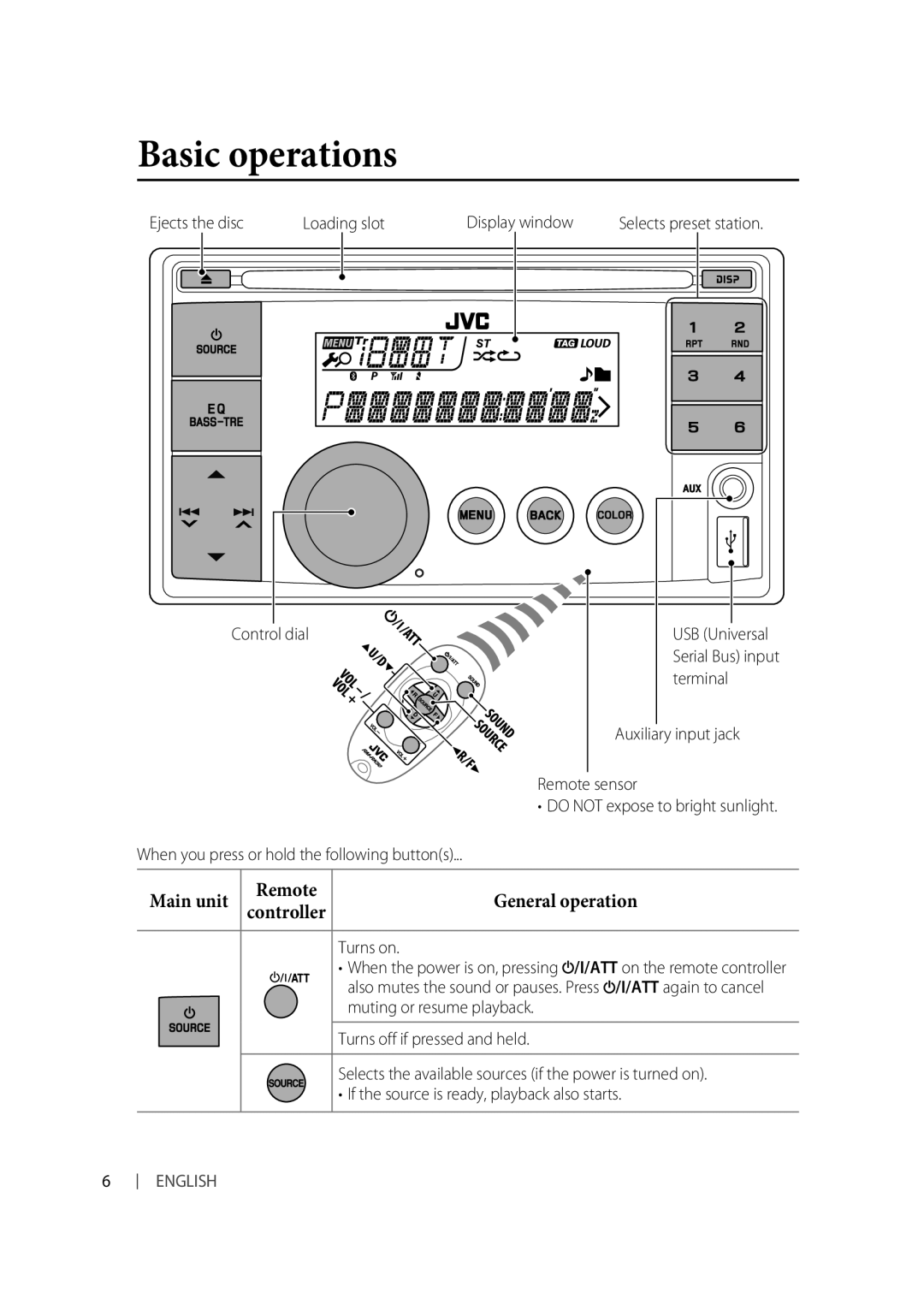Basic operations |
|
| |
Ejects the disc | Loading slot | Display window | Selects preset station. |
Control dial | USB (Universal |
Serial Bus) input terminal
Auxiliary input jack
Remote sensor
• DO NOT expose to bright sunlight.
When you press or hold the following button(s)...
Main unit | Remote | General operation |
controller |
Turns on.
•When the power is on, pressing ![]() /I/ATT on the remote controller also mutes the sound or pauses. Press
/I/ATT on the remote controller also mutes the sound or pauses. Press ![]() /I/ATT again to cancel
/I/ATT again to cancel
muting or resume playback.
Turns off if pressed and held.
Selects the available sources (if the power is turned on).
• If the source is ready, playback also starts.
6
ENGLISH