Customizing your TV
Picture (Continued)
Smart Picture
Allows you to adjust the brightness level automatically to a level suitable for what you are watching. On / Off
Digital VNR
AThis function can be selected to change the effect of Digital VNR (Video Noise Reduction).
High – Adjusts the effect maximally Low – Adjusts the effect minimally
MPEG NR
This function effects the block noise removal and mosquito NR (Noise Reduction) simultaneously
Note:
• When you are receiving digital channels, block noise removal will have no effect.
Natural Cinema
Allows you to compensate for image blurring when the original video you are watching was shot at 24 frames/sec, and is broadcast at 30 frames/sec. This conversion error is known as “TELECINE”. On / Off
Notes:
•When you are receiving a 480p, 720p or 1080p signal, Natural Cinema cannot be selected.
•Natural Cinema is only applied for SD 480i and HD 1080i signals.
Video Reset
Resets all picture adjustments at once to the default settings, except for Natural Cinema.
25