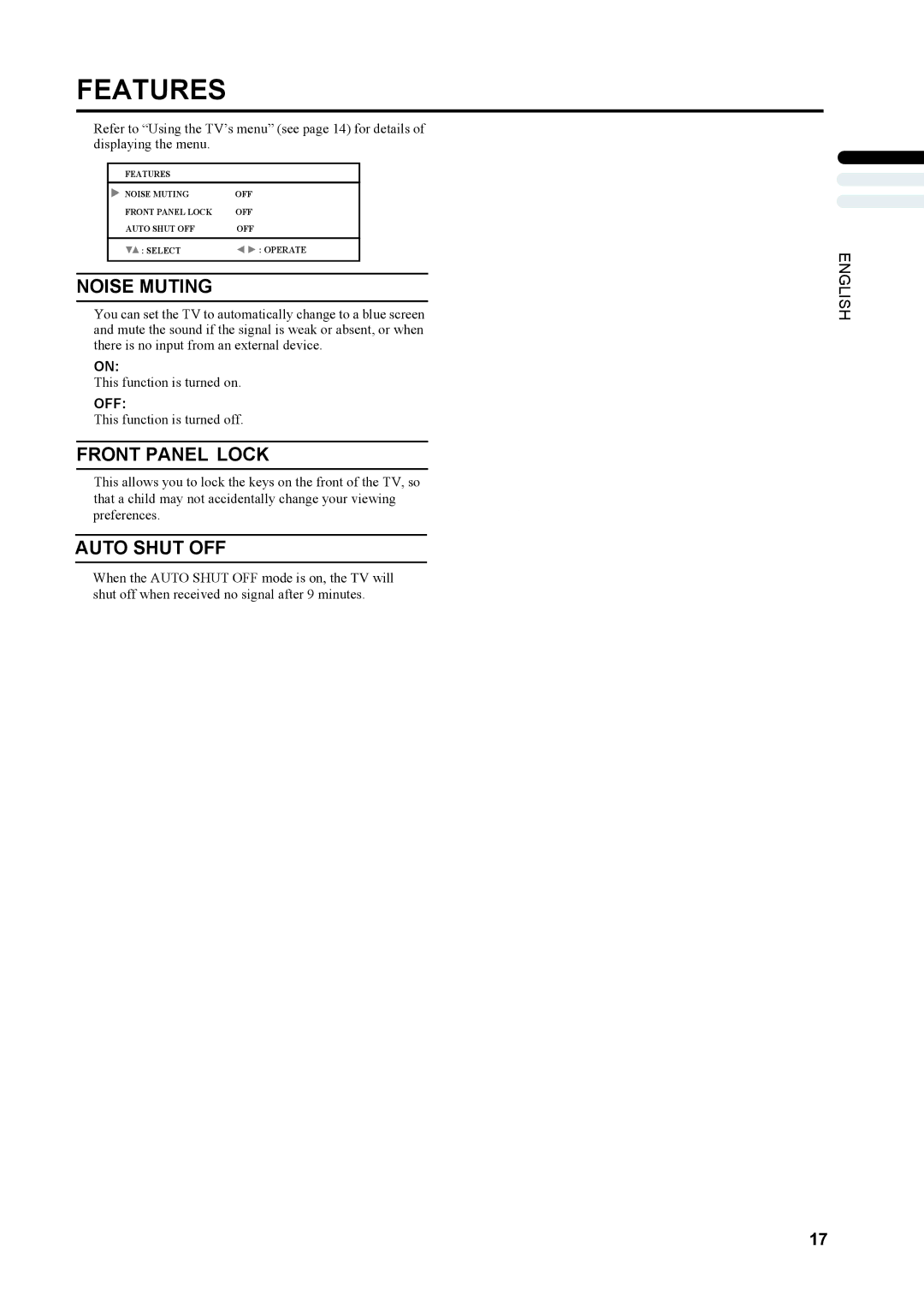FEATURES
Refer to “Using the TV’s menu” (see page 14) for details of displaying the menu.
FEATURES
NOISE MUTING | OFF |
FRONT PANEL LOCK | OFF |
AUTO SHUT OFF | OFF |
|
|
: SELECT | : OPERATE |
|
|
NOISE MUTING
You can set the TV to automatically change to a blue screen and mute the sound if the signal is weak or absent, or when there is no input from an external device.
ON:
This function is turned on.
OFF:
This function is turned off.
FRONT PANEL LOCK
This allows you to lock the keys on the front of the TV, so that a child may not accidentally change your viewing preferences.
AUTO SHUT OFF
When the AUTO SHUT OFF mode is on, the TV will shut off when received no signal after 9 minutes.
ENGLISH
17