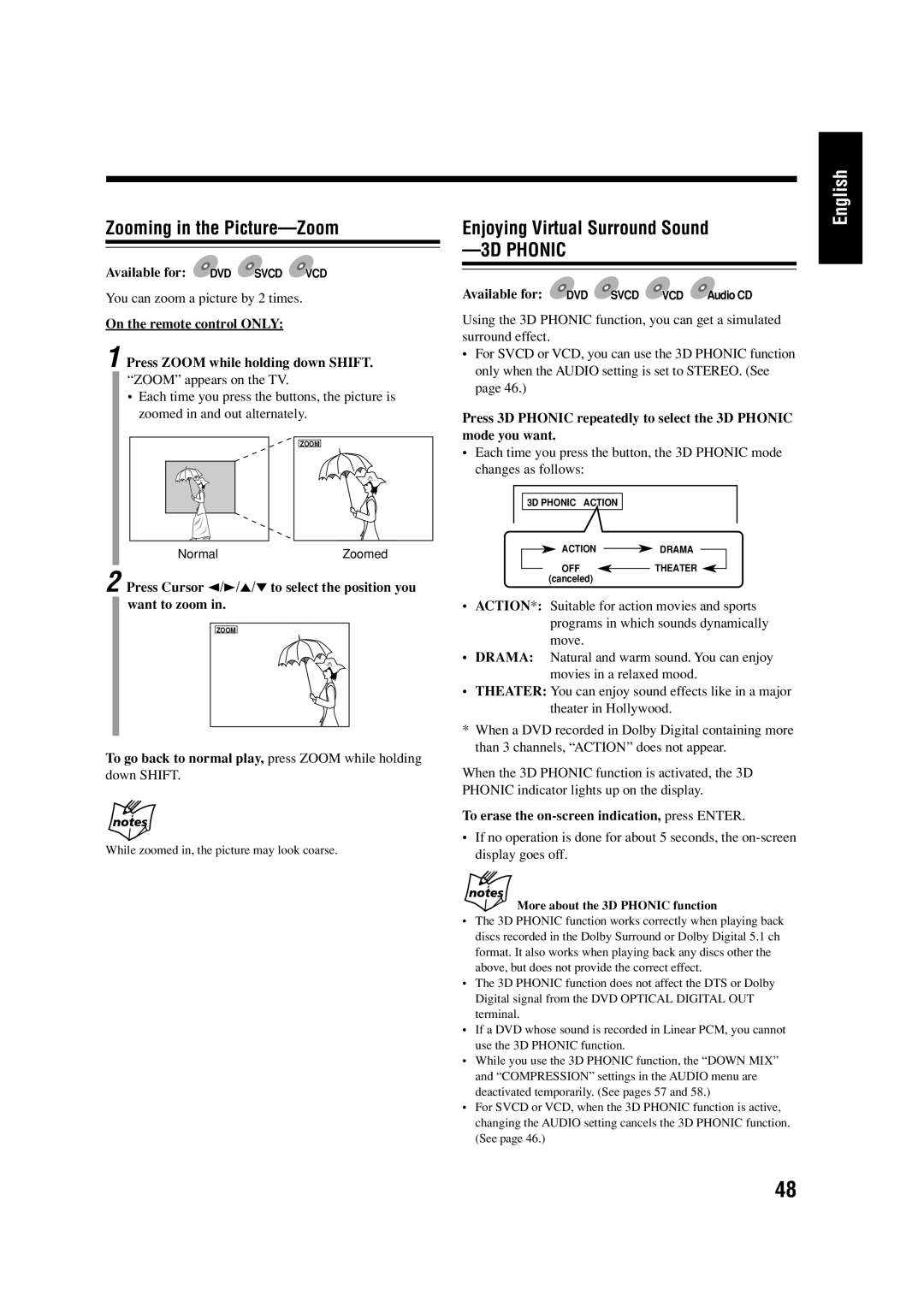Consists of CA-UXA7DVD and SP-UXA7DVD
UX-A7DVD
UX-A7DVD
Important for Laser Products
Introduction
Precautions
Contents
Location of the Buttons and Controls
Main Unit
Main unit
Display window
Display window on the electronic swing panel
See pages in parentheses for details
Remote Control
Playable Disc Types
About Discs
About audio formats
Disc Structure
Unpacking
Putting the Batteries into the Remote Control
Connecting Antennas
Getting Started
To connect an outdoor AM antenna
Connecting Speakers
You can connect the speakers using the speaker cords
AM antenna
Speaker grilles are removable as illustrated below
Connecting a TV
To remove the speaker grilles
To select the color system
Connecting Other Equipment
To connect analog audio equipment
Adjusting the Voltage Selector
Go to the next page to start the setting
Setting the DVD Player
Go to To select the monitor type on the next
To select the On-screen language for the setting menu-Step
Go to To select the output signal type on the next
To select the monitor type-Step
Guidelines to select the monitor type
Disc
To select the output signal type-Step
Guidelines to select the output signal type
Playback Output signals
Setting the Clock
To show the clock when the unit is turned on
To turn off the clock indication
Basic and Common Operations
Remote control
To turn off the unit automatically Auto Power Off
Turning On the Power
To listen to the sound from external equipment, press
Adjusting the Volume
To turn down the volume level temporarily
Selecting the Sources and Starting Play
Reinforcing the Bass Sound
Adjusting the Tone
To change the display brightness
Changing the Display Illumination
To select the illumination color
To create your favorite colors
On the main unit only
Adjusting the Audio Input Level Prohibiting Disc Ejection
Listening to FM and AM Broadcasts
Remote control
Setting the AM Tuner Interval Spacing
Tuning in to a Station
To change the FM reception mode
Press SET again
Presetting Stations
Tuning in to a Preset Station
Press the number buttons to select a preset number
DVD
Playing Back Discs
Loading a Disc
On-screen guide icons
To prevent screen burn-out with the screen saver
DVD Basic Operations
To go to another chapter
To show the on-screen indication
Disc playing information
SVCD/VCD/Audio CD Basic Operations
To increase the DVD’s sound level
Current disc information
To erase the on-screen indication, press on Screen
To go to another track
To stop play for a moment, press DVD #¥8 or 8 on
While playing a disc
Available for MP3
MP3 Basic Operations
About MP3 disc
Unavailable functions for MP3 disc
Reverse search
Searching for a Particular Point
To go to another group
Forward search
Playing Back by Using the Disc Menu
When playing a DVD
When playing a Svcd or VCD
Repeating Playback
PBC operation concept
Repeat play
A-B repeat indication appears on the TV
On the remote control only Press Play Mode during play
B repeat play
Press Cursor 3/2 to move to A-B Repeat
Programming the Playing Order Program Play
To check the programed contents
To modify the program
To exit from the program play
To skip the playing title, track, or group, press ¢
Playing at Random-Random Play
To exit from the random play
Press Cursor 3/2 to move to RANDOM, then press Enter
Tape
Playing Back Tapes
Playing Back a Tape
To play both sides-Reverse mode
Functions in this section do not work for MP3 discs
Special Disc Playback
Press Cursor 3/2 to move to Time SEARCH, then press Enter
To erase the on-screen indication, press Play Mode
Press Cursor 3/2 to move to Chap SEARCH, then press Enter
Enter a chapter number by pressing the number buttons 0 to
Viewing the Desired Chapters/Tracks- Digest
Selecting Multi-Angle Views
To change angle views
To show all angle views
Selecting the Subtitle Language
Selecting the Audio Language or Sound
Playing Back in Slow-Motion-Slow
Playing a Still Picture/Frame-by-Frame
To go back to normal play, press Zoom while holding
Zooming in the Picture-Zoom
Enjoying Virtual Surround Sound
You can zoom a picture by 2 times
DVD Tape FM/AM AUX/MD
Recording
To keep the best recording and playback sound quality
To clean the heads, capstans, and pinch rollers
Before You Start Recording on a Tape
To protect your recordings
To stop recording, press
Recording a Disc onto a Tape -Disc Synchronized Recording
Prepare a disc
Press REC on the main unit
To record from external equipment
When you press REC while pausing a track
Recording Other Sources onto a Tape
To record a single track during play
Bass
Using the Microphone
To apply an echo to your voice
To adjust the key
If howling or squealing feedback occurs while using
Singing Along Karaoke
TOP Menu
Changing the DVD Initial Settings
Setting menu
Basic Procedure
Changing the Initial Language Settings
Changing the Various Audio Settings
More about Down MIX
More about Compression
Changing the Display Settings
Changing the System Settings
On the System menu, you can change the following settings
Press Cursor 5/∞ to select YES, then press
Setting the parental lock
On the remote control only Press Enter while holding down
Unlocking the Parental Lock Temporarily
Display
Using the Timers
How the Recording Timer actually works
Using the Recording Timer
Using the Daily Timer
How the Daily Timer actually works
To turn off the Recording Timer after its setting is done
You can also use the source selecting buttons
Volume setting appears in the main display
To turn off the Daily Timer after its setting is done
To turn on the Daily Timer again
Press Sleep
Using the Sleep Timer
How the Sleep Timer actually works
Timer Priority
One-touch DVD play
Using AV Compu Link Control System
Set AV Compulink Mode in the System menu as follows
AV Compu Link Connection
Handling discs
Maintenance
Cleaning the unit
General Notes
Action
Troubleshooting
Symptom
Possible Cause
Disc Tape
Table of Language Codes
Table of Country/Area Codes
Zimbabwe
Specifications
110V 127V
230V