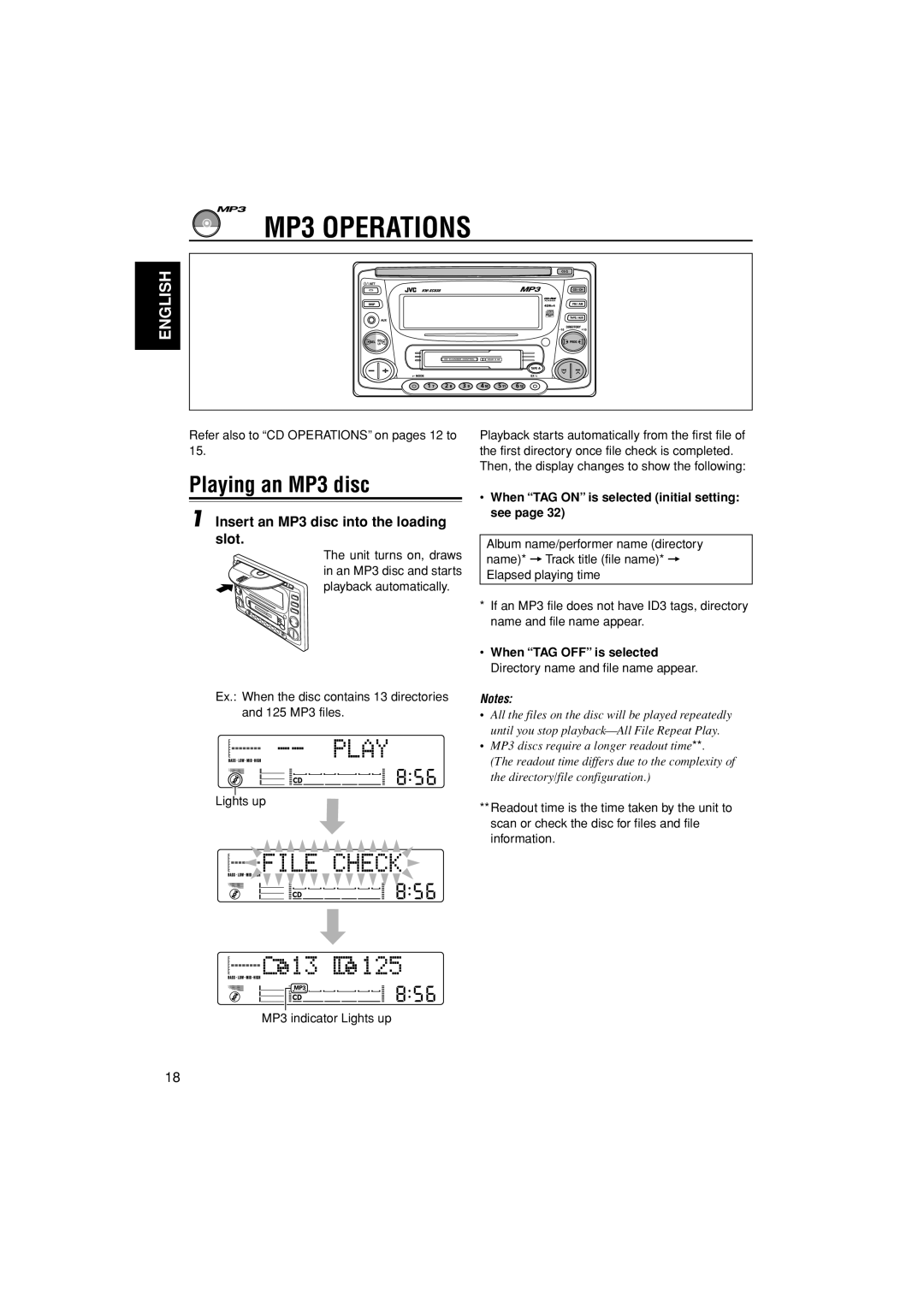MP3 OPERATIONS
ENGLISH
Refer also to “CD OPERATIONS” on pages 12 to 15.
Playing an MP3 disc
1 Insert an MP3 disc into the loading slot.
The unit turns on, draws in an MP3 disc and starts playback automatically.
Ex.: When the disc contains 13 directories and 125 MP3 files.
Lights up
\ |
MP3 indicator Lights up
18
Playback starts automatically from the first file of the first directory once file check is completed. Then, the display changes to show the following:
•When “TAG ON” is selected (initial setting: see page 32)
Album name/performer name (directory name)* =Track title (file name)* = Elapsed playing time
*If an MP3 file does not have ID3 tags, directory name and file name appear.
•When “TAG OFF” is selected Directory name and file name appear.
Notes:
•All the files on the disc will be played repeatedly until you stop
•MP3 discs require a longer readout time**.
(The readout time differs due to the complexity of the directory/file configuration.)
**Readout time is the time taken by the unit to scan or check the disc for files and file information.