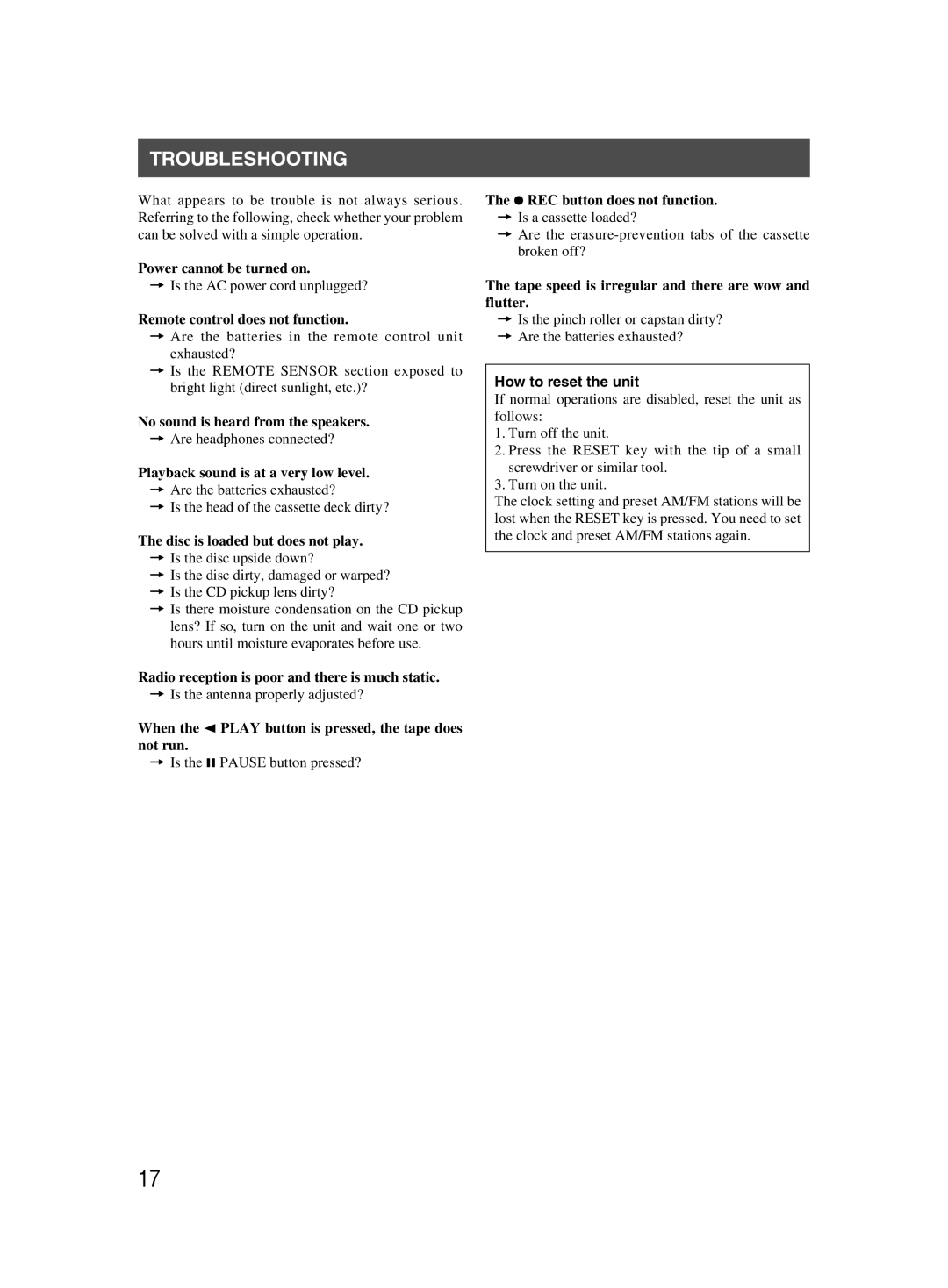TROUBLESHOOTING
What appears to be trouble is not always serious. Referring to the following, check whether your problem can be solved with a simple operation.
Power cannot be turned on.
=Is the AC power cord unplugged?
Remote control does not function.
=Are the batteries in the remote control unit exhausted?
=Is the REMOTE SENSOR section exposed to bright light (direct sunlight, etc.)?
No sound is heard from the speakers.
=Are headphones connected?
Playback sound is at a very low level.
=Are the batteries exhausted?
=Is the head of the cassette deck dirty?
The disc is loaded but does not play.
=Is the disc upside down?
=Is the disc dirty, damaged or warped?
=Is the CD pickup lens dirty?
=Is there moisture condensation on the CD pickup lens? If so, turn on the unit and wait one or two hours until moisture evaporates before use.
Radio reception is poor and there is much static.
=Is the antenna properly adjusted?
When the 2 PLAY button is pressed, the tape does not run.
=Is the 8 PAUSE button pressed?
The ¶ REC button does not function.
=Is a cassette loaded?
=Are the
The tape speed is irregular and there are wow and flutter.
=Is the pinch roller or capstan dirty?
=Are the batteries exhausted?
How to reset the unit
If normal operations are disabled, reset the unit as follows:
1.Turn off the unit.
2.Press the RESET key with the tip of a small screwdriver or similar tool.
3.Turn on the unit.
The clock setting and preset AM/FM stations will be lost when the RESET key is pressed. You need to set the clock and preset AM/FM stations again.
17