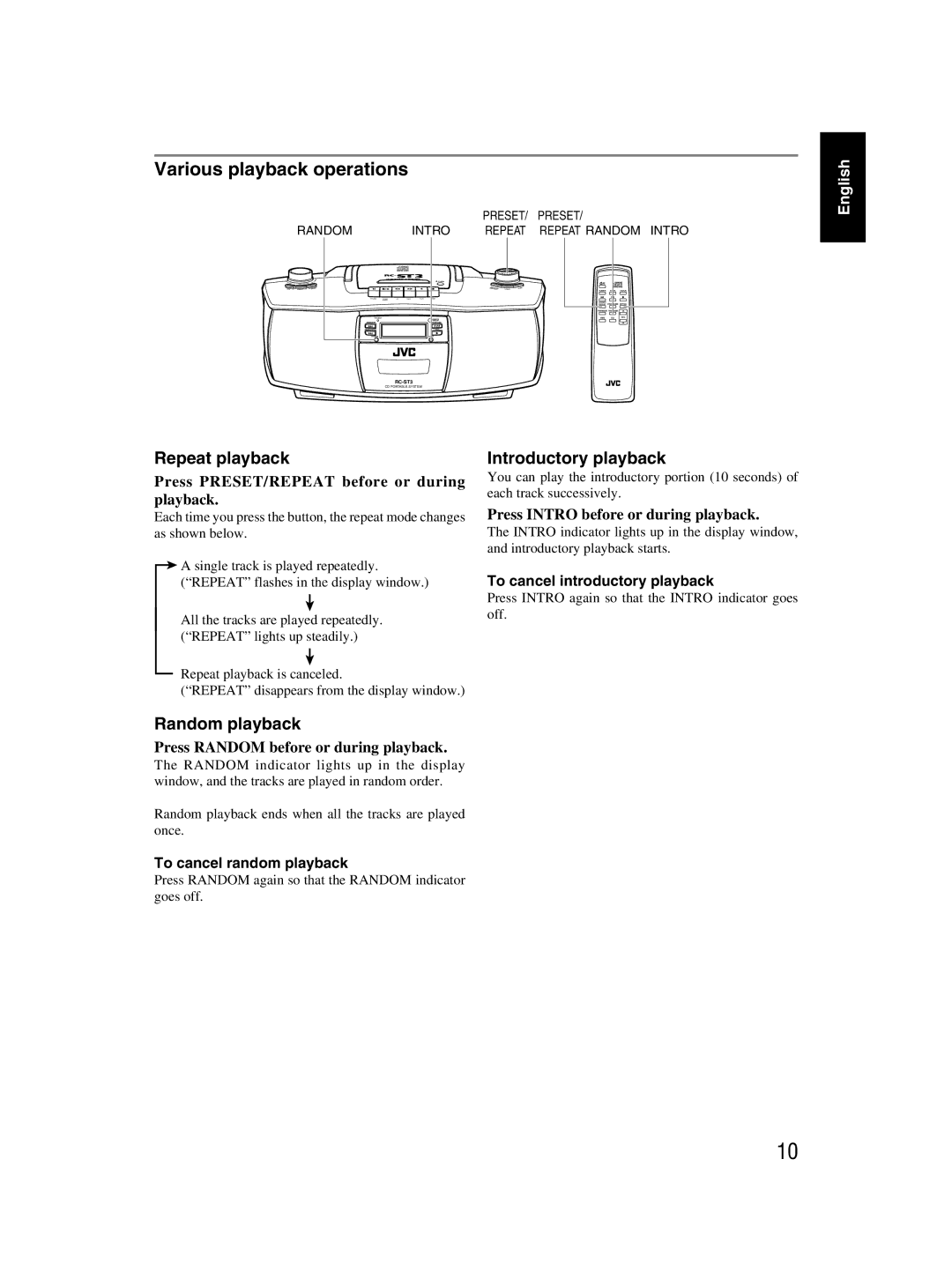Various playback operations
RANDOMINTRO
SEARCH UP
SEARCH DOWN
CD PORTABLE SYSTEM
Repeat playback
Press PRESET/REPEAT before or during playback.
Each time you press the button, the repeat mode changes as shown below.
![]() A single track is played repeatedly. (“REPEAT” flashes in the display window.)
A single track is played repeatedly. (“REPEAT” flashes in the display window.)
All the tracks are played repeatedly. (“REPEAT” lights up steadily.)
Repeat playback is canceled.
(“REPEAT” disappears from the display window.)
Random playback
Press RANDOM before or during playback.
The RANDOM indicator lights up in the display window, and the tracks are played in random order.
Random playback ends when all the tracks are played once.
To cancel random playback
Press RANDOM again so that the RANDOM indicator goes off.
PRESET/ | PRESET/ |
|
|
REPEAT | REPEAT RANDOM INTRO | ||
| TUNER | TAPE | CD |
| PRESET/ | PROGRAM INTRO | |
| REPEAT | ||
| FM MODE RANDOM |
| |
| HBS | EQ | VOL |
Introductory playback
You can play the introductory portion (10 seconds) of each track successively.
Press INTRO before or during playback.
The INTRO indicator lights up in the display window, and introductory playback starts.
To cancel introductory playback
Press INTRO again so that the INTRO indicator goes off.
English
10