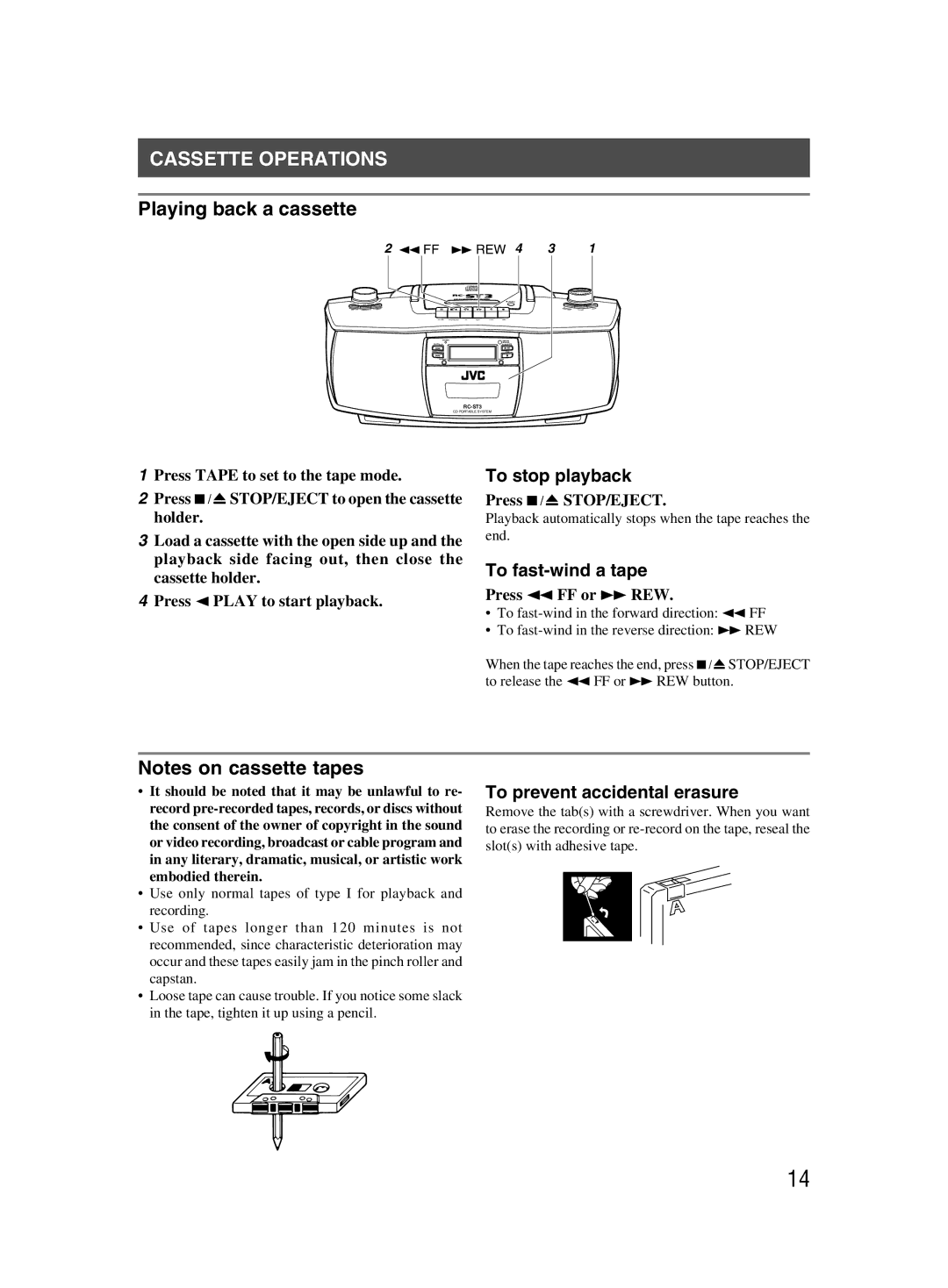CASSETTE OPERATIONS
Playing back a cassette
2 1 FF ¡ REW 4 3 1
SEARCH UP
SEARCH DOWN
CD PORTABLE SYSTEM
1Press TAPE to set to the tape mode.
2Press § STOP/EJECT to open the cassette holder.
3Load a cassette with the open side up and the playback side facing out, then close the cassette holder.
4Press 2 PLAY to start playback.
To stop playback
Press § STOP/EJECT.
Playback automatically stops when the tape reaches the end.
To fast-wind a tape
Press 1 FF or ¡ REW.
•To
•To
When the tape reaches the end, press § STOP/EJECT to release the 1 FF or ¡ REW button.
Notes on cassette tapes
•It should be noted that it may be unlawful to re- record
•Use only normal tapes of type I for playback and recording.
•Use of tapes longer than 120 minutes is not recommended, since characteristic deterioration may occur and these tapes easily jam in the pinch roller and capstan.
•Loose tape can cause trouble. If you notice some slack in the tape, tighten it up using a pencil.
To prevent accidental erasure
Remove the tab(s) with a screwdriver. When you want to erase the recording or
14