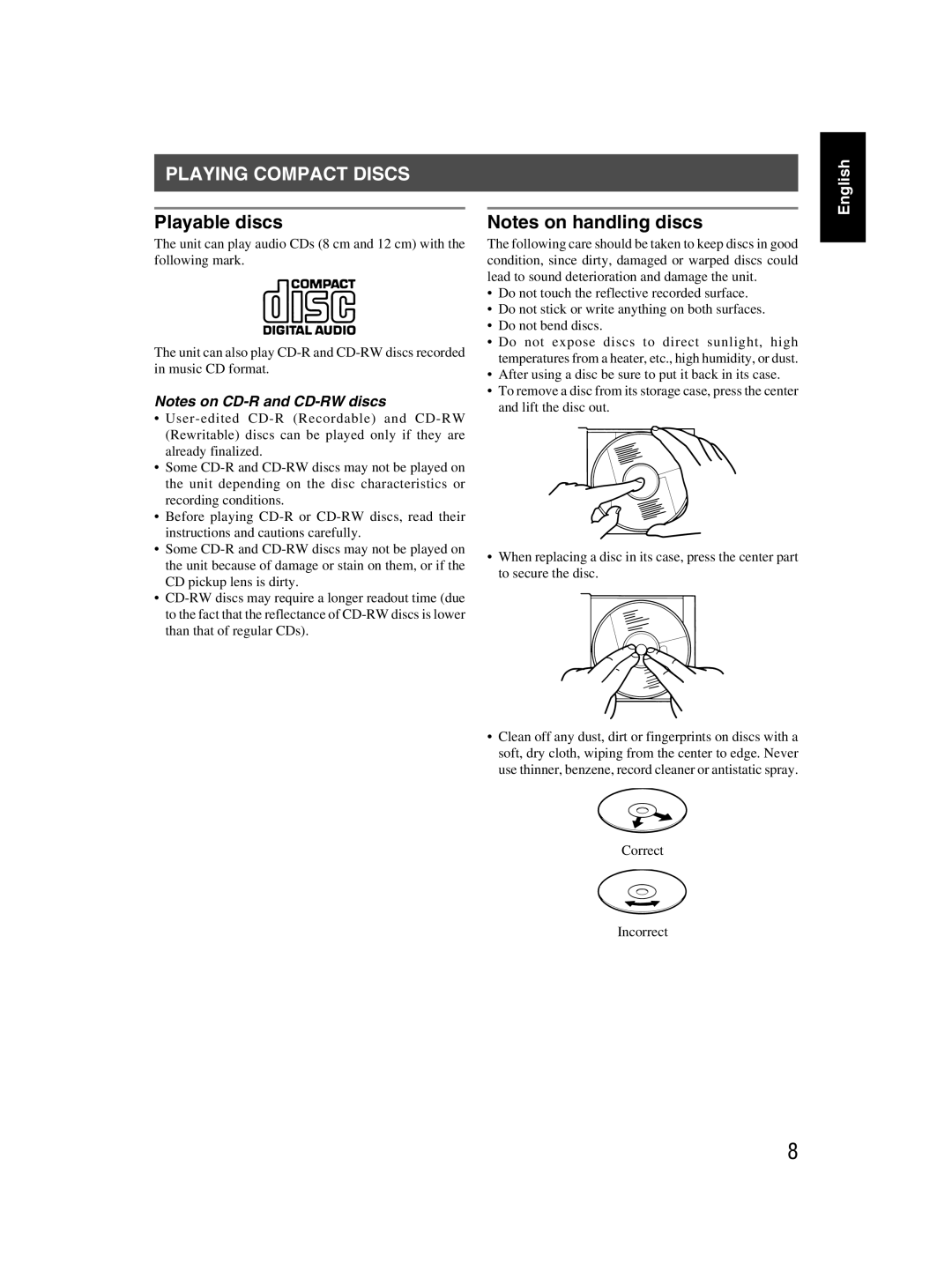PLAYING COMPACT DISCS
Playable discs
The unit can play audio CDs (8 cm and 12 cm) with the following mark.
The unit can also play
Notes on
•
•Some
•Before playing
•Some
•
Notes on handling discs
The following care should be taken to keep discs in good condition, since dirty, damaged or warped discs could lead to sound deterioration and damage the unit.
•Do not touch the reflective recorded surface.
•Do not stick or write anything on both surfaces.
•Do not bend discs.
•Do not expose discs to direct sunlight, high temperatures from a heater, etc., high humidity, or dust.
•After using a disc be sure to put it back in its case.
•To remove a disc from its storage case, press the center and lift the disc out.
•When replacing a disc in its case, press the center part to secure the disc.
•Clean off any dust, dirt or fingerprints on discs with a soft, dry cloth, wiping from the center to edge. Never use thinner, benzene, record cleaner or antistatic spray.
English
Correct
Incorrect
8