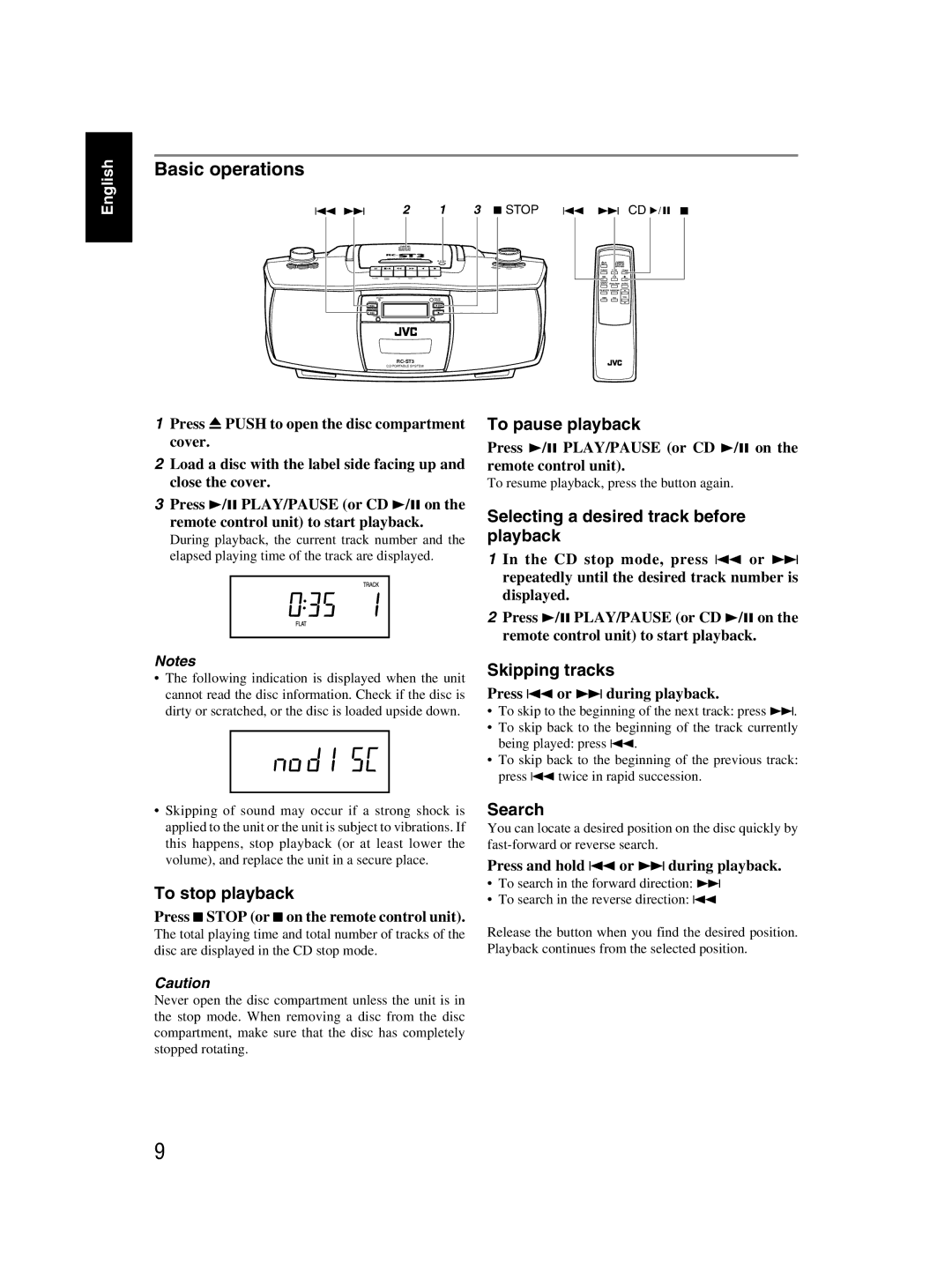English
Basic operations
4 ¢ | 2 | 1 | 3 7 STOP 4 ¢ CD 6 7 | ||
|
|
| TUNER | TAPE | CD |
|
|
| PRESET/ | PROGRAM INTRO | |
|
|
| REPEAT | ||
|
|
| FM MODE RANDOM |
| |
|
|
| HBS | EQ | VOL |
| SEARCH UP |
|
|
|
|
| SEARCH DOWN |
|
|
|
|
CD PORTABLE SYSTEM
1Press 0 PUSH to open the disc compartment cover.
2Load a disc with the label side facing up and close the cover.
3Press 3/8 PLAY/PAUSE (or CD 3/8 on the remote control unit) to start playback.
During playback, the current track number and the elapsed playing time of the track are displayed.
Notes
•The following indication is displayed when the unit cannot read the disc information. Check if the disc is dirty or scratched, or the disc is loaded upside down.
To pause playback
Press 3/8 PLAY/PAUSE (or CD 3/8 on the remote control unit).
To resume playback, press the button again.
Selecting a desired track before playback
1 In the CD stop mode, press 4 or ¢ repeatedly until the desired track number is displayed.
2Press 3/8 PLAY/PAUSE (or CD 3/8 on the remote control unit) to start playback.
Skipping tracks
Press 4 or ¢ during playback.
•To skip to the beginning of the next track: press ¢.
•To skip back to the beginning of the track currently being played: press 4.
•To skip back to the beginning of the previous track: press 4 twice in rapid succession.
•Skipping of sound may occur if a strong shock is applied to the unit or the unit is subject to vibrations. If this happens, stop playback (or at least lower the volume), and replace the unit in a secure place.
To stop playback
Press 7 STOP (or 7 on the remote control unit).
The total playing time and total number of tracks of the disc are displayed in the CD stop mode.
Search
You can locate a desired position on the disc quickly by
Press and hold 4 or ¢ during playback.
•To search in the forward direction: ¢
•To search in the reverse direction: 4
Release the button when you find the desired position. Playback continues from the selected position.
Caution
Never open the disc compartment unless the unit is in the stop mode. When removing a disc from the disc compartment, make sure that the disc has completely stopped rotating.
9