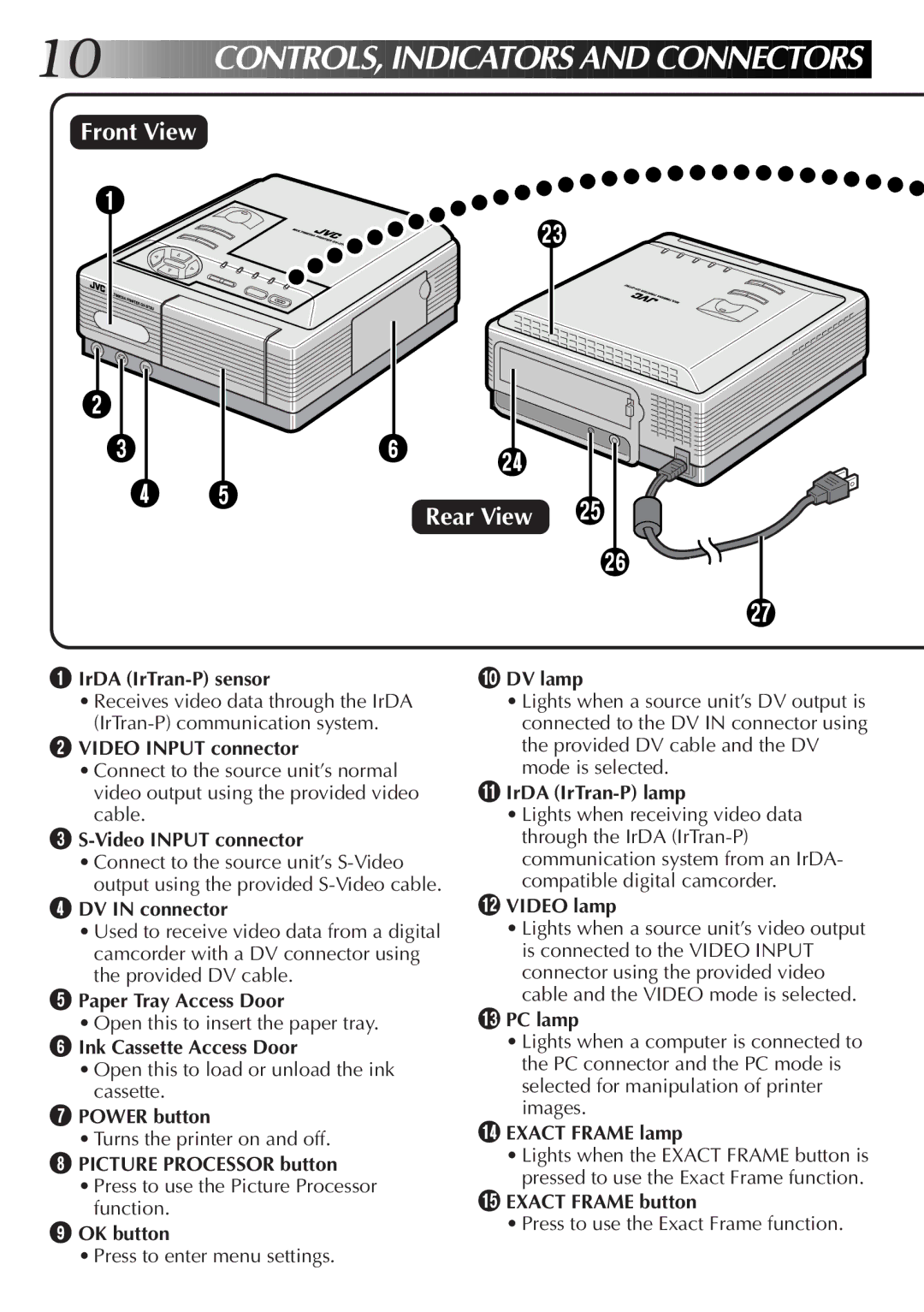10










 CO
CO
 NT
NT
 ROLS,
ROLS, I
I NDI
NDI
 CAT
CAT ORS
ORS AND
AND CONNECTORS
CONNECTORS
Front View
1
e
2 |
|
|
| |
3 | 6 | r |
| |
4 | 5 |
| ||
Rear View | t | |||
|
|
y
u
1IrDA (IrTran-P) sensor
•Receives video data through the IrDA
2VIDEO INPUT connector
•Connect to the source unit’s normal video output using the provided video cable.
3
•Connect to the source unit’s
4DV IN connector
•Used to receive video data from a digital camcorder with a DV connector using the provided DV cable.
5Paper Tray Access Door
• Open this to insert the paper tray.
6Ink Cassette Access Door
•Open this to load or unload the ink cassette.
7POWER button
• Turns the printer on and off.
8PICTURE PROCESSOR button
•Press to use the Picture Processor function.
9OK button
• Press to enter menu settings.
0DV lamp
•Lights when a source unit’s DV output is connected to the DV IN connector using the provided DV cable and the DV mode is selected.
!IrDA (IrTran-P) lamp
•Lights when receiving video data through the IrDA
@VIDEO lamp
•Lights when a source unit’s video output is connected to the VIDEO INPUT connector using the provided video cable and the VIDEO mode is selected.
#PC lamp
•Lights when a computer is connected to the PC connector and the PC mode is selected for manipulation of printer images.
$EXACT FRAME lamp
•Lights when the EXACT FRAME button is pressed to use the Exact Frame function.