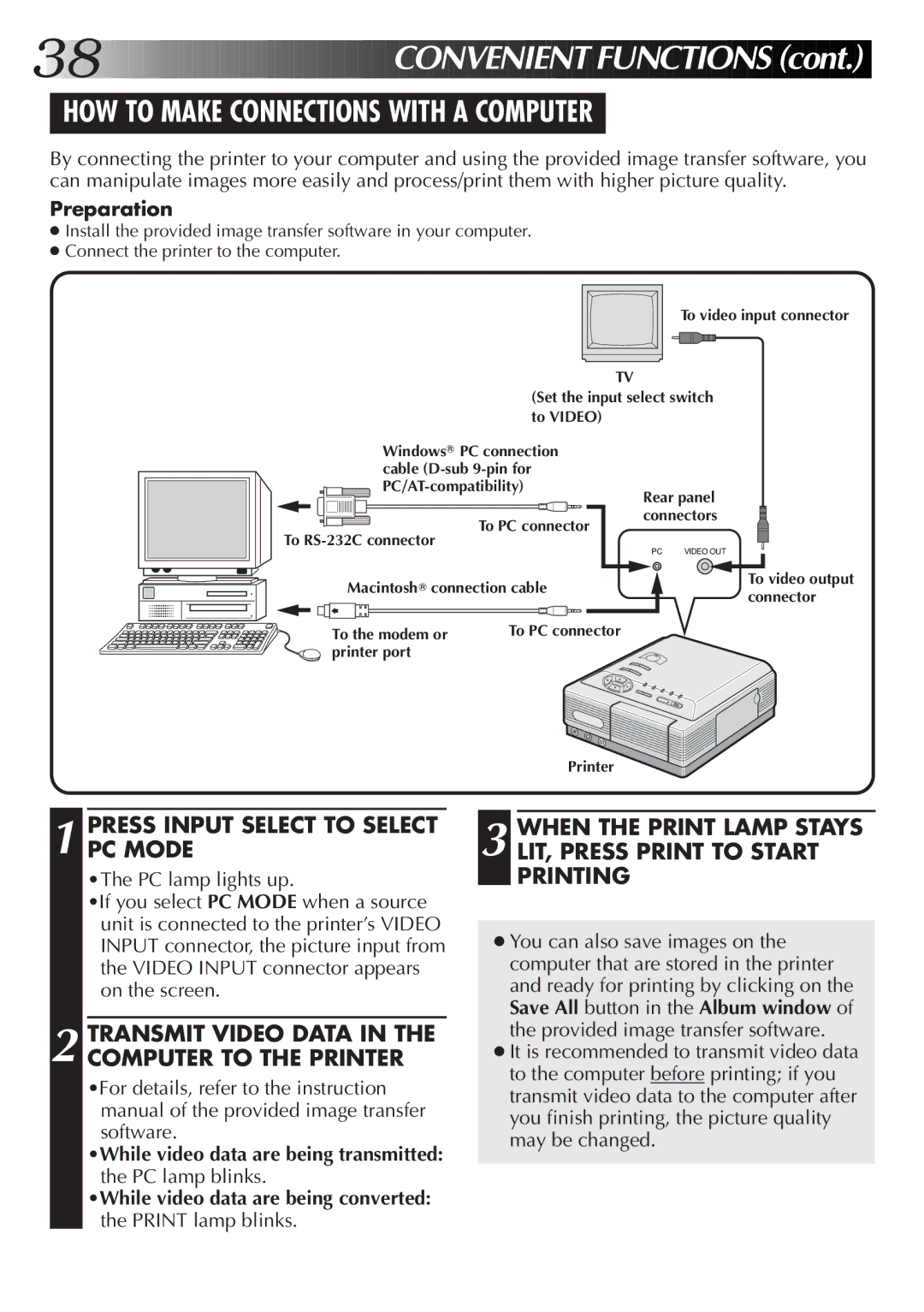38![]()
![]()
![]()
![]()
![]()
![]()
![]()
![]()
![]()
![]()
![]()
![]()
![]()
![]()
![]()
![]()
![]()
![]()
![]()
![]()
![]()
![]()
![]()
![]()
![]()
![]()
![]()
![]()
![]()
CONVENIENT
 FUNCTIONS
FUNCTIONS (cont.)
(cont.)
HOW TO MAKE CONNECTIONS WITH A COMPUTER
By connecting the printer to your computer and using the provided image transfer software, you can manipulate images more easily and process/print them with higher picture quality.
Preparation
●Install the provided image transfer software in your computer.
●Connect the printer to the computer.
To video input connector
TV
(Set the input select switch to VIDEO)
Windows® PC connection cable
![]()
![]() To PC connector To
To PC connector To
Macintosh® connection cable
Rear panel connectors
PC | VIDEO OUT |
To video output connector
To the modem or | To PC connector |
printer port |
|
Printer
1 PRESS INPUT SELECT TO SELECT PC MODE
•The PC lamp lights up.
•If you select PC MODE when a source unit is connected to the printer’s VIDEO INPUT connector, the picture input from the VIDEO INPUT connector appears on the screen.
2 TRANSMIT VIDEO DATA IN THE COMPUTER TO THE PRINTER
•For details, refer to the instruction manual of the provided image transfer software.
•While video data are being transmitted: the PC lamp blinks.
•While video data are being converted: the PRINT lamp blinks.
3 WHEN THE PRINT LAMP STAYS LIT, PRESS PRINT TO START PRINTING
●You can also save images on the computer that are stored in the printer and ready for printing by clicking on the Save All button in the Album window of the provided image transfer software.
●It is recommended to transmit video data to the computer before printing; if you transmit video data to the computer after you finish printing, the picture quality may be changed.