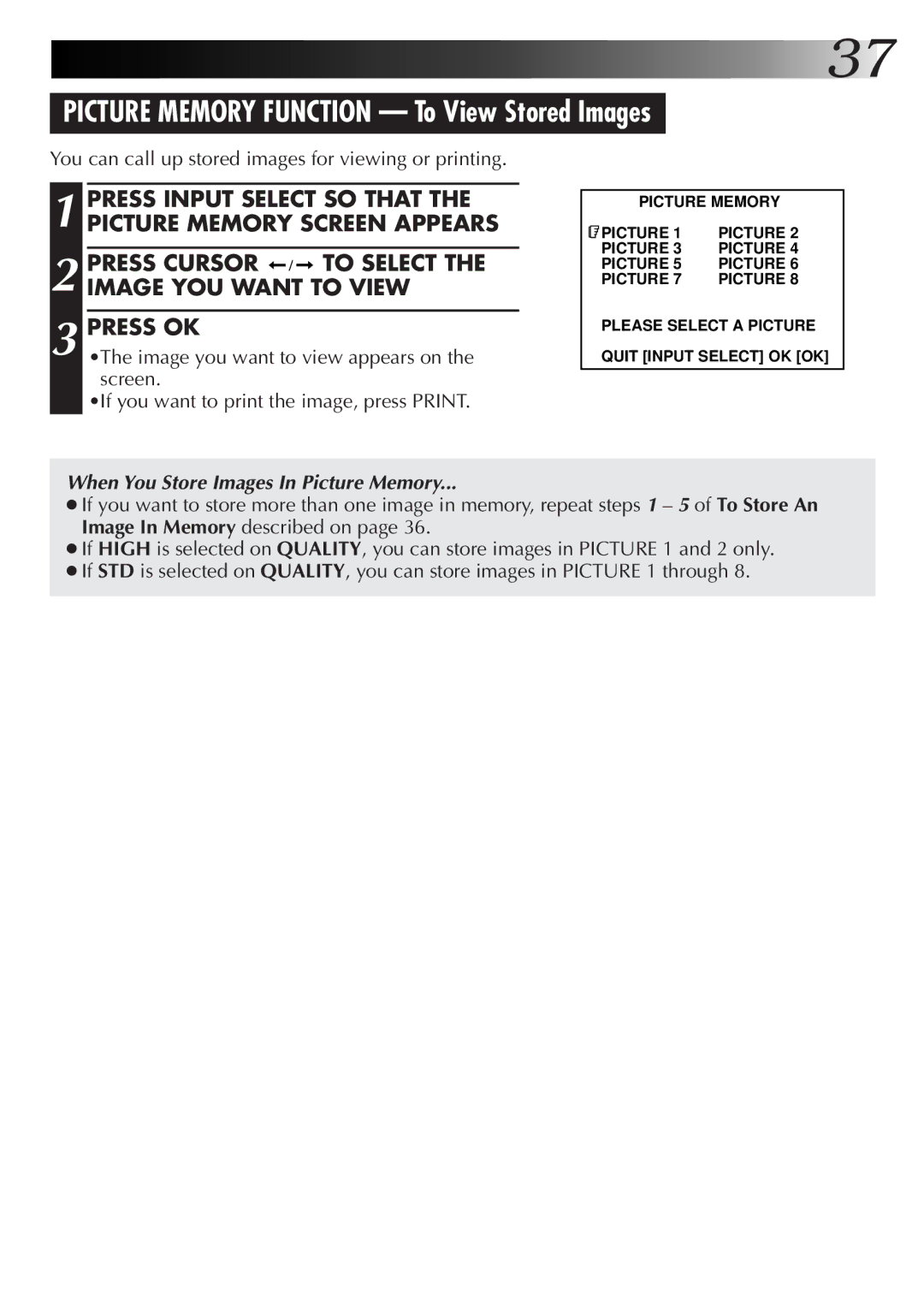![]()
![]() 37
37
PICTURE MEMORY FUNCTION — To View Stored Images
You can call up stored images for viewing or printing.
1 PRESS INPUT SELECT SO THAT THE PICTURE MEMORY SCREEN APPEARS
2 PRESS CURSOR ![]()
![]() TO SELECT THE IMAGE YOU WANT TO VIEW
TO SELECT THE IMAGE YOU WANT TO VIEW
3 PRESS OK
•The image you want to view appears on the screen.
•If you want to print the image, press PRINT.
PICTURE MEMORY
PICTURE 1 | PICTURE 2 |
PICTURE 3 | PICTURE 4 |
PICTURE 5 | PICTURE 6 |
PICTURE 7 | PICTURE 8 |
PLEASE SELECT A PICTURE
QUIT [INPUT SELECT] OK [OK]
When You Store Images In Picture Memory...
●If you want to store more than one image in memory, repeat steps 1 – 5 of To Store An Image In Memory described on page 36.
●If HIGH is selected on QUALITY, you can store images in PICTURE 1 and 2 only.
●If STD is selected on QUALITY, you can store images in PICTURE 1 through 8.