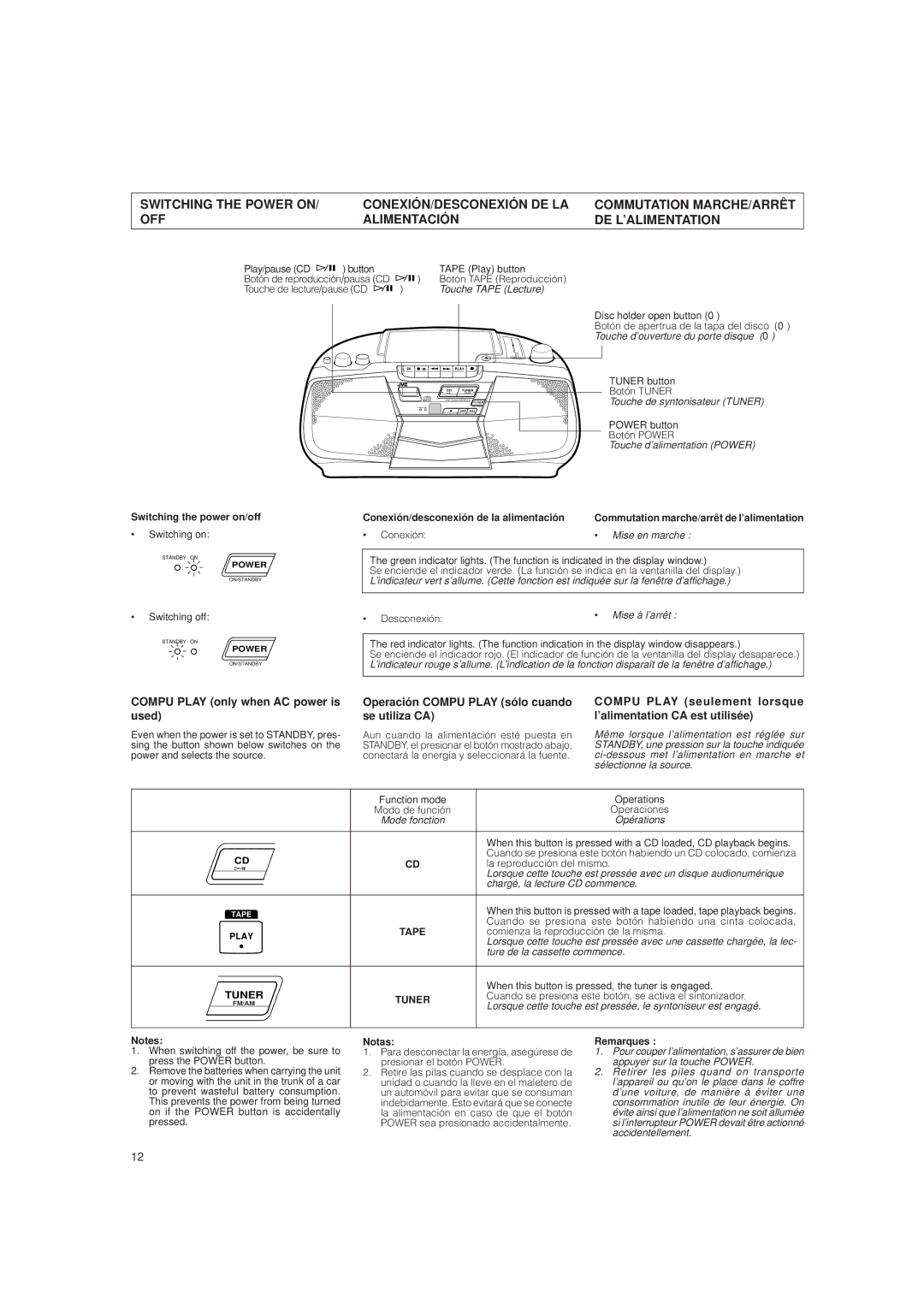RC-BX15BK, RC-BX25BK, RC-BX15BU specifications
The JVC RC-BX15BU, RC-BX25BK, and RC-BX15BK are part of JVC's versatile and user-friendly audio systems, designed to deliver high-fidelity sound along with modern connectivity features. Each model offers distinct characteristics, ensuring that users can find a suitable option to meet their audio needs.The JVC RC-BX15BU is a compact yet powerful mini audio system, featuring an elegant design that fits seamlessly into any environment. One of its standout features is its ability to play various media formats, including CDs, Bluetooth audio streaming, and USB playback, allowing users to enjoy their favorite songs from multiple sources. The system boasts a dual amplifier design, which enhances sound clarity and depth. With a built-in FM radio, listeners can easily tune into their favorite stations.
On the other hand, the RC-BX25BK takes things up a notch with increased power output and enhanced sound performance. It features a subwoofer for deep, rich bass, making it a prime choice for those who appreciate a more robust audio experience. Like the RC-BX15BU, it comes with Bluetooth functionality, enabling users to stream music wirelessly from their smartphones and other devices. Additionally, this model includes a clear LCD display that makes navigating through tracks and settings easy.
The RC-BX15BK, while similar to the RC-BX15BU, features an all-black design that appeals to users seeking a more streamlined aesthetic. This model also provides excellent sound performance with its quality speaker construction. Offering similar connectivity options with Bluetooth, USB, and CD playback, it ensures versatility in audio consumption.
Across all three models, JVC emphasizes user convenience with a remote control feature, allowing easy navigation from a distance. The compact sizes make them ideal for small spaces, from living rooms to bedrooms. Furthermore, with features like programmable playlists and equalizer settings, users can customize their listening experience to suit their preferences.
Overall, the JVC RC-BX15BU, RC-BX25BK, and RC-BX15BK mini audio systems combine style, versatility, and exceptional sound quality, making them appealing options for audiophiles and casual listeners alike. Whether you are looking to upgrade your home audio system or simply want a reliable mini speaker setup, JVC’s offerings cater to a wide range of needs and preferences.