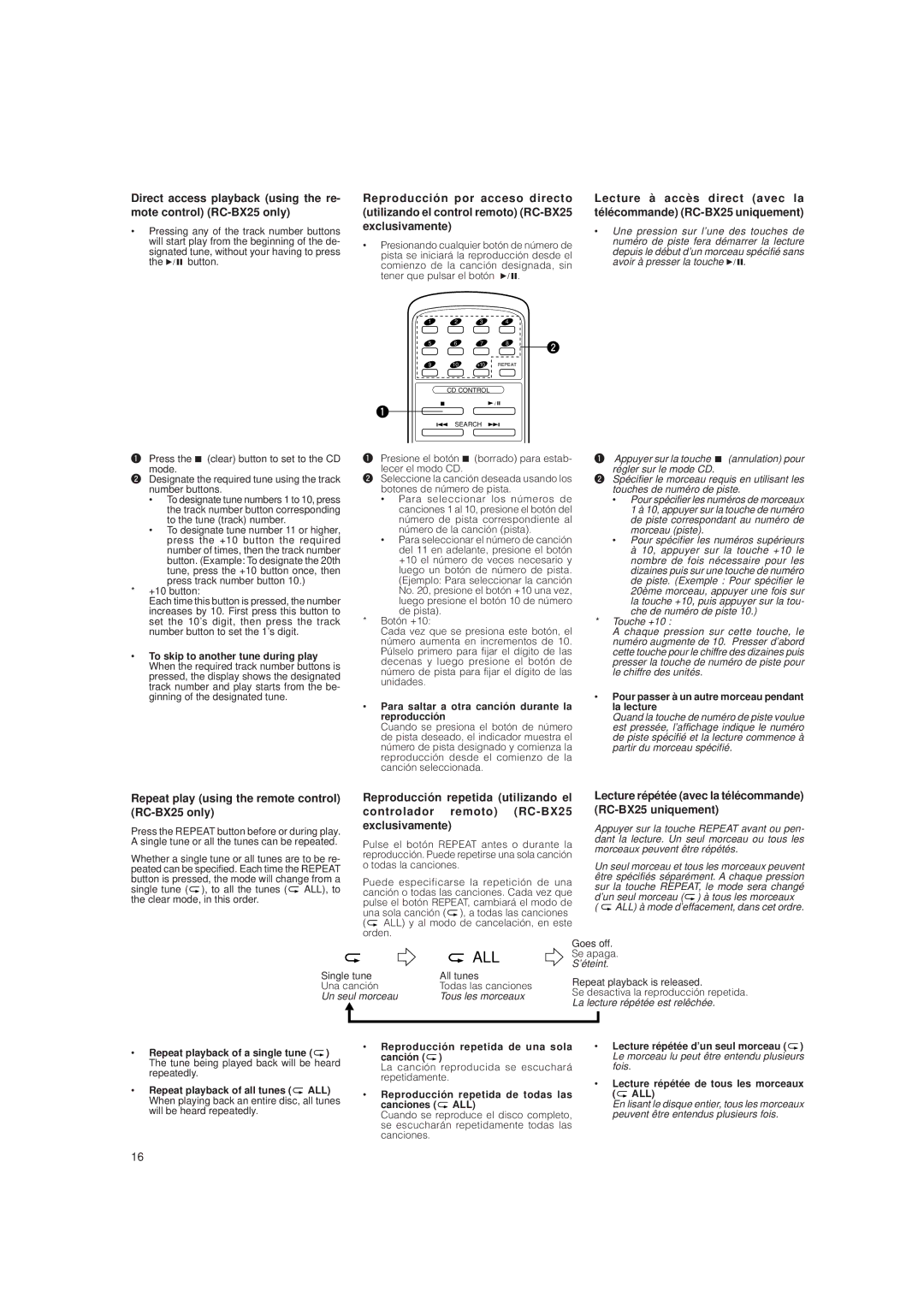Direct access playback (using the re- mote control) (RC-BX25 only)
•Pressing any of the track number buttons will start play from the beginning of the de- signated tune, without your having to press the 6 button.
Reproducción por acceso directo (utilizando el control remoto) (RC-BX25 exclusivamente)
•Presionando cualquier botón de número de pista se iniciará la reproducción desde el comienzo de la canción designada, sin tener que pulsar el botón 6.
Lecture à accès direct (avec la télécommande) (RC-BX25 uniquement)
•Une pression sur l’une des touches de numéro de piste fera démarrer la lecture depuis le début d’un morceau spécifié sans avoir à presser la touche 6.
1Press the 7 (clear) button to set to the CD mode.
2Designate the required tune using the track number buttons.
•To designate tune numbers 1 to 10, press the track number button corresponding to the tune (track) number.
•To designate tune number 11 or higher, press the +10 button the required number of times, then the track number
button. (Example: To designate the 20th tune, press the +10 button once, then press track number button 10.)
*+10 button:
Each time this button is pressed, the number increases by 10. First press this button to set the 10’s digit, then press the track number button to set the 1’s digit.
•To skip to another tune during play When the required track number buttons is pressed, the display shows the designated track number and play starts from the be- ginning of the designated tune.
CD CONTROL
 /
/ 

1
SEARCH
REMOTE CONTROL
1Presione el botón 7 (borrado) para estab- lecer el modo CD.
2Seleccione la canción deseada usando los botones de número de pista.
• Para seleccionar los números de
canciones 1 alREMOTE10,CONTROLpresione el botón del
1 alREMOTE10,CONTROLpresione el botón del
RM-RX270BK
número de pista correspondiente al número de la canción (pista).
•Para seleccionar el número de canción del 11 en adelante, presione el botón +10 el número de veces necesario y luego un botón de número de pista. (Ejemplo: Para seleccionar la canción No. 20, presione el botón +10 una vez, luego presione el botón 10 de número de pista).
*Botón +10:
Cada vez que se presiona este botón, el número aumenta en incrementos de 10. Púlselo primero para fijar el dígito de las decenas y luego presione el botón de número de pista para fijar el dígito de las unidades.
•Para saltar a otra canción durante la reproducción
Cuando se presiona el botón de número de pista deseado, el indicador muestra el número de pista designado y comienza la reproducción desde el comienzo de la canción seleccionada.
1 Appuyer sur la touche 7(annulation) pour régler sur le mode CD.
2Spécifier le morceau requis en utilisant les touches de numéro de piste.
•Pour spécifier les numéros de morceaux 1 à 10, appuyer sur la touche de numéro de piste correspondant au numéro de morceau (piste).
•Pour spécifier les numéros supérieurs à 10, appuyer sur la touche +10 le nombre de fois nécessaire pour les dizaines puis sur une touche de numéro de piste. (Exemple : Pour spécifier le 20ème morceau, appuyer une fois sur
la touche +10, puis appuyer sur la tou- che de numéro de piste 10.)
*Touche +10 :
A chaque pression sur cette touche, le numéro augmente de 10. Presser d’abord cette touche pour le chiffre des dizaines puis presser la touche de numéro de piste pour le chiffre des unités.
•Pour passer à un autre morceau pendant la lecture
Quand la touche de numéro de piste voulue est pressée, l’affichage indique le numéro de piste spécifié et la lecture commence à partir du morceau spécifié.
Repeat play (using the remote control) (RC-BX25 only)
Press the REPEAT button before or during play. A single tune or all the tunes can be repeated.
Whether a single tune or all tunes are to be re- peated can be specified. Each time the REPEAT button is pressed, the mode will change from a single tune ( ), to all the tunes (
), to all the tunes ( ALL), to the clear mode, in this order.
ALL), to the clear mode, in this order.
Reproducción repetida (utilizando el controlador remoto) (RC-BX25 exclusivamente)
Pulse el botón REPEAT antes o durante la reproducción. Puede repetirse una sola canción o todas la canciones.
Puede especificarse la repetición de una canción o todas las canciones. Cada vez que pulse el botón REPEAT, cambiará el modo de una sola canción ( ), a todas las canciones (
), a todas las canciones ( ALL) y al modo de cancelación, en este orden.
ALL) y al modo de cancelación, en este orden.
Lecture répétée (avec la télécommande) (RC-BX25 uniquement)
Appuyer sur la touche REPEAT avant ou pen- dant la lecture. Un seul morceau ou tous les morceaux peuvent être répétés.
Un seul morceau et tous les morceaux peuvent être spécifiés séparément. A chaque pression sur la touche REPEAT, le mode sera changé d’un seul morceau ( ) à tous les morceaux (
) à tous les morceaux (  ALL) à mode d’effacement, dans cet ordre.
ALL) à mode d’effacement, dans cet ordre.
•Repeat playback of a single tune ( ) The tune being played back will be heard repeatedly.
) The tune being played back will be heard repeatedly.
•Repeat playback of all tunes ( ALL) When playing back an entire disc, all tunes will be heard repeatedly.
ALL) When playing back an entire disc, all tunes will be heard repeatedly.
•Reproducción repetida de una sola
canción (  )
)
La canción reproducida se escuchará repetidamente.
•Reproducción repetida de todas las canciones ( ALL)
ALL)
Cuando se reproduce el disco completo, se escucharán repetidamente todas las canciones.
•Lecture répétée d’un seul morceau (  ) Le morceau lu peut être entendu plusieurs fois.
) Le morceau lu peut être entendu plusieurs fois.
•Lecture répétée de tous les morceaux ( ALL)
ALL)
En lisant le disque entier, tous les morceaux peuvent être entendus plusieurs fois.