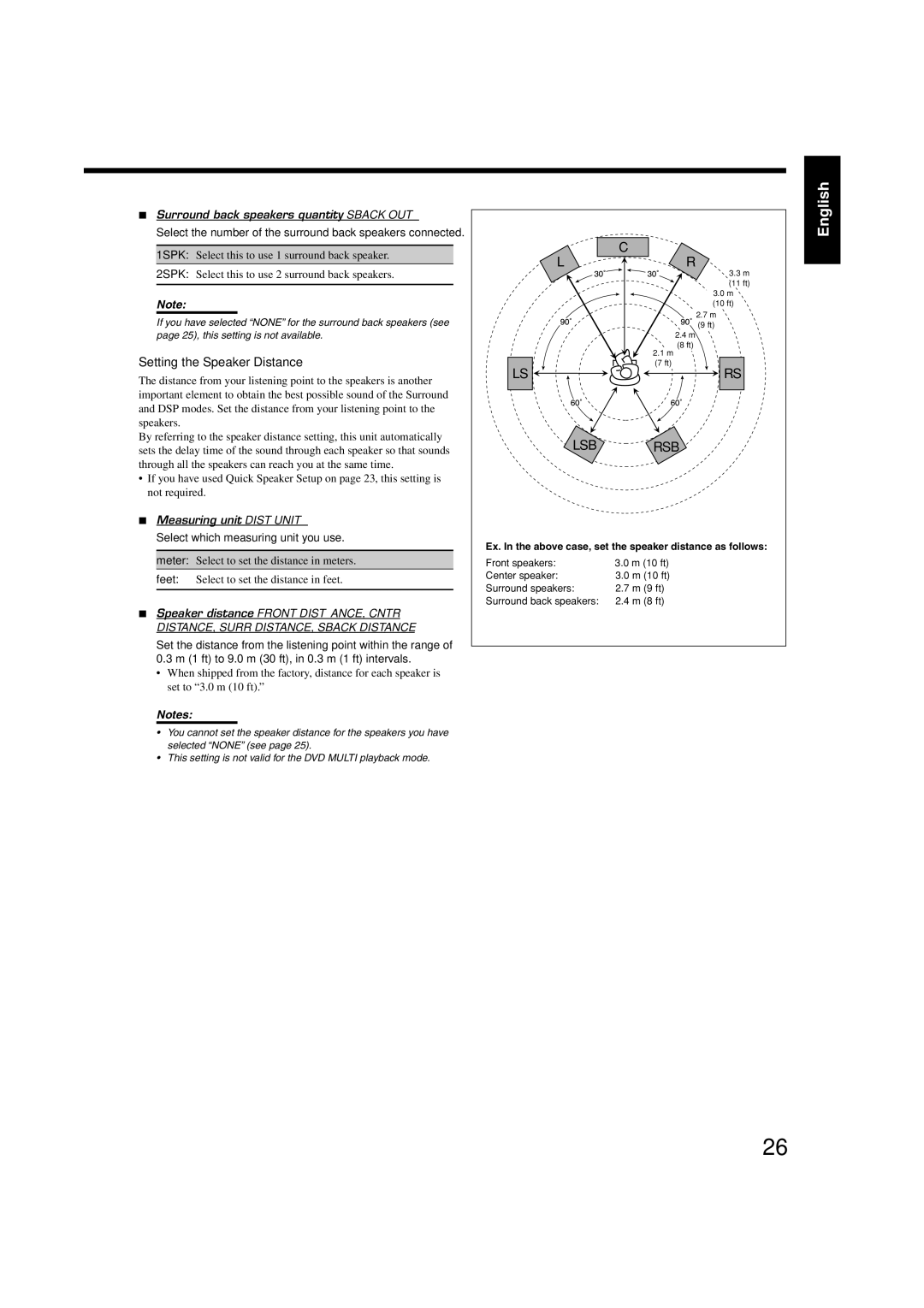7Surround back speakers quantity—SBACK OUT
Select the number of the surround back speakers connected. 1SPK: Select this to use 1 surround back speaker.
2SPK: Select this to use 2 surround back speakers.
Note:
If you have selected “NONE” for the surround back speakers (see page 25), this setting is not available.
Setting the Speaker Distance
The distance from your listening point to the speakers is another important element to obtain the best possible sound of the Surround and DSP modes. Set the distance from your listening point to the speakers.
By referring to the speaker distance setting, this unit automatically sets the delay time of the sound through each speaker so that sounds through all the speakers can reach you at the same time.
•If you have used Quick Speaker Setup on page 23, this setting is not required.
7Measuring unit—DIST UNIT
Select which measuring unit you use. meter: Select to set the distance in meters. feet: Select to set the distance in feet.
7Speaker
Set the distance from the listening point within the range of 0.3 m (1 ft) to 9.0 m (30 ft), in 0.3 m (1 ft) intervals.
•When shipped from the factory, distance for each speaker is set to “3.0 m (10 ft).”
Notes:
•You cannot set the speaker distance for the speakers you have selected “NONE” (see page 25).
•This setting is not valid for the DVD MULTI playback mode.
| C |
L | R |
| 3.3 m |
| (11 ft) |
| 3.0 m |
| (10 ft) |
| 2.7 m |
| (9 ft) |
| 2.4 m |
| (8 ft) |
| 2.1 m |
| (7 ft) |
LS | RS |
LSB RSB
Ex. In the above case, set the speaker distance as follows:
Front speakers: | 3.0 m (10 ft) |
Center speaker: | 3.0 m (10 ft) |
Surround speakers: | 2.7 m (9 ft) |
Surround back speakers: | 2.4 m (8 ft) |
English
26