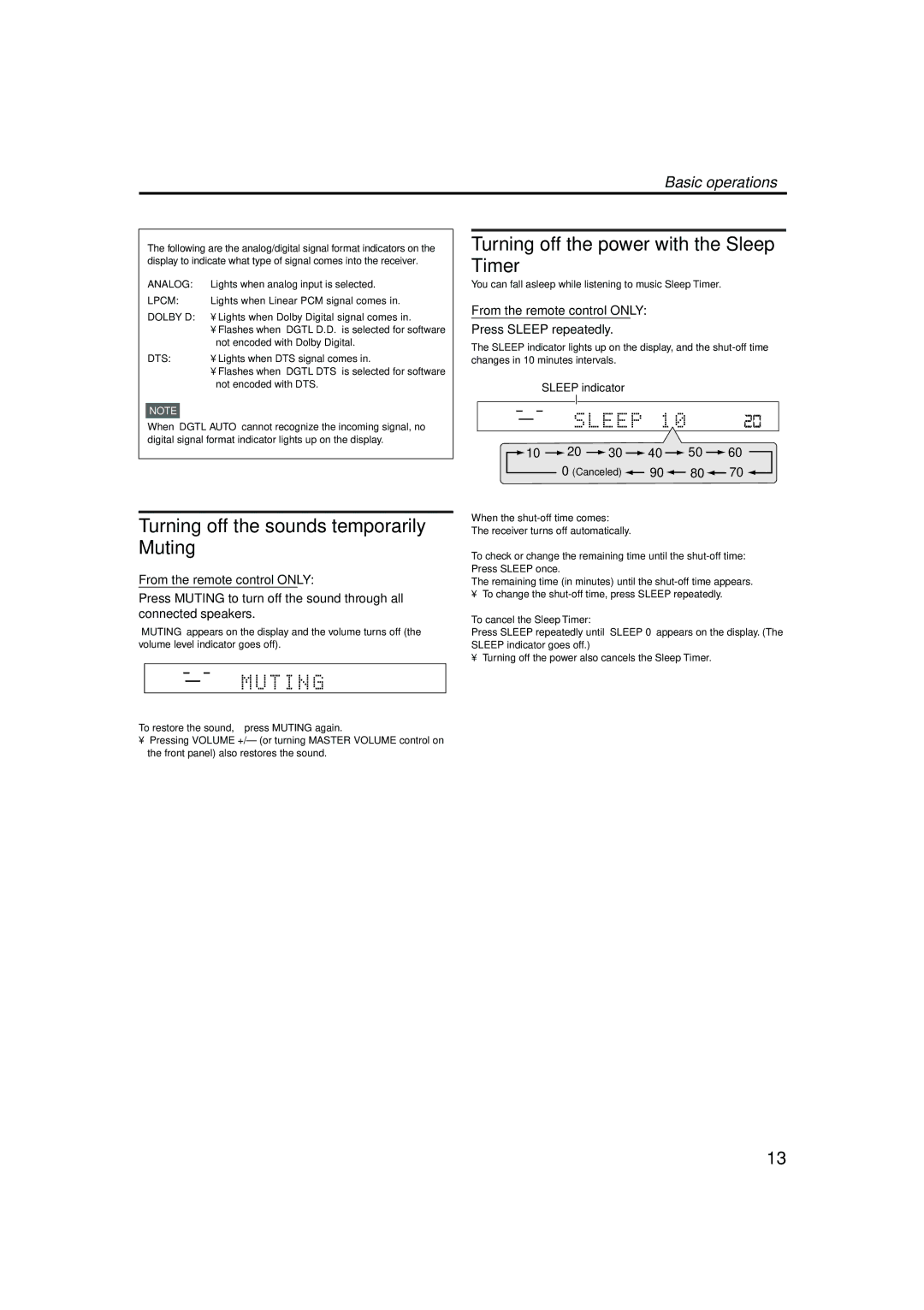RX-ES1SL specifications
The JVC RX-ES1SL is a compact and versatile stereo receiver designed to cater to the audio needs of home entertainment enthusiasts. Known for its excellent sound quality and user-friendly features, it presents an ideal solution for those who seek an integration of traditional and modern audio technologies.One of the standout features of the RX-ES1SL is its power output, which delivers a robust 100 Watts per channel. This ensures that listeners can enjoy rich, clear audio across a variety of listening environments, whether in a small room or a larger space. The receiver is designed to drive both high-efficiency bookshelf speakers as well as larger floor-standing models, making it adaptable to various setups.
Incorporating advanced audio technologies, the RX-ES1SL features a built-in Digital Signal Processor (DSP), which enhances audio performance through various sound modes and effects. This allows users to customize their listening experience, whether they're watching movies, playing video games, or enjoying music. The receiver also supports several audio formats, ensuring compatibility with different devices and media types.
Connectivity is another strong point of the JVC RX-ES1SL. It includes multiple inputs, such as RCA for analog sources, and an optical input for digital audio connections. Additionally, it has AM/FM radio capabilities, allowing users to tune into their favorite stations easily. The USB port offers convenience for connecting external storage devices, providing direct playback of digital files without needing an additional player.
Aesthetically, the RX-ES1SL features a sleek design that fits into various decors. Its compact footprint makes it suitable for smaller spaces or as part of a larger home theater system. The user-friendly interface, complete with a remote control, simplifies operation and enhances the overall user experience.
For music lovers, the JVC RX-ES1SL is equipped with a high-performance tuner, ensuring clear reception of AM and FM signals. It also features a highly accurate frequency response that enables a wide dynamic range, delivering nuanced audio that can bring both music and soundtracks to life.
In summary, the JVC RX-ES1SL is a well-rounded stereo receiver that combines robust audio performance with modern connectivity options. Its ability to adapt to various audio sources, coupled with a compact design and user-friendly interface, makes it an excellent choice for anyone looking to enhance their home audio experience. Whether you are a casual listener or a dedicated audiophile, the RX-ES1SL is equipped to satisfy your audio cravings.