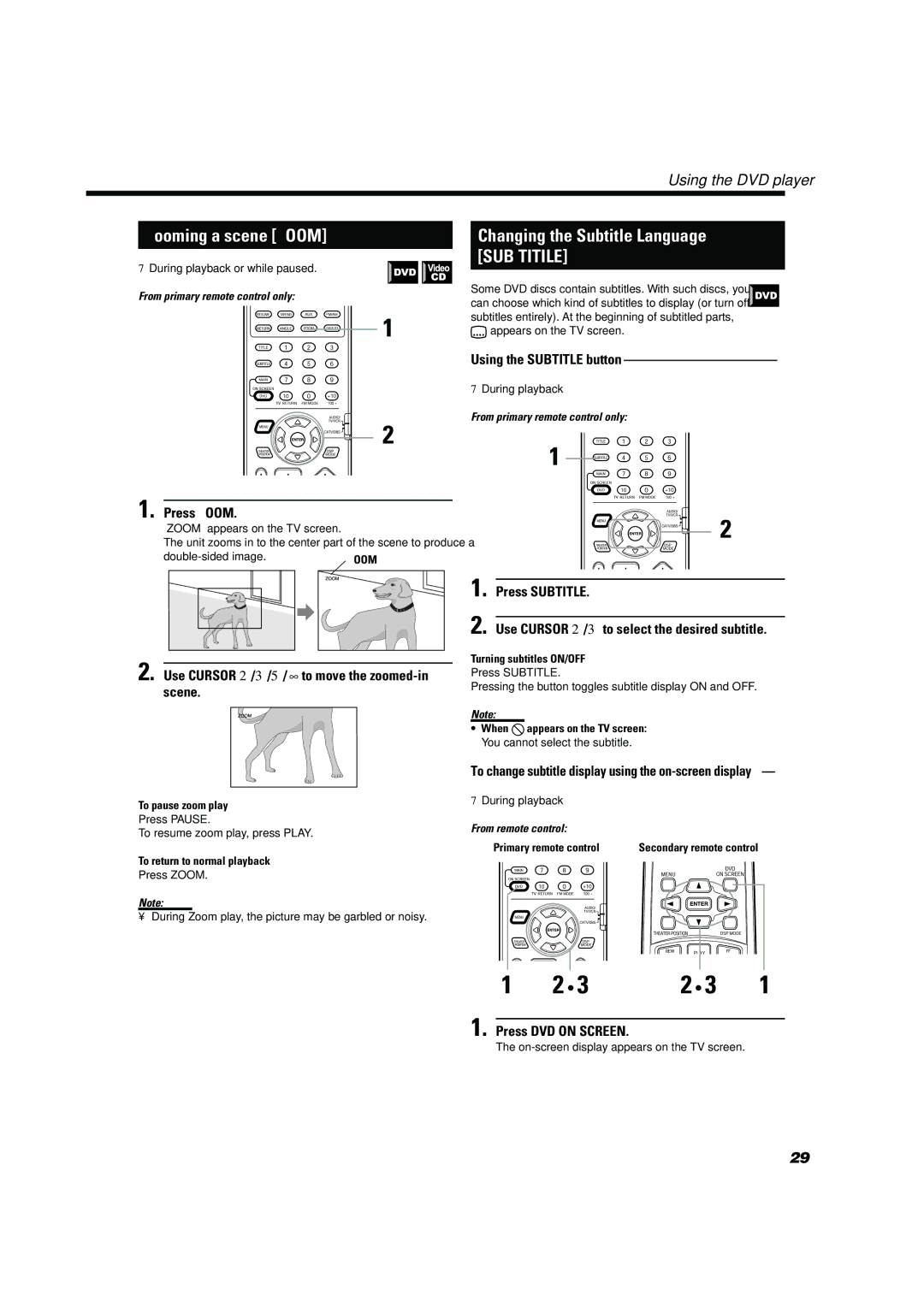TH-A10
For U.S.A
Table of Contents
Important cautions
Checking the supplied accessories
Safety precautions
Getting Started
Front right speaker
System outline
Center speaker SP-XCA10 Front left speaker
Rear left speaker
To hang satellite speakers from the wall
Installation
Adjusting the angle of the satellite speakers
Speaker
Video CDs with Playback Control function
About discs
Playable disc types
Disc structure
FM antenna connections
Connecting the TV
Connections
AM antenna connections
To connect speakers
Connecting the rear and center speakers
Conneceting the front speakers
If your audio components have a Compu LINK-3 terminal
Analog connections
Video component connections
Analog component connections
TV sound
Digital connections
Center unit Power sub-woofer
Connecting the power cord
Light up the primary remote control buttons
Plug the power cord into an AC outlet
Display window
Powered sub-woofer
Parts Identification
Center unit
Primary remote control
Remote controls
Principles of operation
Operation with the remote control
Basic operation with the on-screen menu
To operate via the on-screen menu
Displaying the on-screen menu
On-screen menu components
For DVD
On-screen menus On-screen menus for using discs
Preventing screen burn-out with Screen saver Screen Saver
Opening screens DVD Control display VCD Control display
Basic operations
To turn the system power supply On and OFF standby
To turn TV power on and OFF
Adjusting volume
Press one of the source selecting buttons
Muting the sound
Selecting the source to play
Changing the source name
Changing the decode mode
Selecting the analog or digital input Mode
Sub-woofer volume control Phase setting
Adjusting the Input Signal Level
Audio channel display lamp
Using the DSP Modes
Using the Sleep Timer
Press Surround
Press DSP Mode
Before recording a digital source, turn off the DSP mode
When selecting DAP
To play a disc
Using the DVD player
Fast forward and rewind
Pausing
Locating the beginning
Press Resume during playback
Resuming playback
Selecting playback from the DVD menu
Press ¢or
To specify the title or track number for Playback
Video CD menu
Press DVD on Screen
To play from the beginning of a title Chapter, or track
To specify the chapter number for Playback CHAP. Search
To specify the time for playback
Use the number buttons 0~9 to enter the time
To select the screen for playback from Digest screen Digest
SEARCH, then press Enter
Press Digest
Press Pause at the section you wish to view in slow motion
To display Continuous Photos Strobe
Slow-Motion Playback Slow
Hold down FF/¢or 4/REW for more than 2 seconds
Changing the Subtitle Language
Zooming a scene Zoom
Use Cursor 5/∞to move the pointer to Audio
Changing the audio channel Audio
Use Cursor 5/∞to move the pointer Subutitle
Use Cursor 2/3to select the desired audio language or sound
Number
Use Cursor 2/3/5/∞to select the desired angle Press Enter
Selecting a scene angle from the on-screen display
Selecting an angle from the angle list display
Or all tracks Repeat
Selecting the Picture Character
Use Cursor 5/∞to move the pointer to
Sampling all tracks Intro
Use Cursor 5/∞to move the pointer to Time Select
Programming the Playing Order Tracks Program
Use Cursor 5/∞to move the pointer Program and press Enter
Quitting programmed playback
Random Play Random
Press Play to start program play
Use Cursor 5/∞to move the pointer Random
Tuning in stations manually
Using preset tuning
Receiving radio broadcasts
Beat cut
Selecting the FM reception mode
When an FM stereo broadcast is hard to receive or noisy
Press FM Mode
Sound Menu Speaker Menu
Performing miscellaneous settings
DVD settings on-screen display
Main Menu
Setting the Sleep Timer
Main Menu Settings
Opening the Main Menu
When the source is not DVD or Tuner
Changing the DSP Mode
Adjusting the volume
When the source is DVD
Opening the Sound Menu
Sound Menu Settings
Adjusting the balance
Using loudness
Adjusting the DSP effect
Adjusting input signal
Switching speaker mode
Speaker Menu Settings
Opening the Speaker Menu
Speaker parameters
Setting speaker size
Use the 2/3cursors to select Speaker Size
Set speaker size
After adjusting speaker levels
Adjusting delay time
Adjust speaker level
Adjusting delay time
Change source to DVD, and stop playback
DVD Menu Settings
Opening the DVD Menu
Choosing menu language
Choosing subtitle language
On-screen guide settings
Move the pointer to Audio Language using
Choosing audio language
PS Pan-scan Conversion
Screen saver settings
Select monitor type
LB Letter Box Conversion
Limiting playback by children
Enter your 4-digit password using the number buttons 0 to
To change the settings
To temporarily release the Parental lock
Label side
How to handle discs
Maintenance of discs
Care and handling of discs
Connections
AV Compu Link Remote Control System
To Video input
When system power is on
Automatic Selection of TV’s Input Mode
Automatic Power On/Off
Remote control of the TV and VCR using this remote control
Remote Control through the Remote Sensor on the center unit
Compu Link Remote Control System
Automatic Source Selection
To operate JVC’s video components using this remote control
To operate JVC’s audio components using this remote control
Operating JVC’s Audio/Video Components
TV VOL +
Cassette deck
MD recorder
VCR
10, 0, 100+ +10 Selects the channels
Enter manufacturer’s code three digits using buttons 1 9,
Release TV/CATV/DBS Power
Try to operate your TV by pressing TV/CATV/DBS Power
10, 0, 100+ +10 Selects the channel
Enter manufacturer’s code three digits using buttons 1-9,
Release VCR Power
Try to operate your VCR by pressing VCR Power
Problem Possible Cause Solution
Troubleshooting
Satellite Speakers SP-XSA10
Specifications
Powered Sub-woofer SP-PWA10
Center unit XV-THA10
Appendix a Table of languages and their abbreviations
Appendix B Country code list for parental lock
Page
HOW to Locate Your JVC Service Center
Limited Warranty Consumer Video
0200TNMNATSAN