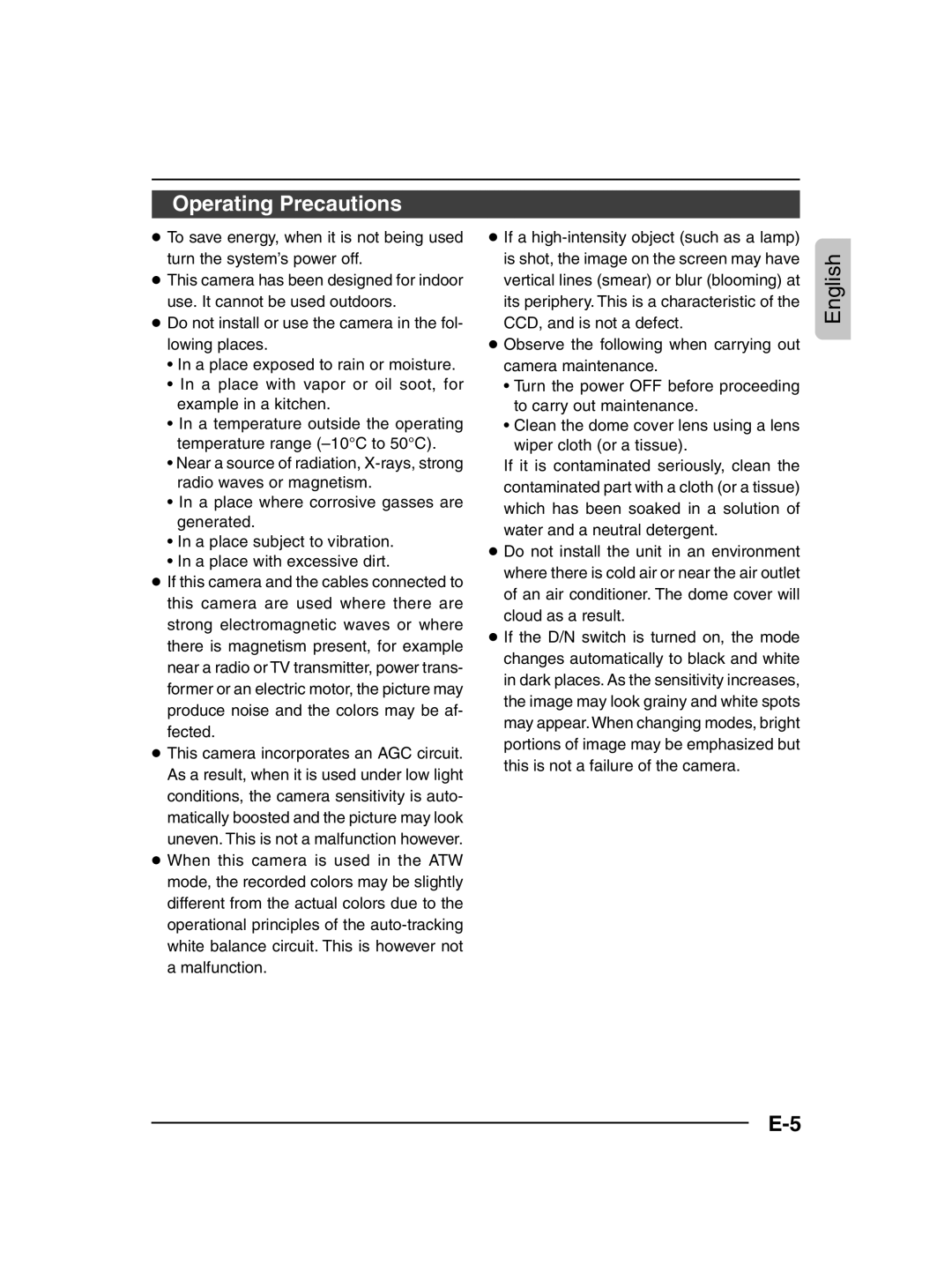Operating Precautions
●To save energy, when it is not being used turn the systemÕs power off.
●This camera has been designed for indoor use. It cannot be used outdoors.
●Do not install or use the camera in the fol- lowing places.
¥In a place exposed to rain or moisture.
¥In a place with vapor or oil soot, for example in a kitchen.
¥In a temperature outside the operating temperature range (Ð10¡C to 50¡C).
¥Near a source of radiation,
¥In a place where corrosive gasses are generated.
¥In a place subject to vibration.
¥In a place with excessive dirt.
●If this camera and the cables connected to this camera are used where there are strong electromagnetic waves or where there is magnetism present, for example near a radio or TV transmitter, power trans- former or an electric motor, the picture may produce noise and the colors may be af- fected.
●This camera incorporates an AGC circuit. As a result, when it is used under low light conditions, the camera sensitivity is auto- matically boosted and the picture may look uneven. This is not a malfunction however.
●When this camera is used in the ATW mode, the recorded colors may be slightly different from the actual colors due to the operational principles of the
●If a
●Observe the following when carrying out camera maintenance.
¥Turn the power OFF before proceeding to carry out maintenance.
¥Clean the dome cover lens using a lens wiper cloth (or a tissue).
If it is contaminated seriously, clean the contaminated part with a cloth (or a tissue) which has been soaked in a solution of water and a neutral detergent.
●Do not install the unit in an environment where there is cold air or near the air outlet of an air conditioner. The dome cover will cloud as a result.
●If the D/N switch is turned on, the mode changes automatically to black and white in dark places. As the sensitivity increases, the image may look grainy and white spots may appear.When changing modes, bright portions of image may be emphasized but this is not a failure of the camera.
English