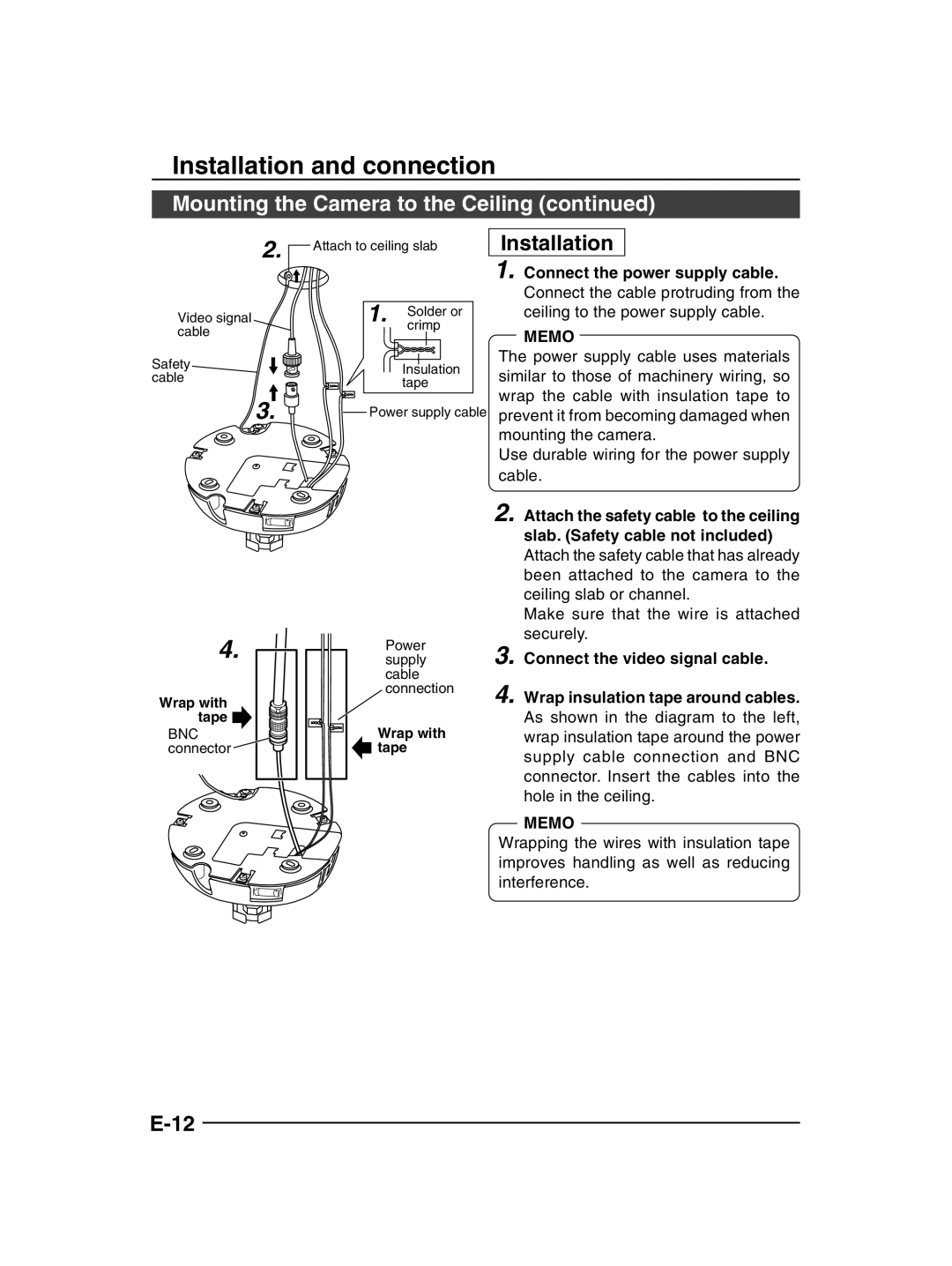Installation and connection
Mounting the Camera to the Ceiling (continued)
Video signal cable
Safety cable
4.
Wrap with tape
BNC connector
2. | Attach to ceiling slab | |
|
| |
| 1. | Solder or |
|
| crimp |
|
| Insulation |
|
| tape |
3. | Power supply cable | |
Power supply cable connection
Wrap with tape
Installation
1. Connect the power supply cable.
Connect the cable protruding from the ceiling to the power supply cable.
MEMO
The power supply cable uses materials similar to those of machinery wiring, so wrap the cable with insulation tape to prevent it from becoming damaged when mounting the camera.
Use durable wiring for the power supply cable.
2. Attach the safety cable to the ceiling slab. (Safety cable not included)
Attach the safety cable that has already been attached to the camera to the ceiling slab or channel.
Make sure that the wire is attached securely.
3. Connect the video signal cable.
4. Wrap insulation tape around cables.
As shown in the diagram to the left, wrap insulation tape around the power supply cable connection and BNC connector. Insert the cables into the hole in the ceiling.
MEMO
Wrapping the wires with insulation tape improves handling as well as reducing interference.