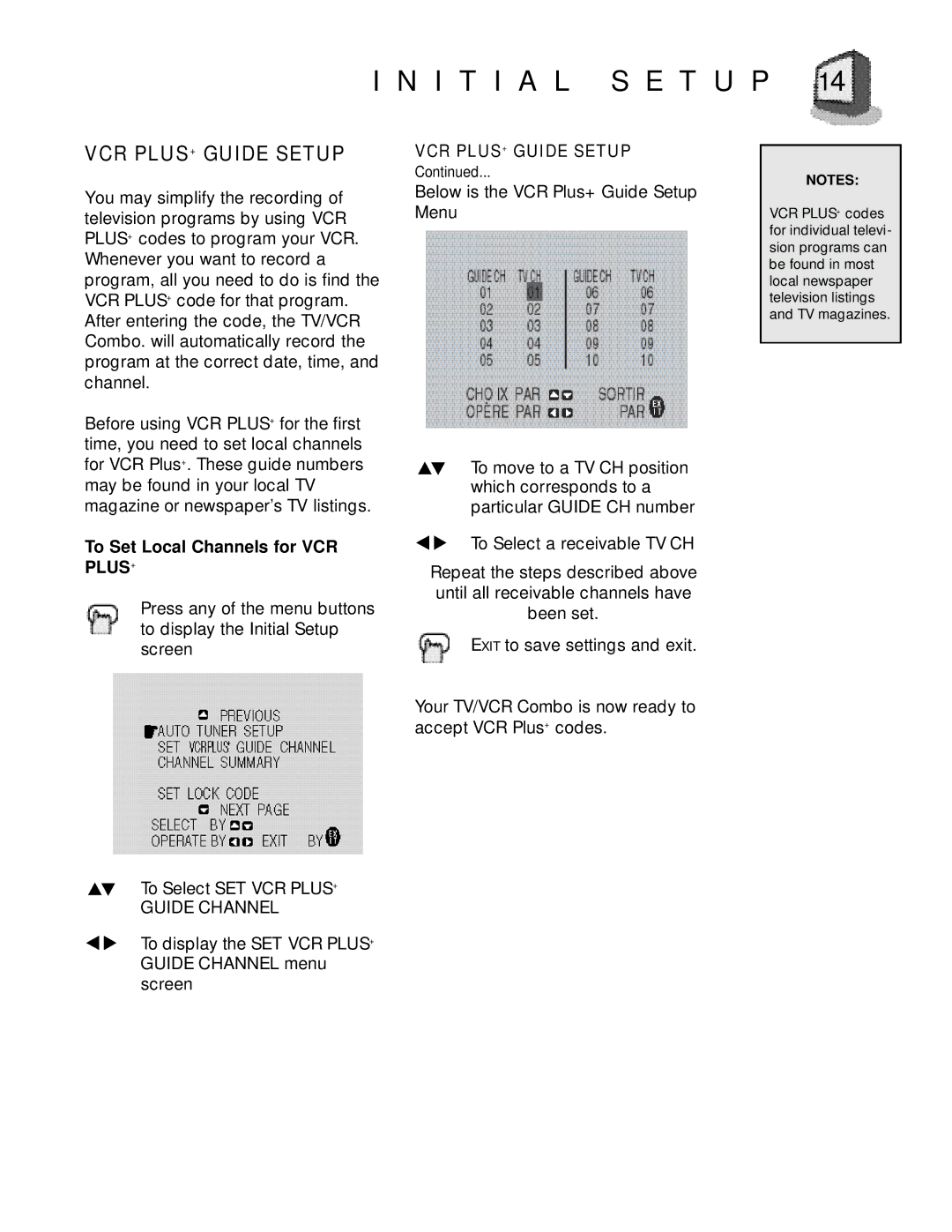I N I T I A L S E T U P 14
VCR PLUS+ GUIDE SETUP
You may simplify the recording of television programs by using VCR PLUS+ codes to program your VCR. Whenever you want to record a program, all you need to do is find the VCR PLUS+ code for that program. After entering the code, the TV/VCR Combo. will automatically record the program at the correct date, time, and channel.
Before using VCR PLUS+ for the first time, you need to set local channels for VCR Plus+. These guide numbers may be found in your local TV magazine or newspaper’s TV listings.
To Set Local Channels for VCR PLUS+
Press any of the menu buttons to display the Initial Setup screen
To Select SET VCR PLUS+
GUIDE CHANNEL
To display the SET VCR PLUS+ GUIDE CHANNEL menu screen
VCR PLUS+ GUIDE SETUP
Continued...
Below is the VCR Plus+ Guide Setup Menu
To move to a TV CH position which corresponds to a particular GUIDE CH number
To Select a receivable TV CH
Repeat the steps described above until all receivable channels have been set.
EXIT to save settings and exit.
Your TV/VCR Combo is now ready to accept VCR Plus+ codes.
NOTES:
VCR PLUS+ codes for individual televi- sion programs can be found in most local newspaper television listings and TV magazines.