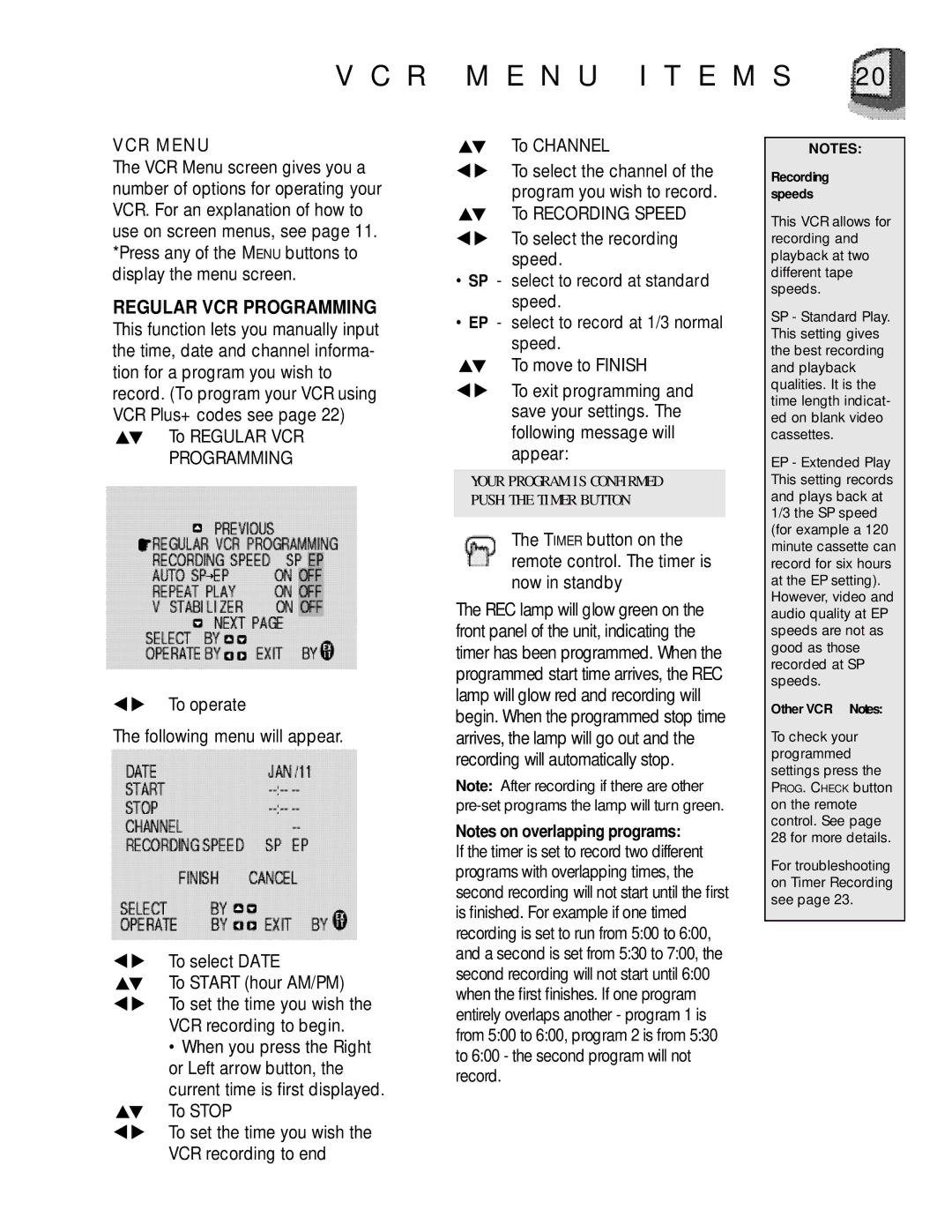V C R M E N U I T E M S 20
VCR MENU
The VCR Menu screen gives you a number of options for operating your VCR. For an explanation of how to use on screen menus, see page 11. *Press any of the MENU buttons to display the menu screen.
REGULAR VCR PROGRAMMING
This function lets you manually input the time, date and channel informa- tion for a program you wish to record. (To program your VCR using VCR Plus+ codes see page 22)
To REGULAR VCR
PROGRAMMING
To operate
The following menu will appear.
To select DATE
To START (hour AM/PM)
To set the time you wish the
VCR recording to begin.
•When you press the Right or Left arrow button, the current time is first displayed.
To STOP
To set the time you wish the
VCR recording to end
To CHANNEL
To select the channel of the program you wish to record. To RECORDING SPEED
To select the recording speed.
•SP - select to record at standard speed.
•EP - select to record at 1/3 normal speed.
To move to FINISH
To exit programming and save your settings. The following message will appear:
YOUR PROGRAM IS CONFIRMED
PUSH THE TIMER BUTTON
The TIMER button on the remote control. The timer is now in standby
The REC lamp will glow green on the front panel of the unit, indicating the timer has been programmed. When the programmed start time arrives, the REC lamp will glow red and recording will begin. When the programmed stop time arrives, the lamp will go out and the recording will automatically stop.
Note: After recording if there are other
Notes on overlapping programs:
If the timer is set to record two different programs with overlapping times, the second recording will not start until the first is finished. For example if one timed recording is set to run from 5:00 to 6:00, and a second is set from 5:30 to 7:00, the second recording will not start until 6:00 when the first finishes. If one program entirely overlaps another - program 1 is from 5:00 to 6:00, program 2 is from 5:30 to 6:00 - the second program will not record.
NOTES:
Recording speeds
This VCR allows for recording and playback at two different tape speeds.
SP - Standard Play. This setting gives the best recording and playback qualities. It is the time length indicat- ed on blank video cassettes.
EP - Extended Play This setting records and plays back at 1/3 the SP speed (for example a 120 minute cassette can record for six hours at the EP setting). However, video and audio quality at EP speeds are not as good as those recorded at SP speeds.
Other VCR Notes:
To check your programmed settings press the PROG. CHECK button on the remote control. See page 28 for more details.
For troubleshooting on Timer Recording see page 23.