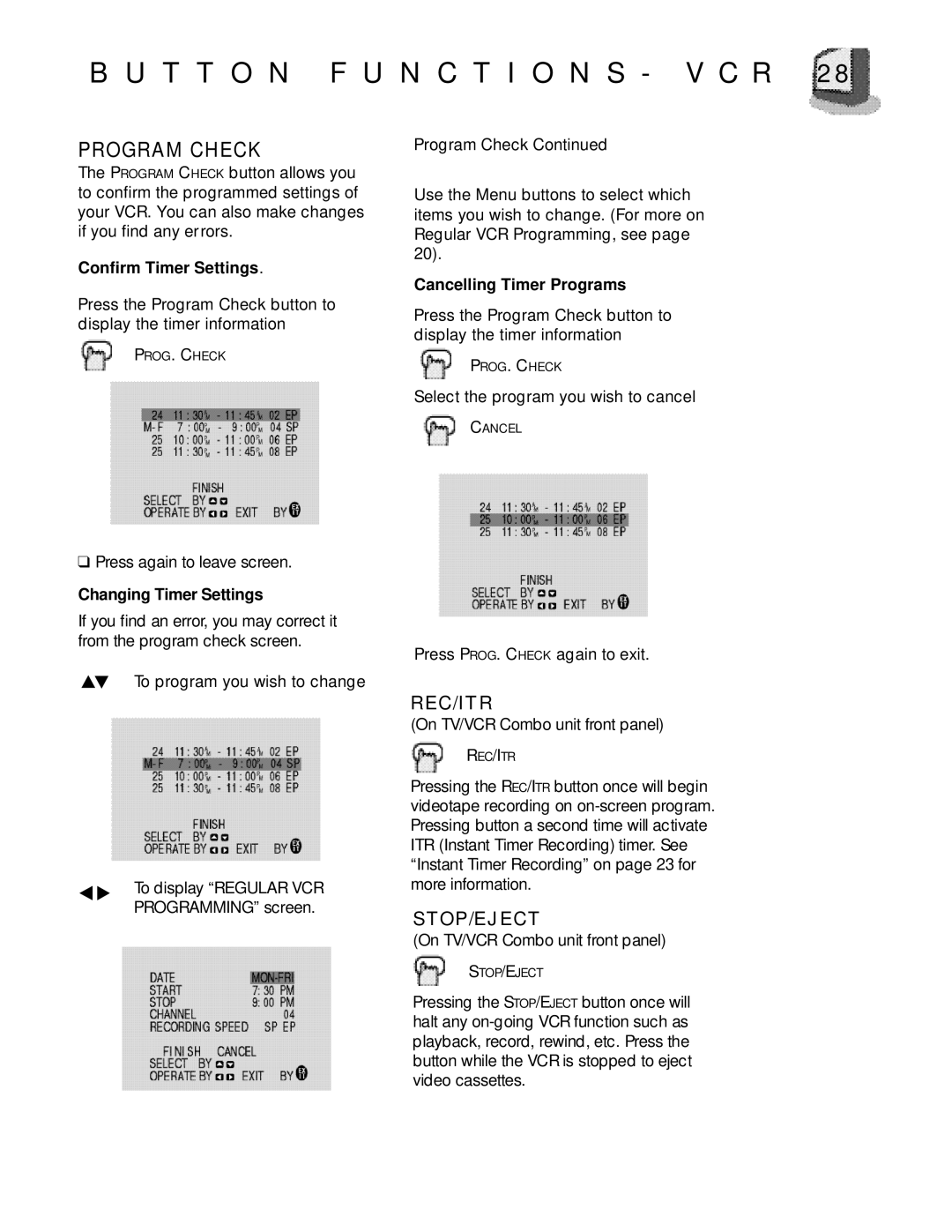B U T T O N F U N C T I O N S - V C R 28
PROGRAM CHECK
Program Check Continued
The PROGRAM CHECK button allows you to confirm the programmed settings of your VCR. You can also make changes if you find any errors.
Confirm Timer Settings.
Press the Program Check button to display the timer information
PROG. CHECK
❑Press again to leave screen.
Changing Timer Settings
If you find an error, you may correct it from the program check screen.
To program you wish to change
To display “REGULAR VCR
PROGRAMMING” screen.
Use the Menu buttons to select which items you wish to change. (For more on Regular VCR Programming, see page 20).
Cancelling Timer Programs
Press the Program Check button to display the timer information
PROG. CHECK
Select the program you wish to cancel
CANCEL
Press PROG. CHECK again to exit.
REC/ITR
(On TV/VCR Combo unit front panel)
REC/ITR
Pressing the REC/ITR button once will begin videotape recording on
STOP/EJECT
(On TV/VCR Combo unit front panel)
STOP/EJECT
Pressing the STOP/EJECT button once will halt any