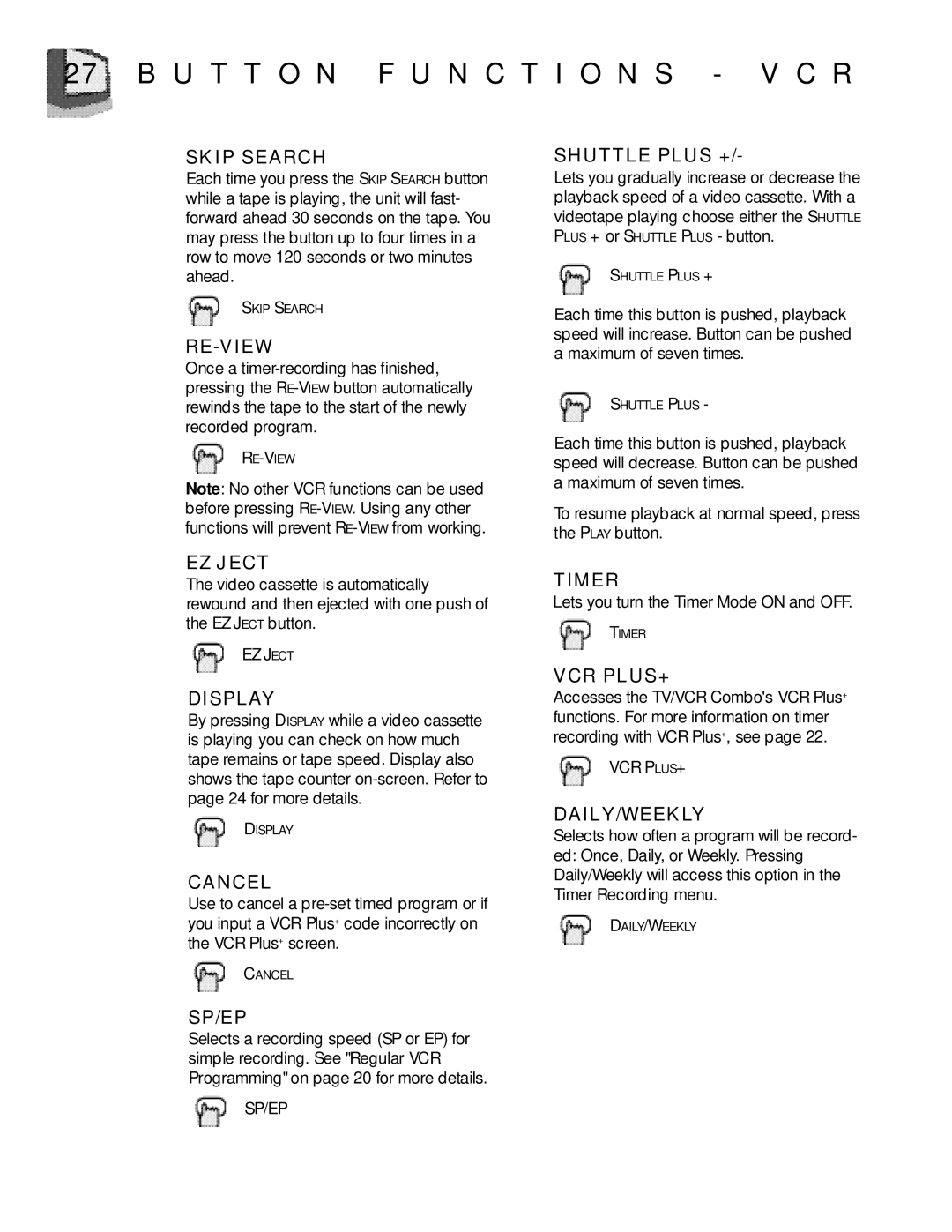27 B U T T O N F U N C T I O N S - V C R
SKIP SEARCH
Each time you press the SKIP SEARCH button while a tape is playing, the unit will fast- forward ahead 30 seconds on the tape. You may press the button up to four times in a row to move 120 seconds or two minutes ahead.
SKIP SEARCH
RE-VIEW
Once a
Note: No other VCR functions can be used before pressing
SHUTTLE PLUS +/-
Lets you gradually increase or decrease the playback speed of a video cassette. With a videotape playing choose either the SHUTTLE PLUS + or SHUTTLE PLUS - button.
SHUTTLE PLUS +
Each time this button is pushed, playback speed will increase. Button can be pushed a maximum of seven times.
SHUTTLE PLUS -
Each time this button is pushed, playback speed will decrease. Button can be pushed a maximum of seven times.
To resume playback at normal speed, press the PLAY button.
EZ JECT
The video cassette is automatically rewound and then ejected with one push of the EZJECT button.
EZJECT
DISPLAY
By pressing DISPLAY while a video cassette is playing you can check on how much tape remains or tape speed. Display also shows the tape counter
DISPLAY
CANCEL
Use to cancel a
CANCEL
TIMER
Lets you turn the Timer Mode ON and OFF.
TIMER
VCR PLUS+
Accesses the TV/VCR Combo's VCR Plus+ functions. For more information on timer recording with VCR Plus+, see page 22.
VCR PLUS+
DAILY/WEEKLY
Selects how often a program will be record- ed: Once, Daily, or Weekly. Pressing Daily/Weekly will access this option in the Timer Recording menu.
DAILY/WEEKLY
SP/EP
Selects a recording speed (SP or EP) for simple recording. See "Regular VCR Programming" on page 20 for more details.
SP/EP